User`s manual
Table Of Contents
- Home
- Contents
- Introduction
- USB Fieldbus Interface
- Software installation and device setup
- Fieldbus Interface Configuration utility
- Using with AMS Device Manager
- Using with an FDT Frame Application
- Troubleshooting
- Approvals and certifications
- Specifications
- Waste disposal
- Install drivers manually
- Disable driver signature enforcement in Windows 8.0 and 8.1
- Remove pre-release driver versions on a Windows XP operating system
- Index
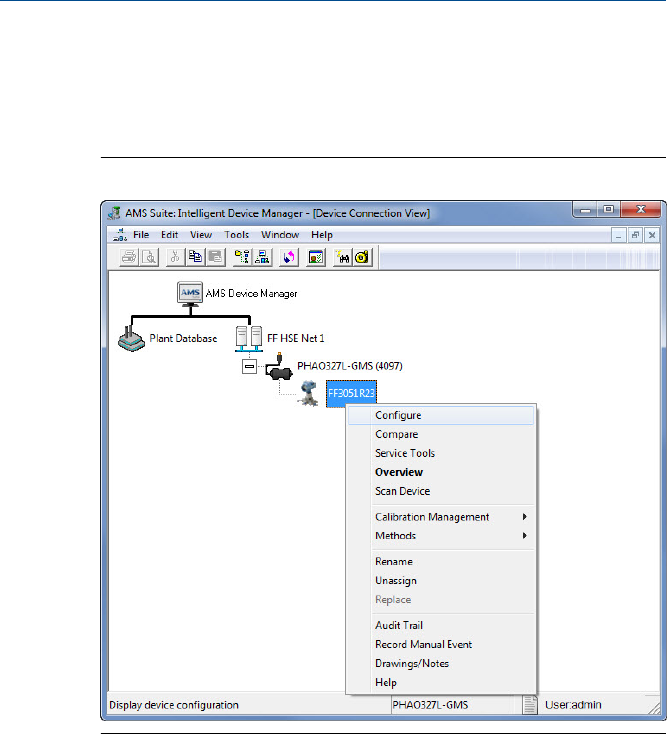
Scanning synchronizes the AMS Device Manager database with
connected live devices.
6. Right-click the fieldbus device you want to configure and select from the
context menus.
Fieldbus device context menusFigure 5-6:
Configure Displays configuration parameters that define
the physical attributes and operating
characteristics of the device.
Compare Lets you compare two configurations of the
device.
Service Tools or
Device Diagnostics
Displays alert conditions. These include
hardware and software malfunctions or
parameters with values beyond the device
specifications.
Overview or
Process Variables
Displays the current output from the device.
User's Manual May 2014
30










