User`s manual
Table Of Contents
- Home
- Contents
- Introduction
- USB Fieldbus Interface
- Software installation and device setup
- Fieldbus Interface Configuration utility
- Using with AMS Device Manager
- Using with an FDT Frame Application
- Troubleshooting
- Approvals and certifications
- Specifications
- Waste disposal
- Install drivers manually
- Disable driver signature enforcement in Windows 8.0 and 8.1
- Remove pre-release driver versions on a Windows XP operating system
- Index
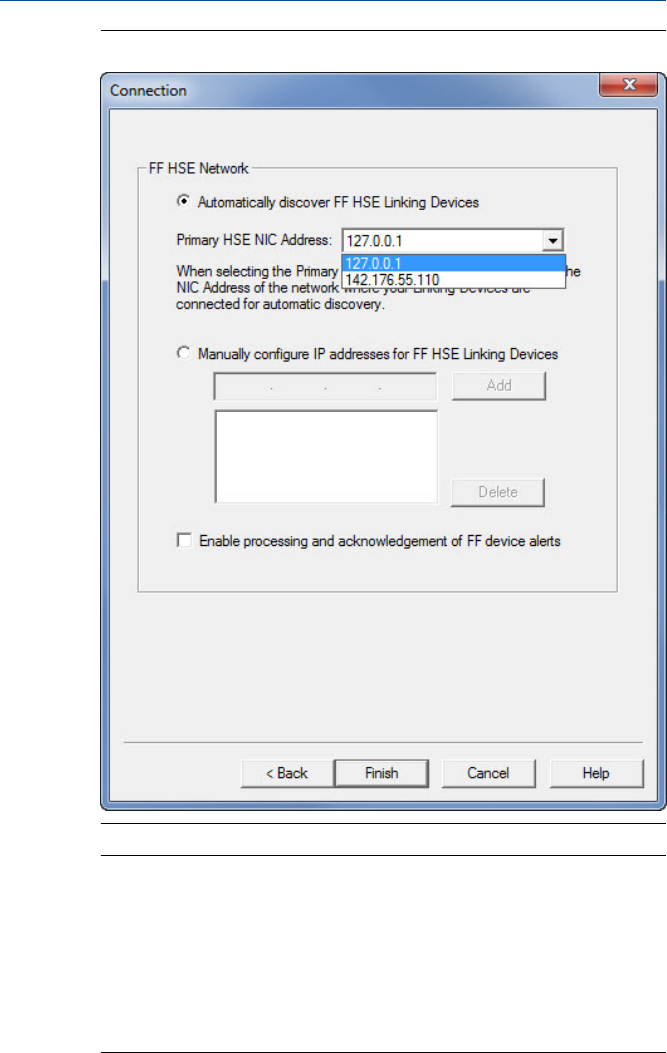
Configure the network connectionFigure 5-4:
Notes
• Choosing the PC NIC address in the Primary HSE NIC Address field displays the USB Fieldbus
Interface and any local FF HSE interfaces on the network in the AMS Device Manager
hierarchy.
• Choosing the localhost address (127.0.0.1) in the Primary HSE NIC Address field displays
only the USB Fieldbus Interface in the AMS Device Manager hierarchy.
• Manually entering IP addresses displays manually entered FF HSE networks and the USB
Fieldbus Interface in the AMS Device Manager hierarchy.
• The USB Fieldbus Interface does not support FF device alerts.
User's Manual May 2014
28










