User`s manual
Table Of Contents
- Home
- Contents
- Introduction
- USB Fieldbus Interface
- Software installation and device setup
- Fieldbus Interface Configuration utility
- Using with AMS Device Manager
- Using with an FDT Frame Application
- Troubleshooting
- Approvals and certifications
- Specifications
- Waste disposal
- Install drivers manually
- Disable driver signature enforcement in Windows 8.0 and 8.1
- Remove pre-release driver versions on a Windows XP operating system
- Index
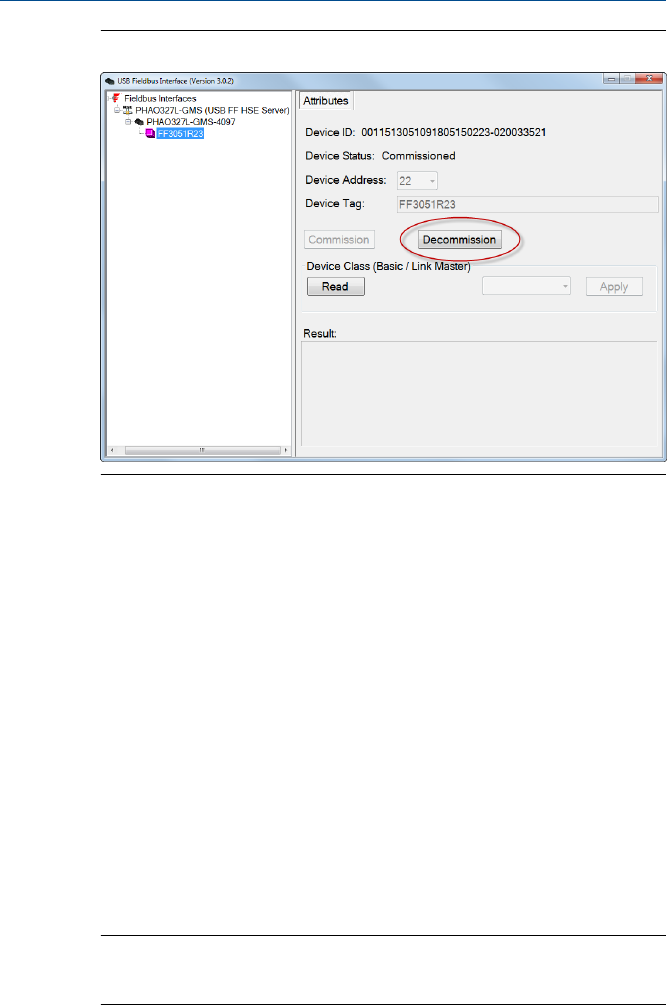
DecommissionFigure 4-4:
4. Determine if the fieldbus device was commissioned on another host,
then select Yes or No.
• If you choose Yes, the decommissioning proceeds.
• If you choose No, you cannot decommission the device.
Decommissioning is not allowed for devices commissioned on
another host.
5. Repeat steps 2 through 4 for each device you want to decommission.
4.5 Change the device class
A connected fieldbus device can be assigned as a Link Master (LM) or as a
basic device. A Link Master contains the LAS functionality that controls
communications on a fieldbus link or segment.
1. Launch the Fieldbus Interface Configuration utility.
2. Under the USB Fieldbus Interface icon, select the fieldbus device you
want to configure.
Note
A connected fieldbus device or segment should be powered by an external power source or be
provided power by the Fieldbus Interface Configuration utility for it to be detected.
3. From the Device Class section, click Read to identify if the fieldbus device
is a Link Master or a basic device.
User's Manual May 2014
20










