Instruction Manual
Table Of Contents
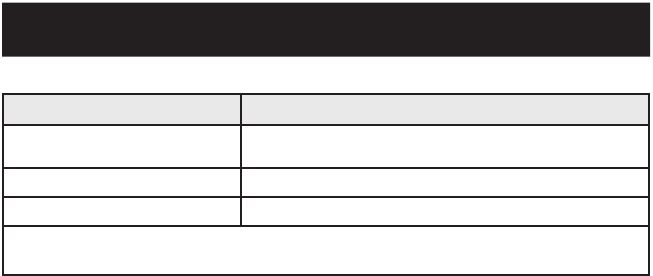
Solatron™ Plus Series Instruction Manual • 9
5.1.4ResettheAuxiliaryBreaker
1. Open the main circuit breaker.
2. Remove the front cover.
3. Reset the auxiliary breaker by opening and closing the breaker (so both
breaker handles are in the up position).
4. Replace the front cover.
5. Close the input circuit breaker.
6. If the unit auto-bypasses immediately or after a short period of time, the unit
requires service. Call SolaHD Technical Service at (800) 377-4384 for assistance.
5.2RemoteAlarm
The unit is equipped with a normally closed remote alarm contact rated 0.6 A,
120 V ac, accessible at TB1 next to the output connector block. The alarm
contact will be CLOSED under the following circumstances:
1. There is no power applied to the unit.
2. Power is applied, but the main input circuit breaker is open.
3. The power supply has failed.
4. There is an over-temperature condition or the unit has auto-bypassed.
6.0 Troubleshooting
Problem RequiredAction
No lights are lit after power is
applied
Ensure the circuit breaker is “ON”. Check the source voltage.
Input circuit breaker trips Ensure continuous load kVA does not exceed nameplate kVA.
Green light out; amber light lit See “5.0 Diagnostics”.
For further assistance, please contact SolaHD Technical Support at (800) 377-4384/(847) 268-6651
or by e-mail at solahd.technicalservices@emerson.com.










