Switch User Manual
Table Of Contents
- Contents
- 1 Safety Information
- 2 Introduction
- 3 Mechanical Installation
- 4 Electrical Installation
- 5 Getting Started
- 6 Protocols
- 7 Drive profile (DSP-402) support
- 7.1 0x6040 Controlword
- 7.2 0x6041 Statusword
- 7.3 Common profile features
- 7.3.1 Sequencing control
- 7.3.2 0x605A Quick stop option code
- 7.3.3 0x605B Shutdown_option_code
- 7.3.4 0x605C Disable_operation_option_code
- 7.3.5 0x605E Fault_reaction_option_code
- 7.3.6 0x6060 Modes_of_operation
- 7.3.7 0x6061 Modes_of_operation_display
- 7.3.8 0x6085 Quick_stop_deceleration
- 7.3.9 Profile units
- 7.3.10 0x608F Position_encoder_resolution
- 7.3.11 0x6091 Gear_ratio
- 7.3.12 0x6092 Feed_constant
- 7.3.13 Basic position control
- 7.3.14 0x6062 Position_demand_value
- 7.3.15 0x6064 Position_actual_value
- 7.3.16 0x60F4 Following_error_actual_value
- 7.3.17 0x60FB Position_control_parameter_set object
- 7.4 Interpolated position mode
- 7.5 vl velocity mode
- 7.5.1 0x6042 vl_target_velocity
- 7.5.2 0x6043 vl_velocity_demand
- 7.5.3 0x6044 vl_velocity_actual_value
- 7.5.4 0x6046 vl_velocity_min_max_amount
- 7.5.5 0x6047 vl_velocity_min_max
- 7.5.6 0x6048 vl_velocity_acceleration
- 7.5.7 0x6049 vl_velocity_deceleration
- 7.5.8 0x604A vl_velocity_quick_stop
- 7.5.9 0x604B vl_setpoint_factor
- 7.5.10 0x604C vl_dimension_factor
- 7.6 Profile Torque mode
- 7.7 Homing Mode
- 8 Advanced features
- 9 Diagnostics
- 9.1 Module identification parameters
- 9.2 Network configuration objects
- 9.3 Diagnostic parameters
- 9.4 Drive trip display codes
- 9.5 SM-EtherCAT module temperature
- 9.6 SM-EtherCAT serial number
- 9.7 SM-EtherCAT error codes
- 9.8 Critical task % free
- 9.9 Worst case critical task % free
- 9.10 FLASH file system % free
- 9.11 Updating SM-EtherCAT firmware
- 10 Quick Reference
- 11 Glossary Of Terms
- Index
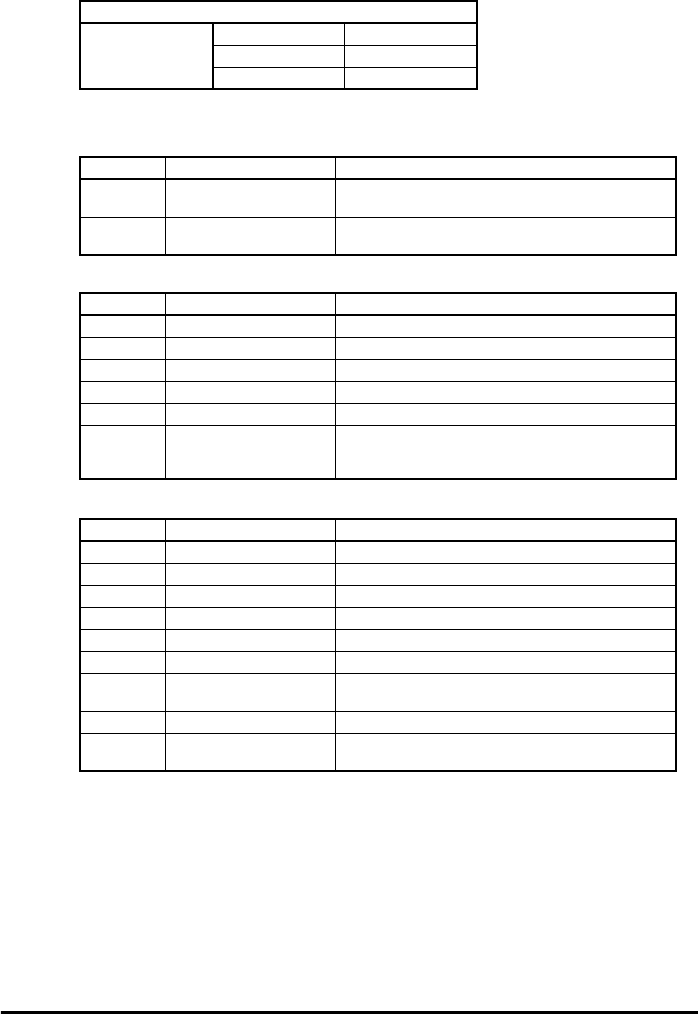
58 SM-EtherCAT User Guide
www.controltechniques.com Issue Number: 2
9.3 Diagnostic parameters
9.3.1 Running states
Table 9.5 SM-EtherCAT operating status
SM-EtherCAT operating status
Pr MM.06
Default N/A
Range -9999 to 9999
Access RO
Table 9.6 Diagnostic information - running states
Pr MM.06 Meaning Description
0 Link established A link has been established but no frames are being
transmitted or received.
> 0 Handled messages per
second
The number of cyclic PDO messages that the active
EtherCAT is handling per second.
Table 9.7 Diagnostic information - application
Pr MM.06 Meaning Description
-99 Application started The main application has been launched.
-70 Initialising file system The file system is initialising.
-50 Initialising databases The databases are initialising.
-30 Initialising fieldbus The fieldbus is initialising.
-25 Starting fieldbus The fieldbus is starting.
-1 Initialisation complete The option module has initialised correctly but no
network communication is taking place. i.e. no
EtherCAT frames have been transmitted or received.
Table 9.8 Diagnostic information - bootloader
Pr MM.06 Meaning Description
-199 Boot loader start The bootloader is starting up.
-180 Initialising memory The memory manager is being initialised.
-150 Initialising file system The file system handler is being initialised.
-149 Format file system The file system is being formatted.
-148 Verify file system The file system is being verified.
-130 Check boot mode The required boot mode is being checked.
-110 Loading application The requested application image is being copied from
the file system to memory.
-101 Launching application The application is being launched.
-100 Default mode The bootloader has finished but no application was
launched.










