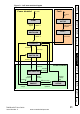Switch User Manual
Table Of Contents
- Contents
- 1 Safety Information
- 2 Introduction
- 3 Mechanical Installation
- 4 Electrical Installation
- 5 Getting Started
- 6 Protocols
- 7 Drive profile (DSP-402) support
- 7.1 0x6040 Controlword
- 7.2 0x6041 Statusword
- 7.3 Common profile features
- 7.3.1 Sequencing control
- 7.3.2 0x605A Quick stop option code
- 7.3.3 0x605B Shutdown_option_code
- 7.3.4 0x605C Disable_operation_option_code
- 7.3.5 0x605E Fault_reaction_option_code
- 7.3.6 0x6060 Modes_of_operation
- 7.3.7 0x6061 Modes_of_operation_display
- 7.3.8 0x6085 Quick_stop_deceleration
- 7.3.9 Profile units
- 7.3.10 0x608F Position_encoder_resolution
- 7.3.11 0x6091 Gear_ratio
- 7.3.12 0x6092 Feed_constant
- 7.3.13 Basic position control
- 7.3.14 0x6062 Position_demand_value
- 7.3.15 0x6064 Position_actual_value
- 7.3.16 0x60F4 Following_error_actual_value
- 7.3.17 0x60FB Position_control_parameter_set object
- 7.4 Interpolated position mode
- 7.5 vl velocity mode
- 7.5.1 0x6042 vl_target_velocity
- 7.5.2 0x6043 vl_velocity_demand
- 7.5.3 0x6044 vl_velocity_actual_value
- 7.5.4 0x6046 vl_velocity_min_max_amount
- 7.5.5 0x6047 vl_velocity_min_max
- 7.5.6 0x6048 vl_velocity_acceleration
- 7.5.7 0x6049 vl_velocity_deceleration
- 7.5.8 0x604A vl_velocity_quick_stop
- 7.5.9 0x604B vl_setpoint_factor
- 7.5.10 0x604C vl_dimension_factor
- 7.6 Profile Torque mode
- 7.7 Homing Mode
- 8 Advanced features
- 9 Diagnostics
- 9.1 Module identification parameters
- 9.2 Network configuration objects
- 9.3 Diagnostic parameters
- 9.4 Drive trip display codes
- 9.5 SM-EtherCAT module temperature
- 9.6 SM-EtherCAT serial number
- 9.7 SM-EtherCAT error codes
- 9.8 Critical task % free
- 9.9 Worst case critical task % free
- 9.10 FLASH file system % free
- 9.11 Updating SM-EtherCAT firmware
- 10 Quick Reference
- 11 Glossary Of Terms
- Index
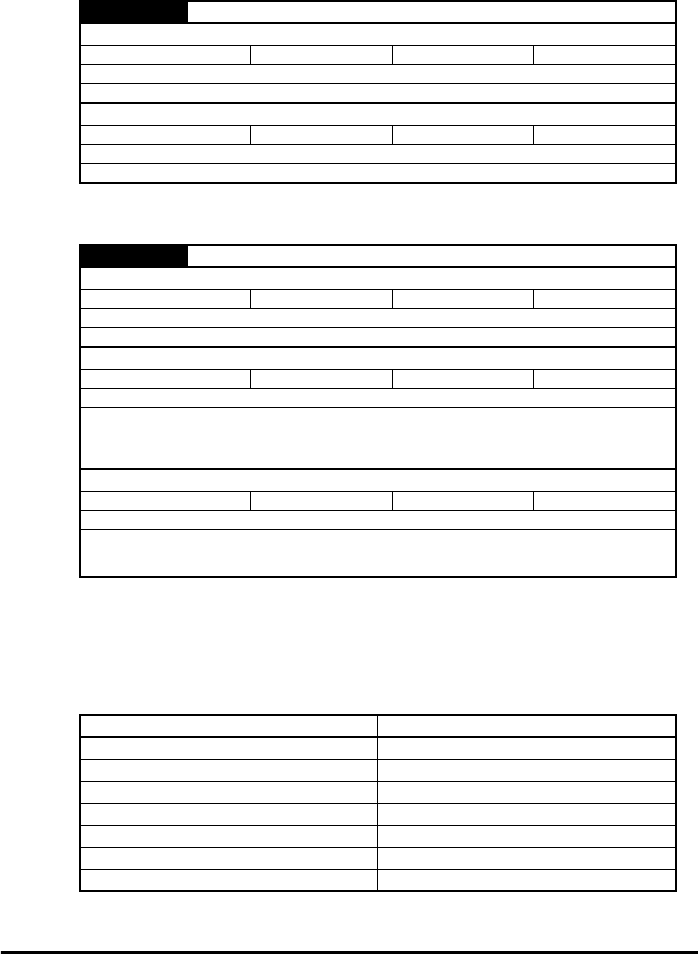
40 SM-EtherCAT User Guide
www.controltechniques.com Issue Number: 2
7.4.2 0x60C1 Interpolation_data_record
This object is used to specify the target position. Linear interpolation is used to generate
position demand values every 250µs. The position is specified in user-defined position
units. The value is written into sub-index 1.
Table 7.33 0x60C1 Interpolation_data_record
7.4.3 0x60C2 Interpolation_time_period
The implementation of interpolated position mode allows synchronous operation only,
where a fixed, common interpolation interval is defined. The time specified must always
be an integer multiple of the control loop cycle time. The time period index has a
minimum value of -6 (i.e. the smallest time unit will be microseconds), see
Table 7.35 for
more information.
0x60C1 Interpolation_data_record
Sub-index 0
Access: RO Range: N/A Size: Unsigned 8 Unit: N/A
Default: 1
Description: This object is used to specify the target position.
Sub-index 1
Access: RW Range: 0 to 0xFFFFFFFF Size: Unsigned 32 Unit: N/A
Default: N/A
Description: The set-point
Table 7.34 Interpolation_time_period
0x60C2 Interpolation_time_period
Sub-index 0
Access: RO Range: N/A Size: Unsigned 8 Unit: N/A
Default: 2
Description: The number of last sub-indexes in this object.
Sub-index 1
Access: RW Range: 0 to 255 Size: Unsigned 8 Unit: (sub-index 2)
Default: 250 (units are dependant on the value in sub-index 2)
Description: The number of time units between interpolator re-starts. A time unit is defined by sub-index
2. The interpolator time period value is checked to ensure that it is valid. Valid values are
250µs, 500µs or any multiple of 1ms. An attempt to write other values results in an SDO
Abort code.
Sub-index 2
Access: RW Range: -6 to 0 Size: Signed 8 Unit: N/A
Default: -6 (a time unit of 1µs)
Description: This specifies the time unit for the interpolation time period. Sub-index 2 specifies the unit
exponent. The time unit, therefore, is 10(sub-index 2). The range of values allows for the
shortest time unit to be 1µs, and the longest to be 1s.
Table 7.35 Interpolation time period units
Value in 0x60C2, sub-index 2 Description
0 1 second
-1 0.1 of a second
-2 0.01 of a second
-3 0.001 of a second
-4 0.0001 of a second
-5 0.00001 of a second
-6 0.000001 of a second