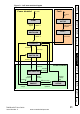Switch User Manual
Table Of Contents
- Contents
- 1 Safety Information
- 2 Introduction
- 3 Mechanical Installation
- 4 Electrical Installation
- 5 Getting Started
- 6 Protocols
- 7 Drive profile (DSP-402) support
- 7.1 0x6040 Controlword
- 7.2 0x6041 Statusword
- 7.3 Common profile features
- 7.3.1 Sequencing control
- 7.3.2 0x605A Quick stop option code
- 7.3.3 0x605B Shutdown_option_code
- 7.3.4 0x605C Disable_operation_option_code
- 7.3.5 0x605E Fault_reaction_option_code
- 7.3.6 0x6060 Modes_of_operation
- 7.3.7 0x6061 Modes_of_operation_display
- 7.3.8 0x6085 Quick_stop_deceleration
- 7.3.9 Profile units
- 7.3.10 0x608F Position_encoder_resolution
- 7.3.11 0x6091 Gear_ratio
- 7.3.12 0x6092 Feed_constant
- 7.3.13 Basic position control
- 7.3.14 0x6062 Position_demand_value
- 7.3.15 0x6064 Position_actual_value
- 7.3.16 0x60F4 Following_error_actual_value
- 7.3.17 0x60FB Position_control_parameter_set object
- 7.4 Interpolated position mode
- 7.5 vl velocity mode
- 7.5.1 0x6042 vl_target_velocity
- 7.5.2 0x6043 vl_velocity_demand
- 7.5.3 0x6044 vl_velocity_actual_value
- 7.5.4 0x6046 vl_velocity_min_max_amount
- 7.5.5 0x6047 vl_velocity_min_max
- 7.5.6 0x6048 vl_velocity_acceleration
- 7.5.7 0x6049 vl_velocity_deceleration
- 7.5.8 0x604A vl_velocity_quick_stop
- 7.5.9 0x604B vl_setpoint_factor
- 7.5.10 0x604C vl_dimension_factor
- 7.6 Profile Torque mode
- 7.7 Homing Mode
- 8 Advanced features
- 9 Diagnostics
- 9.1 Module identification parameters
- 9.2 Network configuration objects
- 9.3 Diagnostic parameters
- 9.4 Drive trip display codes
- 9.5 SM-EtherCAT module temperature
- 9.6 SM-EtherCAT serial number
- 9.7 SM-EtherCAT error codes
- 9.8 Critical task % free
- 9.9 Worst case critical task % free
- 9.10 FLASH file system % free
- 9.11 Updating SM-EtherCAT firmware
- 10 Quick Reference
- 11 Glossary Of Terms
- Index
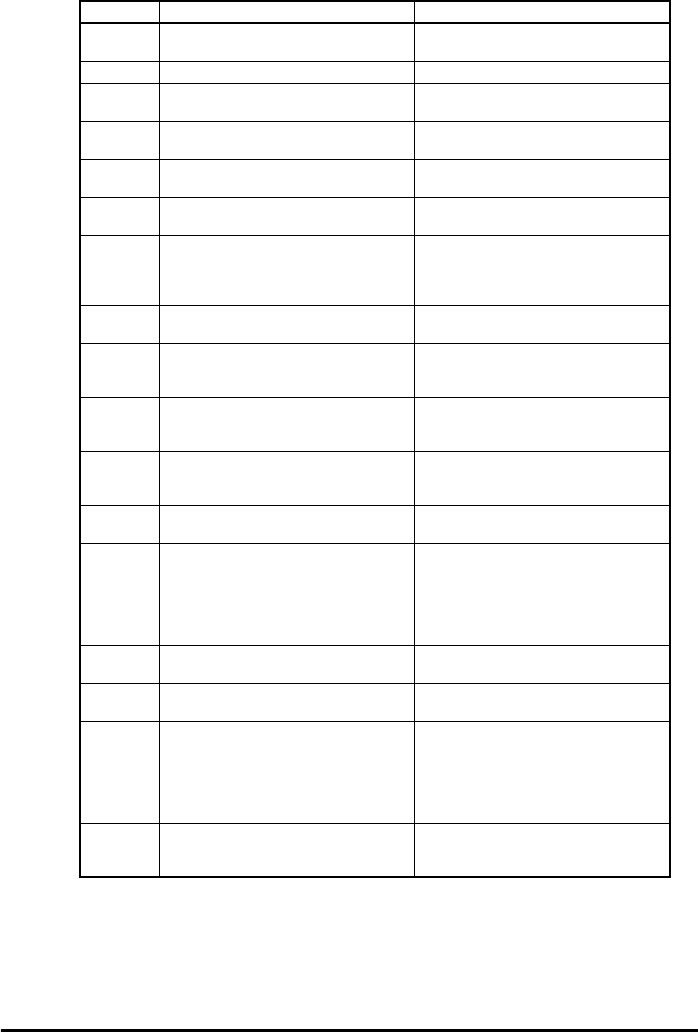
32 SM-EtherCAT User Guide
www.controltechniques.com Issue Number: 2
Table 7.8 CoE state machine transition and events
Transition Event(s) Action(s)
0 Automatic transition after power-on or
reset application
Drive device self-test and/or self
initialisation shall be performed
1 Automatic transition Communication shall be activated
2 Shutdown command from control
device or local signal
None
3 Switch on command received from
control device or local signal
Power section shall be switched on if
not already switched on
4 Enable operation command received
from control device or local signal
Drive function shall be enabled and
clear all internal set-points
5 Disable operation command received
from control device or local signal
Drive function shall be disabled
6 Shutdown command received from
control device or local signal
The high-power shall be switched-off
immediately, and the motor shall be free
to rotate if not braked; additional action
depends on the shutdown option code
7 Quick stop or disable voltage command
from control device or local signal
None
8 Shutdown command from control
device or local signal
The high-power shall be switched off
immediately if possible, and the motor
shall be free to rotate if not braked
9 Disable voltage command from control
device or local signal
The high-power shall be switched off
immediately if possible, and the motor
shall be free to rotate if not braked
10 Disable voltage or quick stop command
from control device or local signal
The high-power shall be switched off
immediately if possible, and the motor
shall be free to rotate if not braked
11 Quick stop command from control
device or local signal
The quick stop function shall be started
12 Automatic transition when the quick
stop function is completed and quick
stop option code 1, 2, 3 or 4 disable
voltage command received from control
device (dependant on the quick stop
option code)
The power section shall be switch off
13 Fault signal The configure fault reaction function
shall be executed
14 Automatic transition The drive function shall be disabled; the
high-power may be switched off
15 Fault reset command from control
device or local signal
A reset of the fault condition is carried
out, if no fault exists currently on the
drive device; after leaving the Fault
state, the Fault reset bit in the
controlword shall be cleared by the
control device
16 Enable operation command from control
device, if the quick stop option code is
5, 6, 7 or 8
The drive function shall be enabled