Switch User Manual
Table Of Contents
- Contents
- 1 Safety Information
- 2 Introduction
- 3 Mechanical Installation
- 4 Electrical Installation
- 5 Getting Started
- 6 Protocols
- 7 Drive profile (DSP-402) support
- 7.1 0x6040 Controlword
- 7.2 0x6041 Statusword
- 7.3 Common profile features
- 7.3.1 Sequencing control
- 7.3.2 0x605A Quick stop option code
- 7.3.3 0x605B Shutdown_option_code
- 7.3.4 0x605C Disable_operation_option_code
- 7.3.5 0x605E Fault_reaction_option_code
- 7.3.6 0x6060 Modes_of_operation
- 7.3.7 0x6061 Modes_of_operation_display
- 7.3.8 0x6085 Quick_stop_deceleration
- 7.3.9 Profile units
- 7.3.10 0x608F Position_encoder_resolution
- 7.3.11 0x6091 Gear_ratio
- 7.3.12 0x6092 Feed_constant
- 7.3.13 Basic position control
- 7.3.14 0x6062 Position_demand_value
- 7.3.15 0x6064 Position_actual_value
- 7.3.16 0x60F4 Following_error_actual_value
- 7.3.17 0x60FB Position_control_parameter_set object
- 7.4 Interpolated position mode
- 7.5 vl velocity mode
- 7.5.1 0x6042 vl_target_velocity
- 7.5.2 0x6043 vl_velocity_demand
- 7.5.3 0x6044 vl_velocity_actual_value
- 7.5.4 0x6046 vl_velocity_min_max_amount
- 7.5.5 0x6047 vl_velocity_min_max
- 7.5.6 0x6048 vl_velocity_acceleration
- 7.5.7 0x6049 vl_velocity_deceleration
- 7.5.8 0x604A vl_velocity_quick_stop
- 7.5.9 0x604B vl_setpoint_factor
- 7.5.10 0x604C vl_dimension_factor
- 7.6 Profile Torque mode
- 7.7 Homing Mode
- 8 Advanced features
- 9 Diagnostics
- 9.1 Module identification parameters
- 9.2 Network configuration objects
- 9.3 Diagnostic parameters
- 9.4 Drive trip display codes
- 9.5 SM-EtherCAT module temperature
- 9.6 SM-EtherCAT serial number
- 9.7 SM-EtherCAT error codes
- 9.8 Critical task % free
- 9.9 Worst case critical task % free
- 9.10 FLASH file system % free
- 9.11 Updating SM-EtherCAT firmware
- 10 Quick Reference
- 11 Glossary Of Terms
- Index
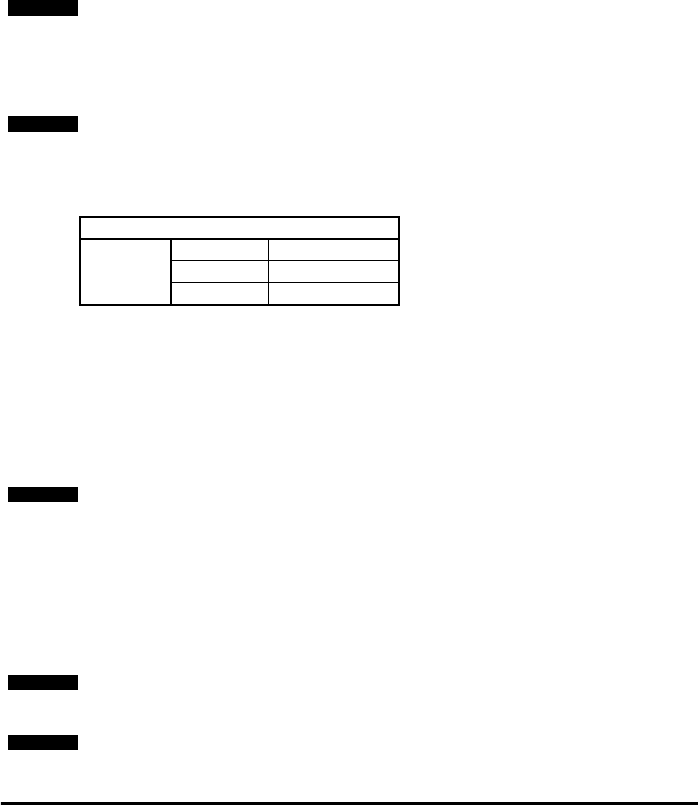
18 SM-EtherCAT User Guide
www.controltechniques.com Issue Number: 2
5.3 Saving parameters to the drive
On the Unidrive SP, Affinity, Digitax ST and Commander SK to avoid loss of the
configured settings when the drive is powered down it is necessary to write 1000 to
Pr MM.00 followed by pressing the reset button to perform a drive save. On Mentor MP
Pr MM.00 needs to be set to a value of ‘SAVE’ followed by pressing the reset button.
To store drive parameters:
•Set Pr MM.00 to 1000 (Mentor MP Pr MM.00=SAVE).
• Press the red RESET button.
The drive will store all parameters (except Menu 20) but the operation of the SM-
EtherCAT will not be affected. Changes made to the SM-EtherCAT configuration
parameters will not take effect until the SM-EtherCAT is reset.
5.4 Re-initialising the SM-EtherCAT
Changes to the SM-EtherCAT configuration in menu 15, 16 or 17 parameters (menu 15
and 16 on Affinity, menu 15 on Commander SK) will not take effect until the SM-
EtherCAT has been re-initialised.
To re-initialise SM-EtherCAT:
1. Set Pr MM.32 to ON.
2. When the sequence has been completed, Pr MM.32 will be reset to OFF.
3. The SM-EtherCAT will re-initialise using the updated configuration.
5.5 Re-initialise all Solutions Modules
To re-initialise all Solutions Modules fitted on a Unidrive SP, Affinity or Digitax ST:
1. Set Pr MM.00 to 1070.
2. Press the red RESET button on the drive.
Unidrive-SP, Mentor MP, Affinity and Digitax ST: Menu 20 applications parameters may
be saved if an Application Module is fitted, menu 20 is stored in the Application
Module’s memory. See the relevant Application Module documentation for more
information. If the drive is running on backup supply only, Pr MM.00 must be set to 1001
to perform a save.
This saves only drive and module parameters and not SM-EtherCAT related objects.
NOTE
NOTE
Table 5.4 SM-EtherCAT re-initialise
SM-EtherCAT re-initialise
Pr MM.32
Default 0 (OFF)
Range 0 (OFF) to 1 (ON)
Access RW
The above sequence does NOT store the SM-EtherCAT configuration parameters in the
drive or the SM-EtherCAT’s internal FLASH memory. This parameter will change back to
off immediately and as such the change may not be visible on the display.
NOTE
This sequence does NOT store the SM-EtherCAT configuration parameters in the drive
or the SM-EtherCAT FLASH memory.
On Commander SK drives, Pr 00.00 is not available.
NOTE
NOTE










