Radio User Manual
Table Of Contents
- Ò³Ãæ 1
- Ò³Ãæ 2
- Ò³Ãæ 3
- Ò³Ãæ 4
- Ò³Ãæ 5
- Ò³Ãæ 6
- Ò³Ãæ 7
- Ò³Ãæ 8
- Ò³Ãæ 9
- Ò³Ãæ 10
- Ò³Ãæ 11
- Ò³Ãæ 12
- Ò³Ãæ 13
- Ò³Ãæ 14
- Ò³Ãæ 15
- Ò³Ãæ 16
- Ò³Ãæ 17
- Ò³Ãæ 18
- Ò³Ãæ 19
- Ò³Ãæ 20
- Ò³Ãæ 21
- Ò³Ãæ 22
- Ò³Ãæ 23
- Ò³Ãæ 24
- Ò³Ãæ 25
- Ò³Ãæ 26
- Ò³Ãæ 27
- Ò³Ãæ 28
- Ò³Ãæ 29
- Ò³Ãæ 30
- Ò³Ãæ 31
- Ò³Ãæ 32
- Ò³Ãæ 33
- Ò³Ãæ 34
- Ò³Ãæ 35
- Ò³Ãæ 36
- Ò³Ãæ 37
- Ò³Ãæ 38
- Ò³Ãæ 39
- Ò³Ãæ 40
- Ò³Ãæ 41
- Ò³Ãæ 42
- Ò³Ãæ 43
- Ò³Ãæ 44
- Ò³Ãæ 45
- Ò³Ãæ 46
- Ò³Ãæ 47
- Ò³Ãæ 48
- Ò³Ãæ 49
- Ò³Ãæ 50
- Ò³Ãæ 51
- Ò³Ãæ 52
- Ò³Ãæ 53
- Ò³Ãæ 54
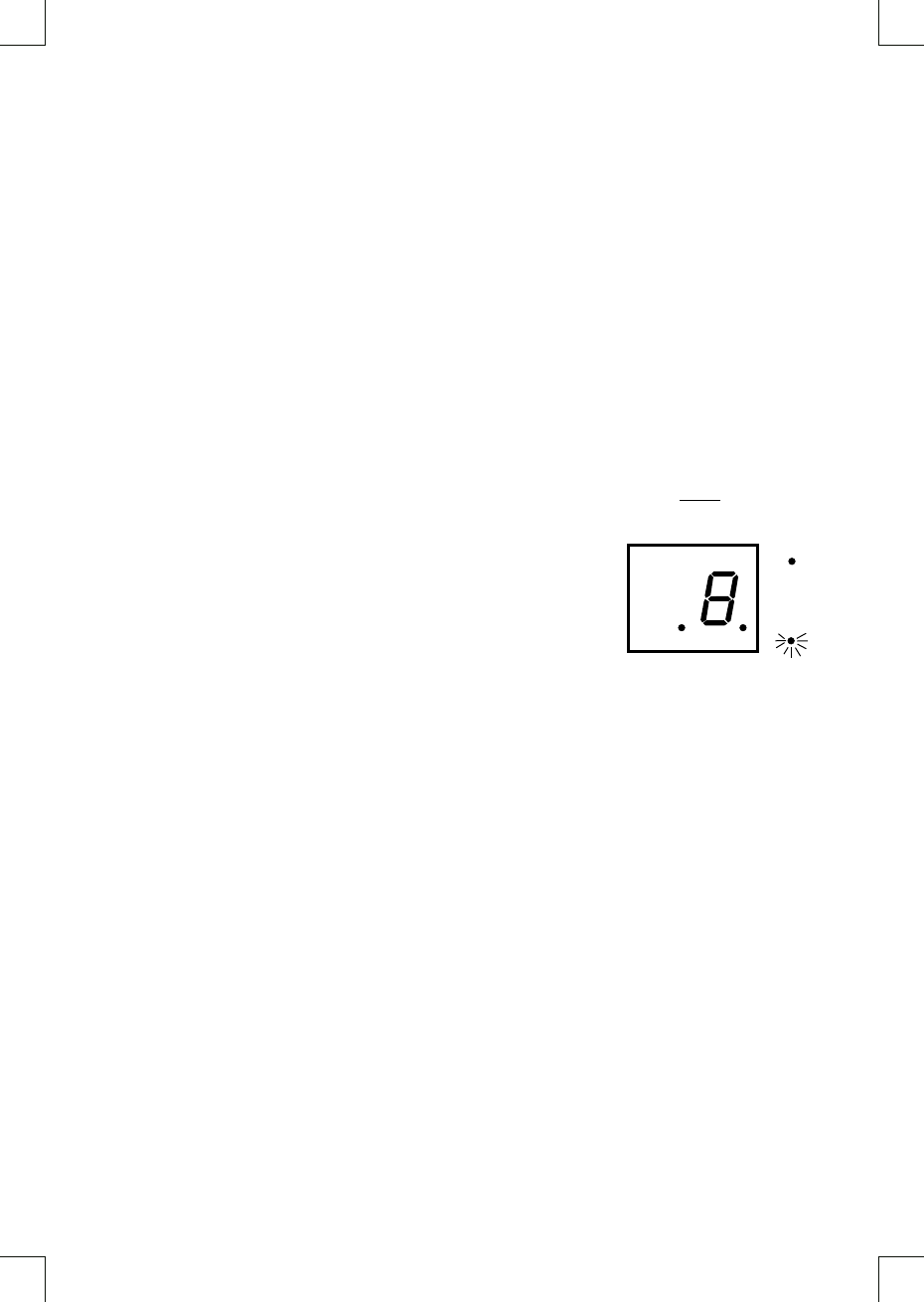
15
After the last track has played the player stops and the display shows the
total number of tracks on the disc. However the program sequence
remains in the memory.
6.)
To repeat the programmed sequence, press the PROGRAM button first
and then press the PLAY/PAUSE button.
The programmed sequence may be canceled by pressing the stop button
at stop mode.
7.)
Program Repeat Playback
You can use the Program and Repeat features together to continuously repeat
a programmed sequence of tracks.
First, program the desired tracks according to Steps 1-5 on page 13.
When Programmed Playback begins press the REPEAT button twice to activate
the “TO Repeat The Enter Disc” feature.
The REPEAT Indicator lights and all the tracks in your
programmed sequence will be repeated continuously.
To cancel Programmed Repeat Play back press the STOP button until both the
PROG. and REPEAT Indicator go Off .
,
,
PROG.
RANDOM
POWER










