Network Router User Manual
Table Of Contents
- Contents
- Before You Begin
- Installation and Setup
- 2.1 Overview
- 2.2 Installation and setup
- 2.2.1 Ensure required privileges
- 2.2.2 Install the ProLink II software
- 2.2.3 Generate the temporary license
- 2.2.4 Determine your connection type
- 2.2.5 Install the signal converter and connect the wires
- 2.2.6 Configure ProLink II connection parameters and connect to the transmitter
- 2.2.7 Obtain and configure a site key
- 2.3 Troubleshooting the ProLink II installation
- 2.4 Troubleshooting the ProLink II connection
- Using ProLink II Software
- Initial Transmitter Startup Procedures
- Transmitter Configuration, Characterization, and Calibration
- Meter Verification
- Data Logger
- Transmitter Terminal Reference
- Configuring the Discrete Batch Application
- Index
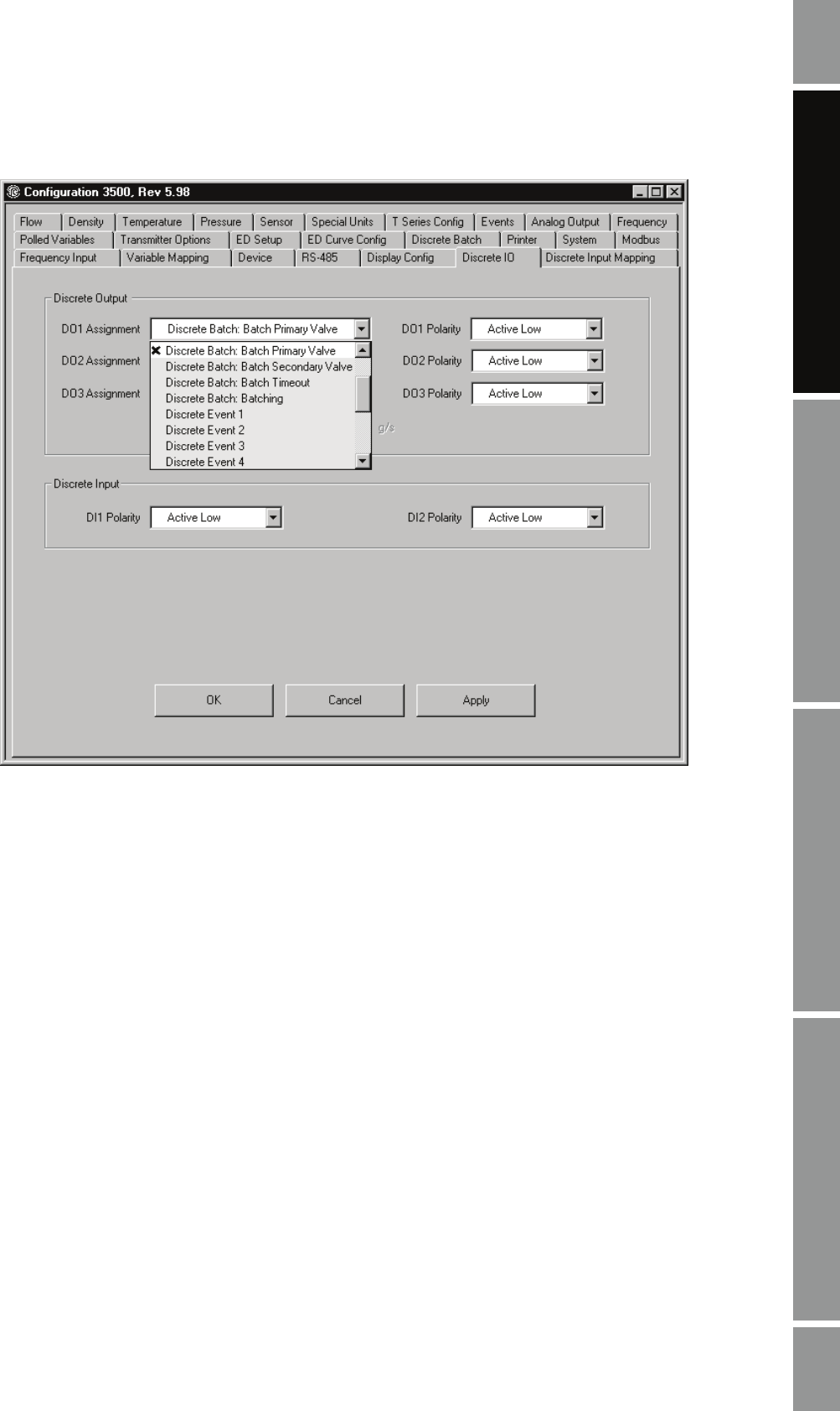
Installation and Use Manual 89
Configuring the Discrete Batch Application
Index Discrete Batch Index Discrete Batch Index Discrete Batch Index Discrete Batch
Figure B-2 Discrete IO panel
4. If desired, you can assign a batch control function to a discrete input or discrete event. See
Section B.3.4.
5. If you enabled the Batch AOC control option, you should perform batch AOC (automatic
overshoot compensation) calibration. Batch AOC is used to minimize the amount of overshoot
per batch. See Section B.5.
6. You may optionally configure the batch ticket and ticket printing. Printer and ticket options are
displayed on the
Printer panel of the Configuration window. For more information on printer
and ticket setup, see the Series 3000 transmitter manual.
B.3.1 Flow source
The flow source specifies the flow variable that will be used for batch measurement. Select one of the
flow sources defined in Table B-1.










