Network Router User Manual
Table Of Contents
- Contents
- Before You Begin
- Installation and Setup
- 2.1 Overview
- 2.2 Installation and setup
- 2.2.1 Ensure required privileges
- 2.2.2 Install the ProLink II software
- 2.2.3 Generate the temporary license
- 2.2.4 Determine your connection type
- 2.2.5 Install the signal converter and connect the wires
- 2.2.6 Configure ProLink II connection parameters and connect to the transmitter
- 2.2.7 Obtain and configure a site key
- 2.3 Troubleshooting the ProLink II installation
- 2.4 Troubleshooting the ProLink II connection
- Using ProLink II Software
- Initial Transmitter Startup Procedures
- Transmitter Configuration, Characterization, and Calibration
- Meter Verification
- Data Logger
- Transmitter Terminal Reference
- Configuring the Discrete Batch Application
- Index
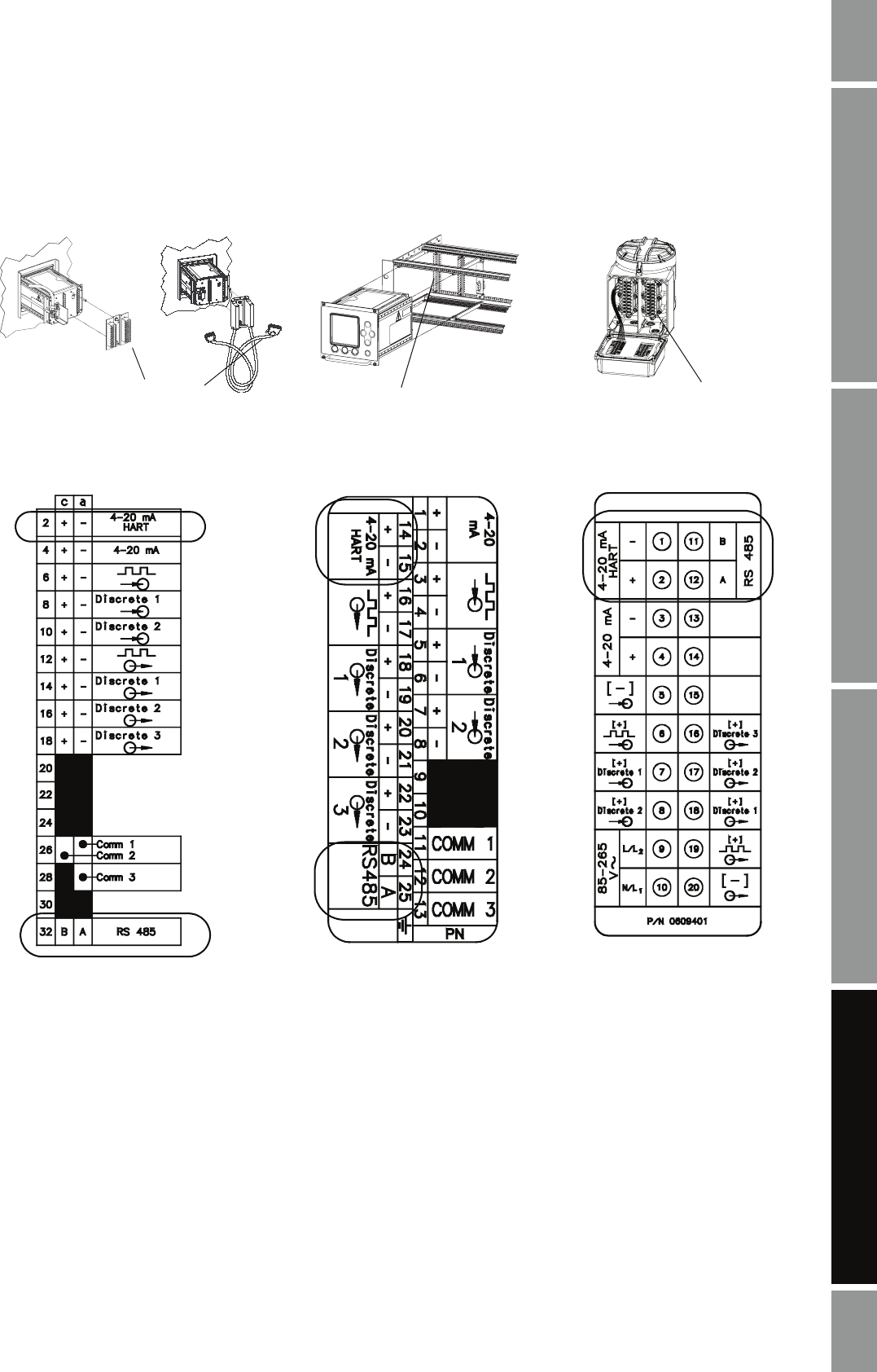
Installation and Use Manual 85
Transmitter Terminal Reference
Meter Verification Transmitter TerminalsData LoggerTransmitter Configuration
Figure A-7 Series 3000 transmitters
Series 3000 panel-mount
Series 3000 rack-mount Series 3000 field-mount
Input/output wiring terminals
Input/output wiring terminals
Input/output wiring terminals
Card for Model 3300 or 3500 with
screw-type or solder-tail terminals
Label for Model 3300 or 3500
with I/O cables
Label for Model 3350
or 3700










