Network Router User Manual
Table Of Contents
- Contents
- Before You Begin
- Installation and Setup
- 2.1 Overview
- 2.2 Installation and setup
- 2.2.1 Ensure required privileges
- 2.2.2 Install the ProLink II software
- 2.2.3 Generate the temporary license
- 2.2.4 Determine your connection type
- 2.2.5 Install the signal converter and connect the wires
- 2.2.6 Configure ProLink II connection parameters and connect to the transmitter
- 2.2.7 Obtain and configure a site key
- 2.3 Troubleshooting the ProLink II installation
- 2.4 Troubleshooting the ProLink II connection
- Using ProLink II Software
- Initial Transmitter Startup Procedures
- Transmitter Configuration, Characterization, and Calibration
- Meter Verification
- Data Logger
- Transmitter Terminal Reference
- Configuring the Discrete Batch Application
- Index
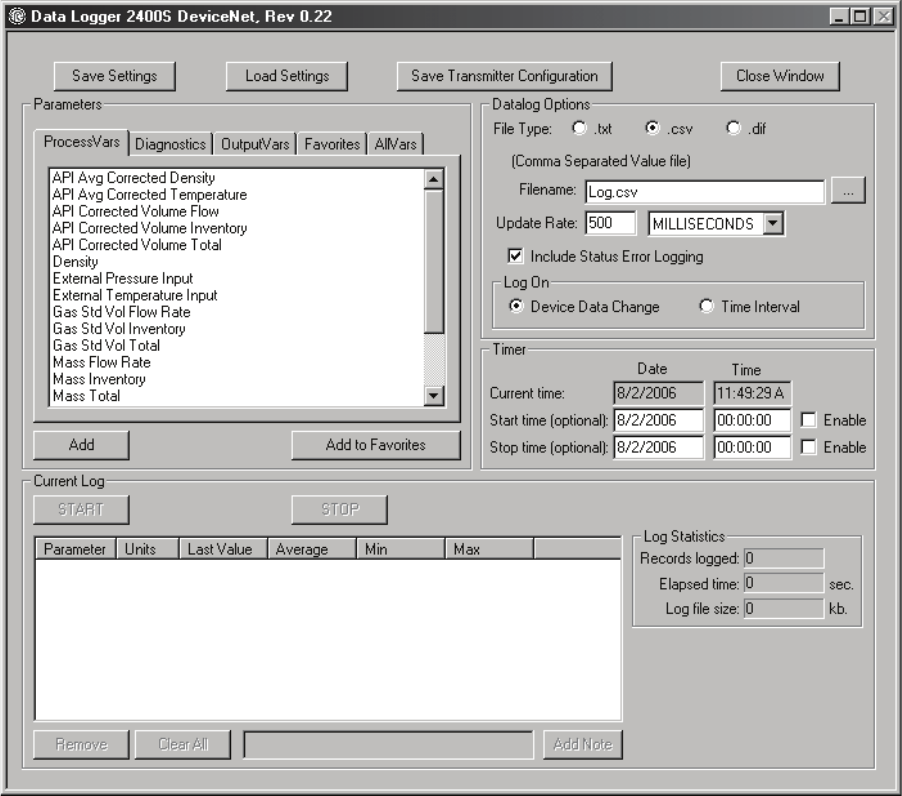
78 ProLink
®
II Software for Micro Motion
®
Transmitters
Data Logger
Note: The log file can become very large if you choose Time Interval and log for a long period of
time. Be sure to set the Update Rate accordingly.
Figure 7-1 Data Logger
7.2.2 Specifying log contents
To specify the types of data to be included in the log:
1. Click on the
Process Vars, Diagnostics, Output Vars, or All Vars tab.
2. Double-click on the desired variable in the list, or highlight the variable and click
Add.
3. To remove a variable from the
Current Log list, highlight its name and click Remove.
4. To remove all variables from the
Current Log list, click the Clear All button.
5. While
Data Logger is running, you can add a note to the log by entering the note in the
textbox, then pressing
Add Note. The note is added to the current end of the log; subsequent
data points will be added after the note.










