Network Router User Manual
Table Of Contents
- Contents
- Before You Begin
- Installation and Setup
- 2.1 Overview
- 2.2 Installation and setup
- 2.2.1 Ensure required privileges
- 2.2.2 Install the ProLink II software
- 2.2.3 Generate the temporary license
- 2.2.4 Determine your connection type
- 2.2.5 Install the signal converter and connect the wires
- 2.2.6 Configure ProLink II connection parameters and connect to the transmitter
- 2.2.7 Obtain and configure a site key
- 2.3 Troubleshooting the ProLink II installation
- 2.4 Troubleshooting the ProLink II connection
- Using ProLink II Software
- Initial Transmitter Startup Procedures
- Transmitter Configuration, Characterization, and Calibration
- Meter Verification
- Data Logger
- Transmitter Terminal Reference
- Configuring the Discrete Batch Application
- Index
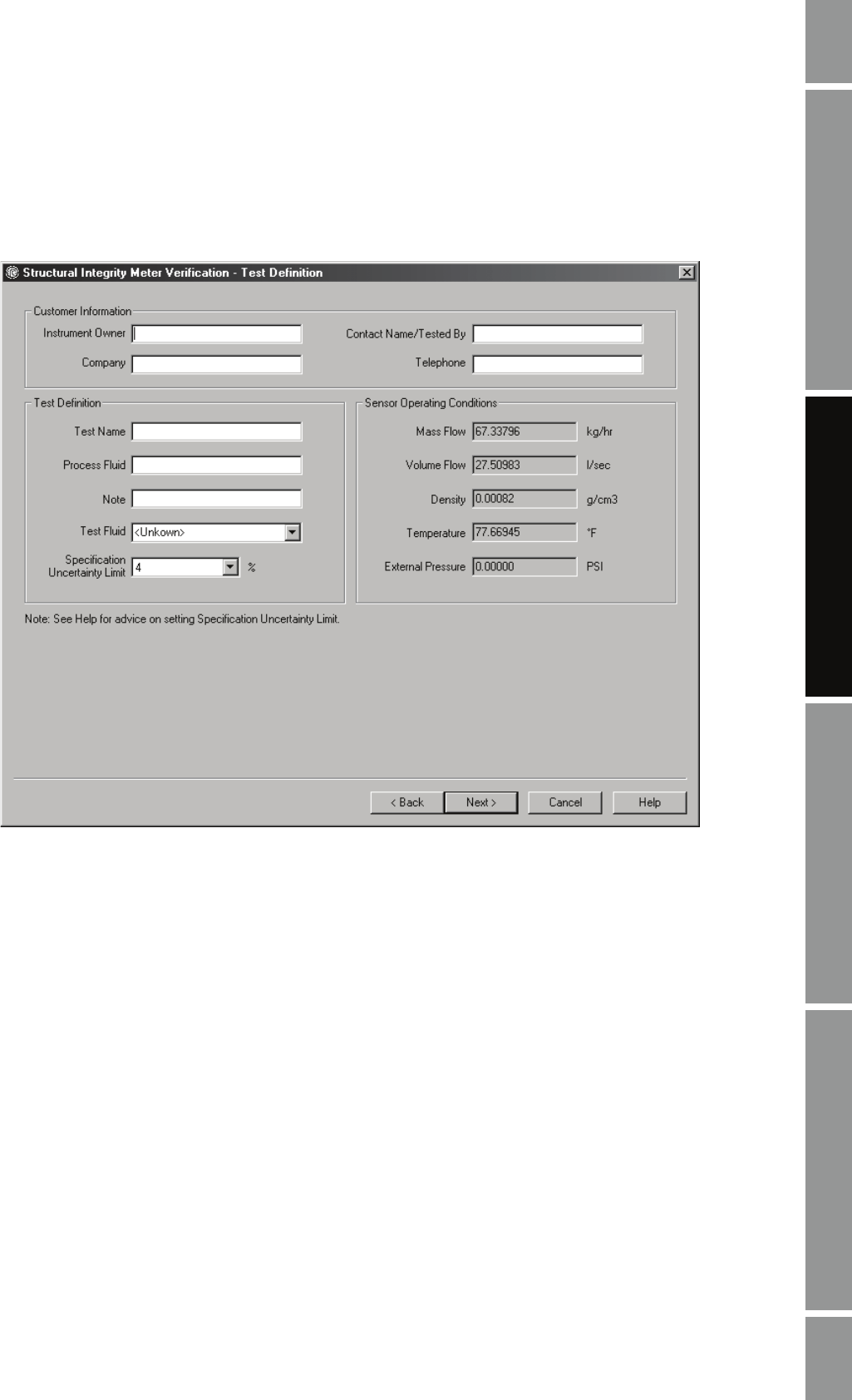
Installation and Use Manual 69
Meter Verification
Meter Verification Transmitter TerminalsData LoggerTransmitter Configuration
6.2.2 Second panel: Test Definition
The Test Definition panel is shown in Figure 6-2.
Figure 6-2 Meter Verification - Test Definition panel
This panel allows you to enter metadata about each test for auditing purposes. This metadata will be
saved with the test results and will also appear on the test report which will be generated at the end of
the test.
Notes: The metadata fields are optional. You will be able to run the meter verification test even if
these fields are left blank.
If you save the test results at the end of the meter verification procedure, the information entered here
will be automatically entered in this panel the next time you run a test on the same meter.
If you want to specify the test fluid, you can select one of the fluids listed in the Test Fluid drop-down
menu, or you can type the name of the test fluid. If you enter a new name, it will be saved in the
ProLink II meter verification database with the test results, and it will be available for selection in the
drop-down list the next time you run a test.
Note: The meter verification procedure can be performed on any process fluid. It is not necessary to
use the same test fluid for each test.










