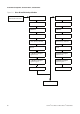Network Router User Manual
Table Of Contents
- Contents
- Before You Begin
- Installation and Setup
- 2.1 Overview
- 2.2 Installation and setup
- 2.2.1 Ensure required privileges
- 2.2.2 Install the ProLink II software
- 2.2.3 Generate the temporary license
- 2.2.4 Determine your connection type
- 2.2.5 Install the signal converter and connect the wires
- 2.2.6 Configure ProLink II connection parameters and connect to the transmitter
- 2.2.7 Obtain and configure a site key
- 2.3 Troubleshooting the ProLink II installation
- 2.4 Troubleshooting the ProLink II connection
- Using ProLink II Software
- Initial Transmitter Startup Procedures
- Transmitter Configuration, Characterization, and Calibration
- Meter Verification
- Data Logger
- Transmitter Terminal Reference
- Configuring the Discrete Batch Application
- Index
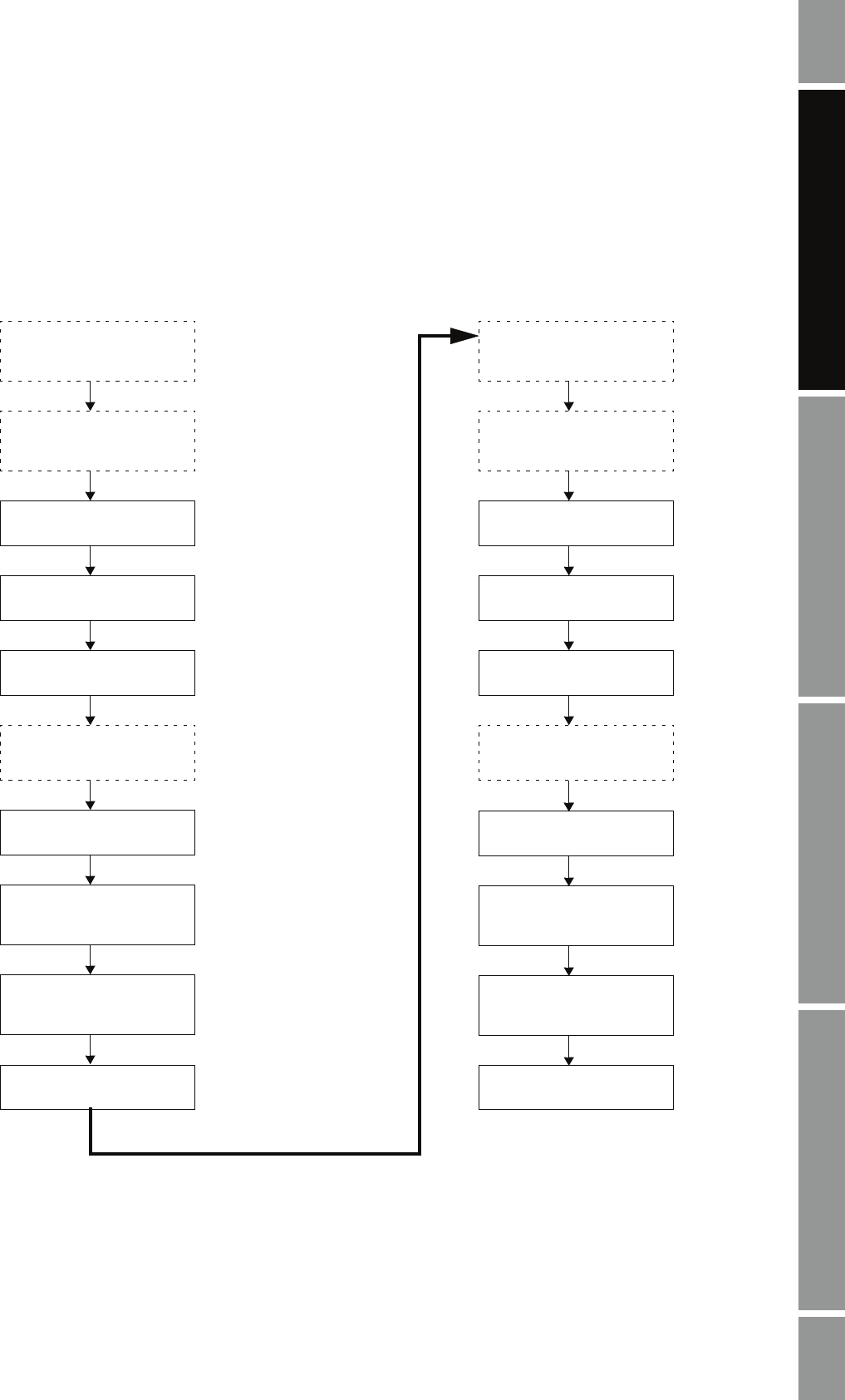
Installation and Use Manual 63
Transmitter Configuration, Characterization, and Calibration
Meter Verification Transmitter TerminalsData LoggerTransmitter Configuration
5.5.3 Temperature calibration
Temperature calibration is a two-point procedure: temperature offset calibration and temperature
slope calibration. The entire procedure must be completed without interruption. To perform a
temperature calibration, see Figure 5-7.
Figure 5-7 Temperature calibration
Fill sensor with
low-temperature fluid
Fill sensor with
high-temperature fluid
Calibration
Temp slope cal
Do Cal
Enter temperature of
high-temperature fluid
Calibration in Progress
light turns red
ProLink
Calibration in Progress
light turns green
Wait until sensor achieves
thermal equilibrium
Calibration
Temp offset cal
Do Cal
Enter temperature of
low-temperature fluid
Calibration in Progress
light turns red
ProLink
Calibration in Progress
light turns green
Wait until sensor achieves
thermal equilibrium
Close Close