Network Router User Manual
Table Of Contents
- Contents
- Before You Begin
- Installation and Setup
- 2.1 Overview
- 2.2 Installation and setup
- 2.2.1 Ensure required privileges
- 2.2.2 Install the ProLink II software
- 2.2.3 Generate the temporary license
- 2.2.4 Determine your connection type
- 2.2.5 Install the signal converter and connect the wires
- 2.2.6 Configure ProLink II connection parameters and connect to the transmitter
- 2.2.7 Obtain and configure a site key
- 2.3 Troubleshooting the ProLink II installation
- 2.4 Troubleshooting the ProLink II connection
- Using ProLink II Software
- Initial Transmitter Startup Procedures
- Transmitter Configuration, Characterization, and Calibration
- Meter Verification
- Data Logger
- Transmitter Terminal Reference
- Configuring the Discrete Batch Application
- Index
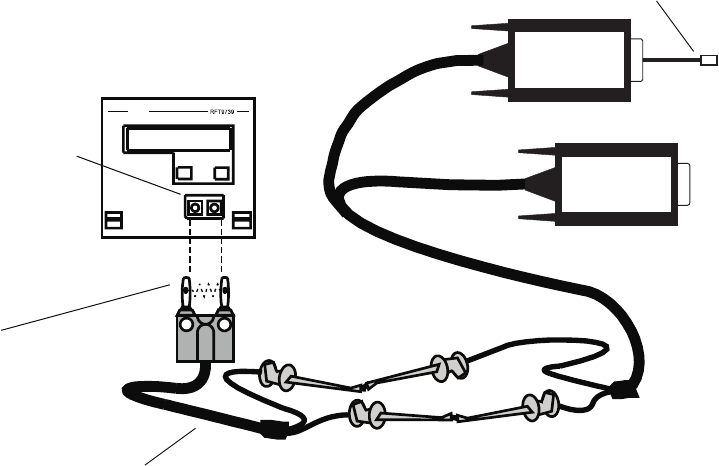
16 ProLink
®
II Software for Micro Motion
®
Transmitters
Installation and Setup
Method 3: HART/Bell 202 temporary connection to RFT9739 rack-mount transmitters
1. At the PC, connect the VIATOR HART Interface to the PC’s serial or USB port.
2. Attach the leads of a Bell 202 cable to the leads of the VIATOR HART Interface, and insert the
cable prongs into the HART jack on the transmitter’s faceplate (see Figure 2-3). The
connection is polarity-insensitive; you can insert the cable prongs in either direction.
3. If necessary, add resistance in the loop by installing resistor R1 with a resistance of
250–1000 Ω
. Note that the hookups use the same circuit as the primary mA output, so the
required resistance may already be installed if the primary mA output loop is connected to a
remote device or a HART network.
Figure 2-3 Using the HART jack
VIA
VIA
TOR
TOR
R1
HART jack
Bell 202 cable (not included)
or
USB plug










