Network Router User Manual
Table Of Contents
- Contents
- Before You Begin
- Installation and Setup
- 2.1 Overview
- 2.2 Installation and setup
- 2.2.1 Ensure required privileges
- 2.2.2 Install the ProLink II software
- 2.2.3 Generate the temporary license
- 2.2.4 Determine your connection type
- 2.2.5 Install the signal converter and connect the wires
- 2.2.6 Configure ProLink II connection parameters and connect to the transmitter
- 2.2.7 Obtain and configure a site key
- 2.3 Troubleshooting the ProLink II installation
- 2.4 Troubleshooting the ProLink II connection
- Using ProLink II Software
- Initial Transmitter Startup Procedures
- Transmitter Configuration, Characterization, and Calibration
- Meter Verification
- Data Logger
- Transmitter Terminal Reference
- Configuring the Discrete Batch Application
- Index
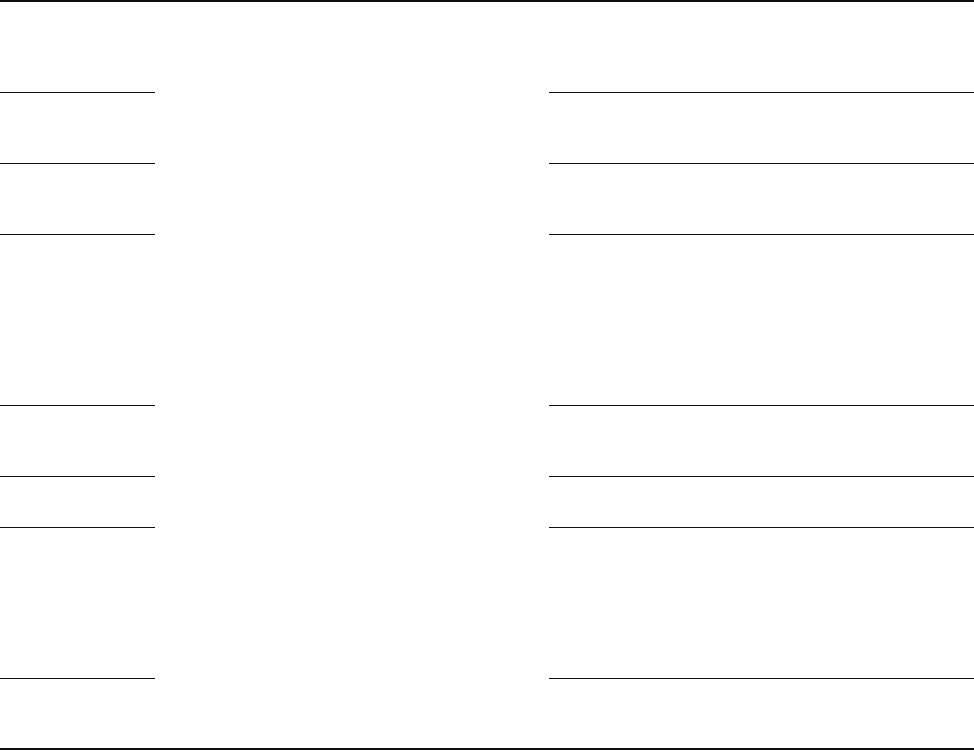
96 ProLink
®
II Software for Micro Motion
®
Transmitters
Configuring the Discrete Batch Application
Inhibit Batch and Inhibit Totalizer processing
If the Inhibit Batch function is mapped to a discrete input:
• When that discrete input is in the active state:
- A batch cannot be started.
- A Start Not Okay alarm is posted if starting a batch is attempted.
• If the discrete input then becomes inactive, the batch does not start automatically.
• If a batch is already running when the discrete output becomes active, the batch is not affected.
If the Inhibit Totalizer function is mapped to a discrete input:
• The totalizer will not increment while the discrete input is active.
• The totalizer will resume incrementing automatically when the discrete input becomes
inactive.
• If the discrete input is inactive, the totalizer is active, whether or not a batch is running. Even if
a batch is not running, the totals will be incremented if flow is detected.
Table B-4 Batch control assignments
Function
Default
assignment Assignment options ON state actions
End discrete
batch
None Specify the method that will
be used to perform the batch
control function:
•None
• Discrete input 1
• Discrete input 2
• Discrete event 1
• Discrete event 2
• Discrete event 3
• Discrete event 4
• Discrete event 5
• Ends the batch.
• The batch cannot be resumed.
• The batch totalizer must be reset for the next
batch.
Inhibit discrete
batch
• Batch cannot be started.
• Inhibit batch is used for temporary lockout. See
Section .
Inhibit discrete
batch totalizer
• Delivers the batch but does not totalize.
• Inhibit totalizer is used when process fluid is
recirculated. See Section .
Reset discrete
batch
• Resets batch total to zero.
• Batch reset cannot be performed while a batch is
running or while a batch is stopped. Before a
batch can be reset, the batch target must be
reached or the batch must be ended.
• The batch controller can be configured to reset
automatically on start. To configure Reset on
start, see Section B.3.2.
Resume discrete
batch
• Resumes a batch that has been stopped.
• Counting resumes from the total at which the
batch was stopped.
Start discrete
batch
Starts the batch by opening the flow control valve(s)
and/or starting the pump.
Stop discrete
batch
• Stops the batch.
• The batch can be resumed if the batch total is
less than the batch target.
• If lockout target is disabled as a control option, the
operator can change the target before resuming.
• To enable or disable lockout target, see
Section B.3.2.
Increment
current batch
preset
Selects next configured preset (as listed in the
preset menus) for use in the next batch.










