Application Guide
Table Of Contents
- Section 5877 (Issue AQ) CH01.pdf
- CHAPTER 1 SYSTEM OVERVIEW
- Table of Contents
- Preface
- System Description
- System Overview Illustrations
- Power/Distribution Bay
- Power Only Bay
- Distribution Only Bay
- Detail A - Distribution Bus Monitoring Circuit Card
- Detail B - System Monitoring and Control Section
- Detail C - Monitoring and Control Section (Distribution Only Bays)
- Detail D - Front Door (Primary Power/Distribution and Power Only Bays) MCA Control Panel and Display
- Detail E - MCA Circuit Card (Primary Power/Distribution and Power Only Bays) and Router Circuit Card (Secondary Power/Distribution and Power Only Bays and Distribution Only Bays)
- Detail F
- Details G - MCA I/O Circuit Cards
- Detail H - LMS I/O Circuit Cards
- Detail I1 - LMS 4 Input Analog Circuit Card (P/N 506336)
- Detail I2 - LMS 8 Input Analog Circuit Card (P/N 514528)
- Detail I3 - LMS 8 Input Temperature Circuit Card (P/N 506333)
- Detail I4 - LMS 4 Input Binary Circuit Card (P/N 506332)
- Detail I5 - LMS 8 Input Binary Circuit Card (P/N 506334)
- Detail I6 - LMS 4 Output Relay Circuit Card (P/N 506335)
- Detail I7 - LMS 12 Input Analog Circuit Card (P/N 520838)
- Detail J - Rectifier
- CHAPTER 1 SYSTEM OVERVIEW
- Section 5877 (Issue AQ) CH02.pdf
- Section 5877 (Issue AQ) CH03.pdf
- CHAPTER 3 SYSTEM OPERATING PROCEDURES
- Table of Contents
- LMS Operating Procedures
- LMS Local Port
- Local Controls and Indicators
- Location and Identification
- LMS Main/Expansion CPU Circuit Card (if furnished) Controls and Indicators
- Bay LED Indicator
- Distribution Bus LED Indicator
- MCA Component LED Indicator
- Bay Monitoring and Control Section Indicators
- MCA Controls and Indicators
- MCA Display
- Surge Suppression Alarms (available only if a Surge Suppression Option is furnished)
- Rectifier Controls and Indicators
- External Alarms
- Starting and Stopping System Operation
- Restarting Procedures when Rectifier is Automatically or Manually Inhibited, Shut Down, or Locked Out
- Output Voltage Mode of Operation Selection
- Setting MCA Audible Alarm Cutoff Reset Time Period
- Setting Rectifier Sequencing Delay Time Period
- Setting MCA Custom Text Messages (Names)
- Mapping LMS LED Channels to the MCA Display and MCA Customer Alarm Relays
- Using the Alarm Relay Test Feature
- MCA “Power Share” Feature
- MCA “ALTERNATE CURRENT LIMIT” FEATURE
- CHAPTER 3 SYSTEM OPERATING PROCEDURES
- Section 5877 (Issue AQ) CH04.pdf
- CHAPTER 4 MCA SYSTEM ADJUSTMENTS
- Table of Contents
- Adjustment Location and Identification
- Adjusting Float Output Voltage
- Adjusting Test/Equalize Output Voltage
- Adjusting High Voltage Shutdown
- Adjusting Rectifier Current Limit
- Adjusting System High Voltage Alarm 1
- Adjusting System High Voltage Alarm 2
- Adjusting System Battery On Discharge Alarm
- Adjusting System Very Low Voltage Alarm
- Adjusting Total Distribution Load Alarm
- Adjusting Distribution Group A Load Alarm
- Adjusting Distribution Group B Load Alarm
- Adjusting Battery Ambient High Temperature #1 Alarm (if Battery Charge Digital Temperature Compensation Probe is installed)
- Adjusting Battery Ambient High Temperature #2 Alarm (if Battery Charge Digital Temperature Compensation Probe is installed)
- Adjusting Battery Ambient Low Temperature #1 Alarm (if Battery Charge Digital Temperature Compensation Probe is installed)
- Adjusting Battery Ambient Low Temperature #2 Alarm (if Battery Charge Digital Temperature Compensation Probe is installed)
- Configuring Battery Charge Digital Temperature Compensation Slope
- Configuring Battery Charge Digital Temperature Compensation Maximum Voltage
- Configuring Battery Charge Digital Temperature Compensation Minimum Voltage
- Configuring Degree Units Displayed ((F or (C)
- Configuring the System Date and Time
- Configuring MCA I/O Circuit Card Analog Input(s)
- Configuring MCA I/O Circuit Card Analog Output(s)
- Configuring MCA I/O Circuit Card Binary Input(s)
- MCA Audible Alarm Cutoff Reset Time Period
- MCA Rectifier Sequencing Feature
- Manually Initiated Timed Test/Equalize Feature
- Automatic Test/Equalize Feature
- MCA Power Share Feature
- Alarm Relay Test Feature
- MCA “Alternate Current Limit” Feature
- CHAPTER 4 MCA SYSTEM ADJUSTMENTS
- Section 5877 (Issue AQ) CH05.pdf
- Section 5877 (Issue AQ) CH06.pdf
- CHAPTER 6 SYSTEM TROUBLESHOOTING AND REPAIR
- Contact Information
- Table of Contents
- Admonishments
- LMS Troubleshooting Procedures
- Troubleshooting Information
- Replacement Information
- Replacement Procedures
- Adding a Battery Charge Digital Temperature Compensation Probe to a Previously Operated System
- Removing a Battery Charge Digital Temperature Compensation Probe from a Previously Operated System
- CHAPTER 6 SYSTEM TROUBLESHOOTING AND REPAIR
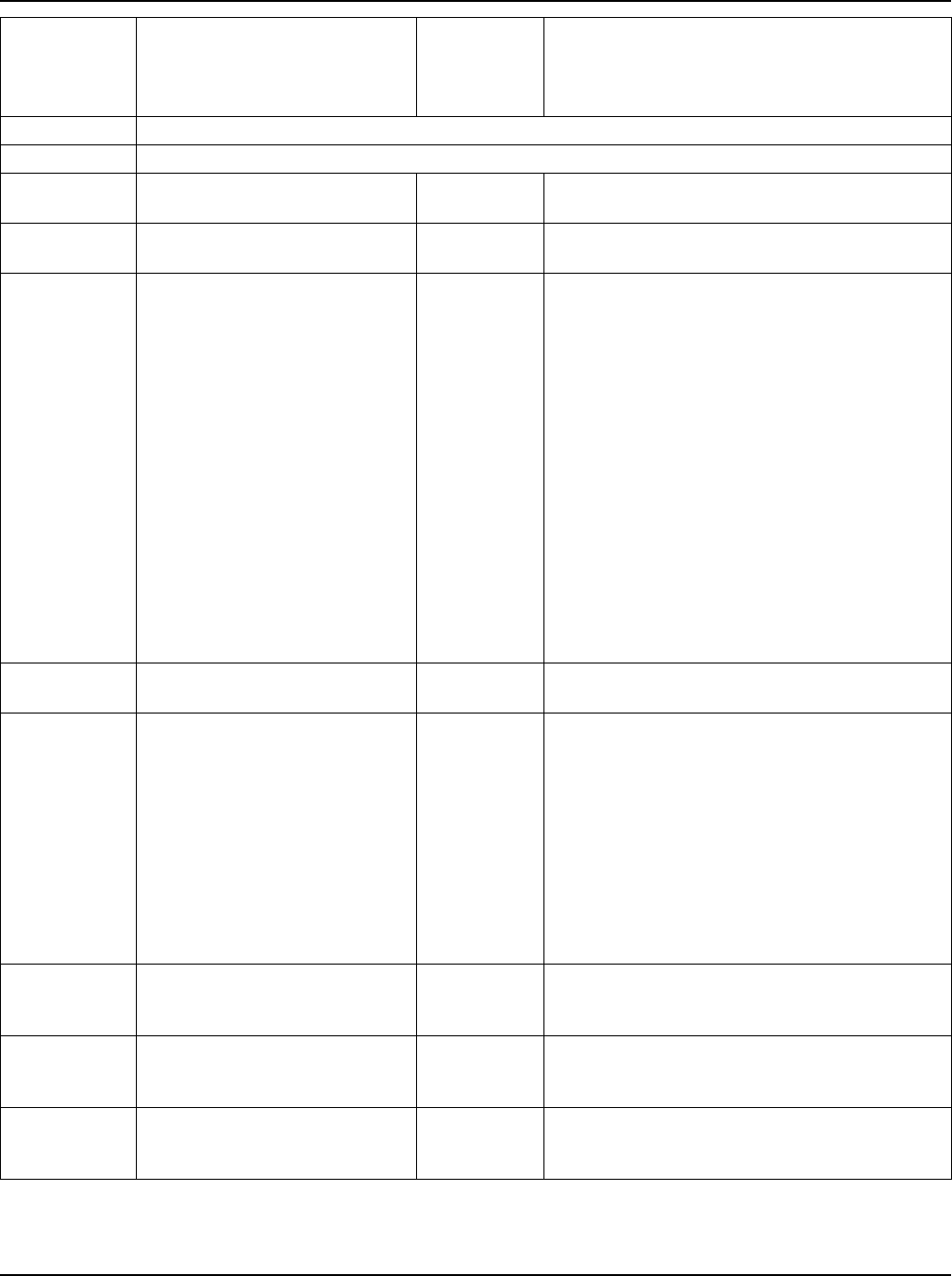
Section 5877 User Instructions
Issue AQ, January 15, 2013 Spec. No. 582140000 (Models 802NLDB, 802NLEB and 802NL-B)
Page 2-48 Chapter 2. Navigating the MCA
This document is property of Emerson Network Power, Energy Systems, North America, Inc. and contains confidential and proprietary information owned by Emerson Network Power, Energy
Systems, North America, Inc. Any copying, use, or disclosure of it without the written permission of Emerson Network Power, Energy Systems, North America, Inc. is strictly prohibited.
MCA Menu
Tree Line No.
(Section
5886)
Message Displayed
Associated
with ...
Definition
321F
NO FUNCTION IN THIS SYSTEM
321G
NO FUNCTION IN THIS SYSTEM
322
GO TO FUNCTION MENU
Configure
Menu
Press ENTER to go to this menu.
322A
GO BACK TO MENU TREE
BEGINNING
Configure
Menu
Press ENTER to go to the beginning of the
MCA Menu Tree.
323
VERIFY TEST, ESTOP,
& HVS INPUTS
or
TEST SHUTDOWN INPUT
IS ON
or
EMERGENCY STOP INPUT
IS ON
or
HI VOLTAGE SHUTDOWN
INPUT IS ON
Function
Menu
Allows you to verify the test, emergency stop,
and high voltage shutdown inputs.
1. Navigate to this menu item.
2. Apply the Test input. Verify MCA
displays TEST SHUTDOWN INPUT IS
ON.
3. With the Test input still applied, apply
the Emergency Stop input. Verify MCA
displays EMERGENCY STOP INPUT
IS ON. Release the Emergency Stop
input.
4. With the Test input still applied, apply
the High Voltage Shutdown input.
Verify MCA displays HI VOLTAGE
SHUTDOWN INPUT IS ON. Release
the High Voltage Shutdown input.
5. Release the Test input.
324
VIEW THE ALARM LOG
Function
Menu
Press ENTER to view the MCA Alarm Log.
325
dd-mon-yy hh:mm:ss♪
CONTROLLER
or
dd-mon-yy hh:mm:ss
CONTROLLER
Alarm Log
Menu
Displays the alarms (with date and time stamp)
recorded for the Controller element of the
system. Note that the recordable alarm
conditions are set by configuring MCA
Relay Function Channel #24. The factory
defaults are shown in this chart.
Press UP and DOWN ARROWS to scroll if
multiple alarms are recorded.
A 'music note' (♪) after the date/time stamp
indicates the alarm went active. A 'checkmark'
() indicates the alarm retired.
326
SYSTEM CONTROLLER
NO ALARMS
MCA
Alarm Log
Detail Menu
Recordable MCA (Controller) event.
327
EMERGENCY STOP
INPUT ACTIVE
MCA
Alarm Log
Detail Menu
Recordable MCA (Controller) event.
328
HI VOLTAGE SHUTDOWN
INPUT ACTIVE
MCA
Alarm Log
Detail Menu
Recordable MCA (Controller) event.










