Application Guide
Table Of Contents
- Section 5877 (Issue AQ) CH01.pdf
- CHAPTER 1 SYSTEM OVERVIEW
- Table of Contents
- Preface
- System Description
- System Overview Illustrations
- Power/Distribution Bay
- Power Only Bay
- Distribution Only Bay
- Detail A - Distribution Bus Monitoring Circuit Card
- Detail B - System Monitoring and Control Section
- Detail C - Monitoring and Control Section (Distribution Only Bays)
- Detail D - Front Door (Primary Power/Distribution and Power Only Bays) MCA Control Panel and Display
- Detail E - MCA Circuit Card (Primary Power/Distribution and Power Only Bays) and Router Circuit Card (Secondary Power/Distribution and Power Only Bays and Distribution Only Bays)
- Detail F
- Details G - MCA I/O Circuit Cards
- Detail H - LMS I/O Circuit Cards
- Detail I1 - LMS 4 Input Analog Circuit Card (P/N 506336)
- Detail I2 - LMS 8 Input Analog Circuit Card (P/N 514528)
- Detail I3 - LMS 8 Input Temperature Circuit Card (P/N 506333)
- Detail I4 - LMS 4 Input Binary Circuit Card (P/N 506332)
- Detail I5 - LMS 8 Input Binary Circuit Card (P/N 506334)
- Detail I6 - LMS 4 Output Relay Circuit Card (P/N 506335)
- Detail I7 - LMS 12 Input Analog Circuit Card (P/N 520838)
- Detail J - Rectifier
- CHAPTER 1 SYSTEM OVERVIEW
- Section 5877 (Issue AQ) CH02.pdf
- Section 5877 (Issue AQ) CH03.pdf
- CHAPTER 3 SYSTEM OPERATING PROCEDURES
- Table of Contents
- LMS Operating Procedures
- LMS Local Port
- Local Controls and Indicators
- Location and Identification
- LMS Main/Expansion CPU Circuit Card (if furnished) Controls and Indicators
- Bay LED Indicator
- Distribution Bus LED Indicator
- MCA Component LED Indicator
- Bay Monitoring and Control Section Indicators
- MCA Controls and Indicators
- MCA Display
- Surge Suppression Alarms (available only if a Surge Suppression Option is furnished)
- Rectifier Controls and Indicators
- External Alarms
- Starting and Stopping System Operation
- Restarting Procedures when Rectifier is Automatically or Manually Inhibited, Shut Down, or Locked Out
- Output Voltage Mode of Operation Selection
- Setting MCA Audible Alarm Cutoff Reset Time Period
- Setting Rectifier Sequencing Delay Time Period
- Setting MCA Custom Text Messages (Names)
- Mapping LMS LED Channels to the MCA Display and MCA Customer Alarm Relays
- Using the Alarm Relay Test Feature
- MCA “Power Share” Feature
- MCA “ALTERNATE CURRENT LIMIT” FEATURE
- CHAPTER 3 SYSTEM OPERATING PROCEDURES
- Section 5877 (Issue AQ) CH04.pdf
- CHAPTER 4 MCA SYSTEM ADJUSTMENTS
- Table of Contents
- Adjustment Location and Identification
- Adjusting Float Output Voltage
- Adjusting Test/Equalize Output Voltage
- Adjusting High Voltage Shutdown
- Adjusting Rectifier Current Limit
- Adjusting System High Voltage Alarm 1
- Adjusting System High Voltage Alarm 2
- Adjusting System Battery On Discharge Alarm
- Adjusting System Very Low Voltage Alarm
- Adjusting Total Distribution Load Alarm
- Adjusting Distribution Group A Load Alarm
- Adjusting Distribution Group B Load Alarm
- Adjusting Battery Ambient High Temperature #1 Alarm (if Battery Charge Digital Temperature Compensation Probe is installed)
- Adjusting Battery Ambient High Temperature #2 Alarm (if Battery Charge Digital Temperature Compensation Probe is installed)
- Adjusting Battery Ambient Low Temperature #1 Alarm (if Battery Charge Digital Temperature Compensation Probe is installed)
- Adjusting Battery Ambient Low Temperature #2 Alarm (if Battery Charge Digital Temperature Compensation Probe is installed)
- Configuring Battery Charge Digital Temperature Compensation Slope
- Configuring Battery Charge Digital Temperature Compensation Maximum Voltage
- Configuring Battery Charge Digital Temperature Compensation Minimum Voltage
- Configuring Degree Units Displayed ((F or (C)
- Configuring the System Date and Time
- Configuring MCA I/O Circuit Card Analog Input(s)
- Configuring MCA I/O Circuit Card Analog Output(s)
- Configuring MCA I/O Circuit Card Binary Input(s)
- MCA Audible Alarm Cutoff Reset Time Period
- MCA Rectifier Sequencing Feature
- Manually Initiated Timed Test/Equalize Feature
- Automatic Test/Equalize Feature
- MCA Power Share Feature
- Alarm Relay Test Feature
- MCA “Alternate Current Limit” Feature
- CHAPTER 4 MCA SYSTEM ADJUSTMENTS
- Section 5877 (Issue AQ) CH05.pdf
- Section 5877 (Issue AQ) CH06.pdf
- CHAPTER 6 SYSTEM TROUBLESHOOTING AND REPAIR
- Contact Information
- Table of Contents
- Admonishments
- LMS Troubleshooting Procedures
- Troubleshooting Information
- Replacement Information
- Replacement Procedures
- Adding a Battery Charge Digital Temperature Compensation Probe to a Previously Operated System
- Removing a Battery Charge Digital Temperature Compensation Probe from a Previously Operated System
- CHAPTER 6 SYSTEM TROUBLESHOOTING AND REPAIR
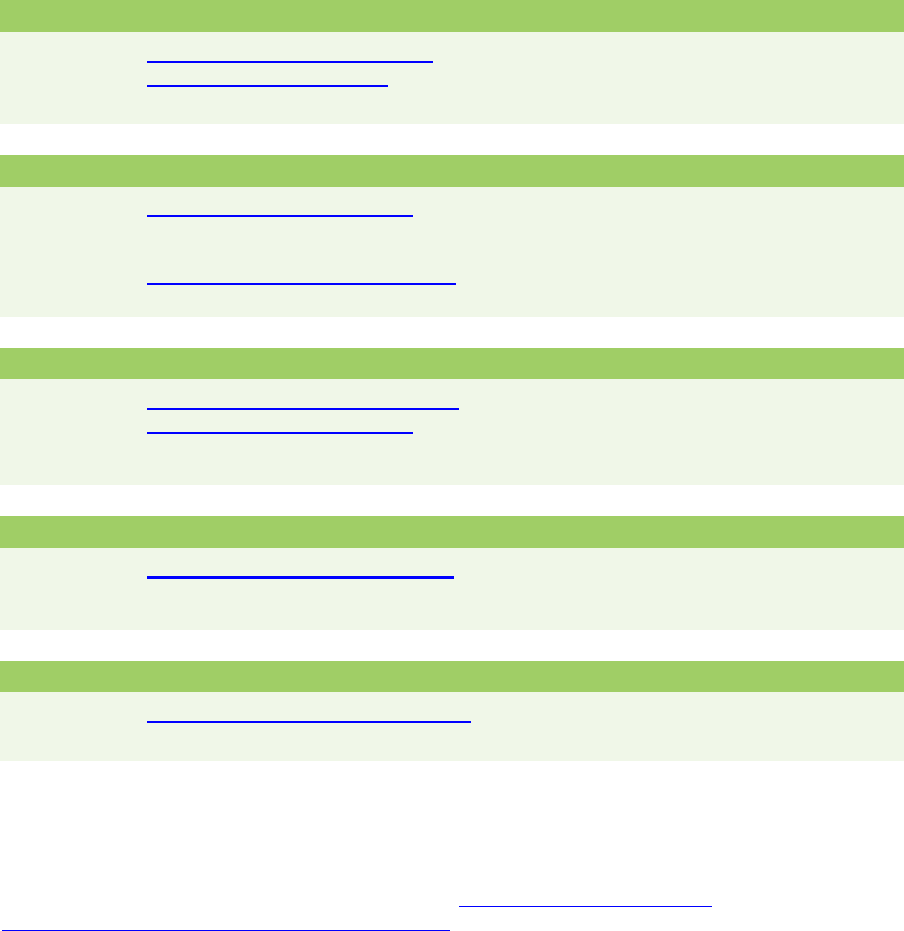
NetPerform™ Optimization Services
At Emerson Network Power, we understand the importance of reliable equipment – it’s critical to both
your business and your bottom line. That is why we offer a wide array of services to meet all of your
network infrastructure needs.
Technical Support
Email
DCpower.TAC@Emerson.com
OSP.TAC@Emerson.com
Answers technical product and system
questions; determines status of warranties and
contractual agreements for repair.
Phone
1.800.800.5260
Services - Design, Deployment & Optimization
Email
ES.Services@Emerson.com
Provides quotes and bid responses, order
placement and scheduling for design, and
deployment and optimization services.
Download service & maintenance reports
online.
Phone
1.800.800.1280, option 7
FreedomCare
Secure.EmersonNetworkPower.com
Spare Parts
Email
DCpower.Spares@Emerson.com
OSP.Spares@Emerson.com
Pricing and PO processing of spare parts,
including but not limited to breakers, cables,
fuses, rectifier fans, misc. breaker and fuse
panels, enclosure fans, doors & switches, etc.
Phone
1.800.800.1280, option 5
DC Power Depot Repair
Email
DCpower.Repair@Emerson.com
Creates and processes RMAs, determines
lead times and pricing, provides repair
shipping information and status.
Phone
1.800.800.1280, option 6
DC Power Product Training
Email
DCpower.Training@Emerson.com
Requests for quotes, order placement and
scheduling.
Phone
1.800.800.1280, option 8
For More Information
To learn more about service offerings from Emerson Network Power, please contact your sales
representative, call 1-800-800-1280 option 7, email ES.Services@Emerson.com or visit
www.EmersonNetworkPower.com/EnergySystems.










