Installation manual
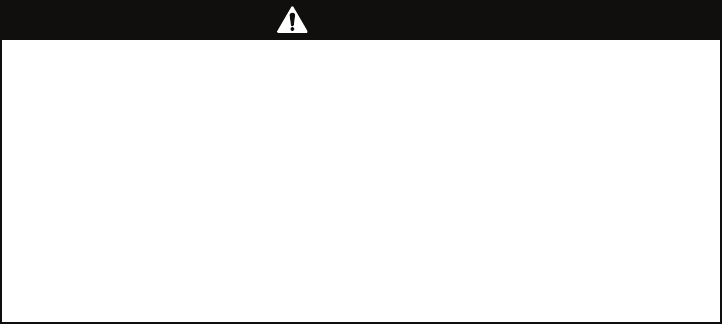
Sensor Installation: F-Series 21
Grounding
Junction box to a 9-wire remote transmitter or remote core processor
Follow the steps below to connect the 9-wire cable between the sensor and the transmitter or core processor.
1. Prepare and install the cable according to the instructions in Micro Motion’s 9-Wire Flowmeter Cable
Preparation and Installation Guide.
2. Insert the stripped ends of the individual wires into the terminal blocks. No bare wires should remain
exposed.
3. Match the wires color for color. For wiring at the transmitter or remote core processor, refer to the
transmitter documentation.
4. Tighten the screws to hold the wires in place.
5. Ensure integrity of gaskets, then tightly close and seal the junction box cover and all housing covers on
the transmitter or core processor.
Step 5 Grounding
The sensor can be grounded via the piping if the joints in the pipeline are ground-bonded. If the sensor is not
grounded via the piping, connect a ground wire to the internal or external grounding screw, which is located
on the core processor housing or junction box.
If national standards are not in effect, follow these guidelines to ground the sensor:
• Use copper wire, 14 AWG (2,0 mm²) or larger wire size for grounding.
• Keep all ground leads as short as possible, less than 1 ohm impedance.
• Connect ground leads directly to earth, or follow plant standards.
CAUTION
Improper grounding could cause measurement error.
To reduce the risk of measurement error:
• Ground the flowmeter to earth, or follow ground network requirements for the
facility.
• For installation in an area that requires intrinsic safety, refer to the appropriate
Micro Motion approval documentation, shipped with the sensor or available from
the Micro Motion web site.
• For hazardous area installations in Europe, refer to standard EN 60079-14 if
national standards do not apply.










