Quick Start Guide
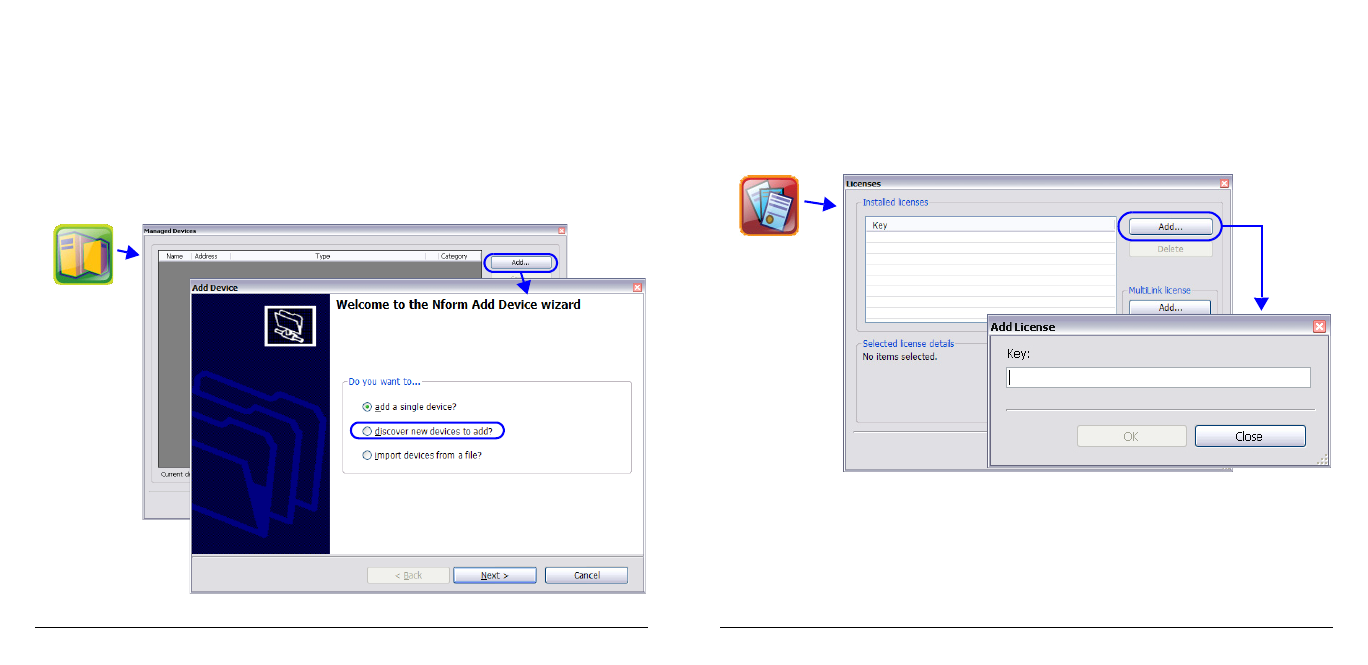
10
B - D
ETECT
D
EVICES
ON
A
N
ETWORK
The auto discovery feature speeds up configuration with automatic detection
of multiple devices within a range of IP addresses on a network.
To use Auto Discovery to detect devices on the network:
• Click on the Configure Devices icon at the bottom of the window (or click
on the Configure menu, then choose Devices) to open the Managed
Devices window.
• Click the Add button to open the Nform Add Devices wizard, below right.
• Click on Discover new devices to add.
Configure
Devices
7
C - E
NTER
THE
L
ICENSE
K
EY
A Liebert Nform license key must be installed before any configuration is
possible. If you purchased additional licenses, repeat the following steps to
install each license.
To install a Liebert Nform license key:
• Click on the Configure Licenses icon at the bottom of the window (or click
on the Configure menu, then choose Licenses).
• In the Licenses window, click the Add button at the top right.
• Read the license agreement, and click I accept to continue.
• In the Add License window, enter the 35-character license key including
hyphens (-) from the sticker on the CD case or the certificate provided by
Emerson, then click OK.
After installation, the license key numbers appear in the Licenses window or
may be viewed through the Help menu. See the user manual.
Configure
Licenses








