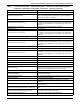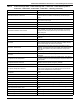Technical Specifications
Modbus RTU and Modbus TCP Protocols - Thermal Management Products
37 Liebert
®
IntelliSlot
®
Modbus/BACnet
Cooling Control Temperature
Temperature value being used for cooling capacity control. This
value is compared against the temperature set point to determine
the amount of cooling to be applied.
Cooling State Cooling operational state.
Customer Input 1 - Event Control
Enable/disable the activation of the [Customer Input 1] event. If set
to “disabled,” the event will not be annunciated. This implies that
the event will not be placed in any active event list or in any event
history list.
Customer Input 1 - Event Type The event type for the [Customer Input 1] event.
Customer Input 1 Customer Input 1
Customer Input 2 - Event Control
Enable/disable the activation of the [Customer Input 2] event. If set
to “disabled,” the event will not be annunciated. This implies that
the event will not be placed in any active event list or in any event
history list.
Customer Input 2 - Event Type The event type for the [Customer Input 2] event.
Customer Input 2 Customer Input 2
Customer Input 3 - Event Control
Enable/disable the activation of the [Customer Input 3] event. If set
to “disabled,” the event will not be annunciated. This implies that
the event will not be placed in any active event list or in any event
history list.
Customer Input 3 - Event Type The event type for the [Customer Input 3] event.
Customer Input 3 Customer Input 3
Customer Input 4 - Event Control
Enable/disable the activation of the [Customer Input 4] event. If set
to “disabled,” the event will not be annunciated. This implies that
the event will not be placed in any active event list or in any event
history list.
Customer Input 4 - Event Type The event type for the [Customer Input 4] event.
Customer Input 4 Customer Input 4
Dehumidification Fan Speed Min Set Point Minimum fan speed when system dehumidification is active.
Dehumidifier Hours Exceeded Operating hours for the dehumidifier have exceeded the threshold.
Dehumidifier Hours Threshold Threshold value used in the [Dehumidifier Hours Exceeded] event.
Dehumidifier Hours
Operating hours for dehumidifier since last reset of this value. If
operating hours exceeds 32,000, this client will continue to display
32,000, but the iCOM display will show the actual value.
Dehumidifier State Dehumidifier operational state.
Dehumidifier Utilization
Present dehumidifier utilization expressed as a percentage of the
maximum rated capacity.
Dew Point Over Temperature Dew point temperature reading has exceeded the upper threshold.
Dew Point Set Point Desired dew point temperature.
Dew Point Under Temperature
Dew point temperature reading has dropped below the lower
threshold.
Dig Scroll Comp Discharge Over Temp - Event Ctrl
Enable/disable the activation of the [Dig Scroll Comp Discharge
Over Temp] event.
Dig Scroll Comp Discharge Over Temp - Event Type
The event type for the [Dig Scroll Comp Discharge Over Temp]
event.
Dig Scroll Comp Discharge Temp Sensor Issue
Digital scroll compressor discharge temperature sensor is
disconnected or the signal is out of range.
Dig Scroll Comp Discharge Temp Digital scroll compressor discharge temperature.
Table 10 Liebert Challenger 3000
™
, Liebert Challenger ITR
™
, Liebert CW
™
, Liebert Deluxe System/3
™
,
Liebert DS
™
, Liebert DSE
™
, Liebert HPM
™
, Liebert PeX
™
- Glossary (continued)
Controller Liebert iCOM
®
v4
Data Label Data Description