User Manual
Table Of Contents
- Important Safety Instructions
- SAVE THESE INSTRUCTIONS
- 1.0 Introduction
- 2.0 Startup
- 3.0 Operation with iCOM Control
- 4.0 Liebert iCOM Display Components and Functions
- Figure 2 Liebert iCOM display components
- Table 1 Keyboard icons and functions
- Figure 3 Liebert iCOM default screen symbols
- 4.1 Navigating Through the Liebert iCOM Display
- 4.2 Changing Operational Settings
- 4.3 Changing Liebert iCOM’s Display Settings
- 4.4 Graphical Data Record
- 4.5 Liebert iCOM Service Menu Icons and Legend
- 4.6 Wiring for Unit-to-Unit Communications—U2U
- 4.7 Entering Network Setup Information
- 4.8 Viewing Multiple Units with a Networked Large Display
- 5.0 Operation
- 6.0 Alarm Descriptions
- 6.1 Standard Alarms
- 6.1.1 Change Filter
- 6.1.2 Compressor Overload
- 6.1.3 High Head Pressure
- 6.1.4 High Humidity
- 6.1.5 High Humidity and Low Humidity (Simultaneously)
- 6.1.6 High Temperature
- 6.1.7 High Temperature and Low Temperature (Simultaneously)
- 6.1.8 Humidifier Problem
- 6.1.9 Loss of Air Flow
- 6.1.10 Loss of Power
- 6.1.11 Low Humidity
- 6.1.12 Low Suction Pressure
- 6.1.13 Low Temperature
- 6.1.14 Main Fan Overload
- 6.1.15 Short Cycle
- 6.2 Optional Alarms
- 6.3 Set Alarms—User Menus
- 6.1 Standard Alarms
- 7.0 Component Operation and Maintenance
- 7.1 System Testing
- 7.2 Filters
- 7.3 Blower Package
- 7.4 Refrigeration System
- 7.4.1 Suction Pressure
- 7.4.2 Discharge Pressure
- 7.4.3 Superheat
- 7.4.4 Thermostatic Expansion Valve
- 7.4.5 Hot Gas Bypass Valve—Not Available on Digital Scroll Units
- 7.4.6 Air Cooled Condenser
- 7.4.7 Water/Glycol Cooled Condensers
- 7.4.8 Motorized Ball Valve—Digital Scroll Compressor
- 7.4.9 Regulating Valve—Scroll Compressor
- 7.4.10 Drycooler Settings
- 7.4.11 Compressor Oil
- 7.5 Compressor Replacement
- 7.6 Facility Fluid and Piping Maintenance for Water and Glycol Systems
- 7.7 Humidifier
- 8.0 Troubleshooting
- Table 12 Blower troubleshooting
- Table 13 Chilled water troubleshooting
- Table 14 Compressor and refrigeration system troubleshooting
- Table 15 Dehumidification troubleshooting
- Table 16 Glycol pump troubleshooting
- Table 17 Infrared humidifier troubleshooting
- Table 18 Steam generating humidifier troubleshooting
- Table 19 Reheat troubleshooting
- 9.0 Monthly Maintenance Inspection Checklist
- 10.0 Semiannual Maintenance Inspection Checklist
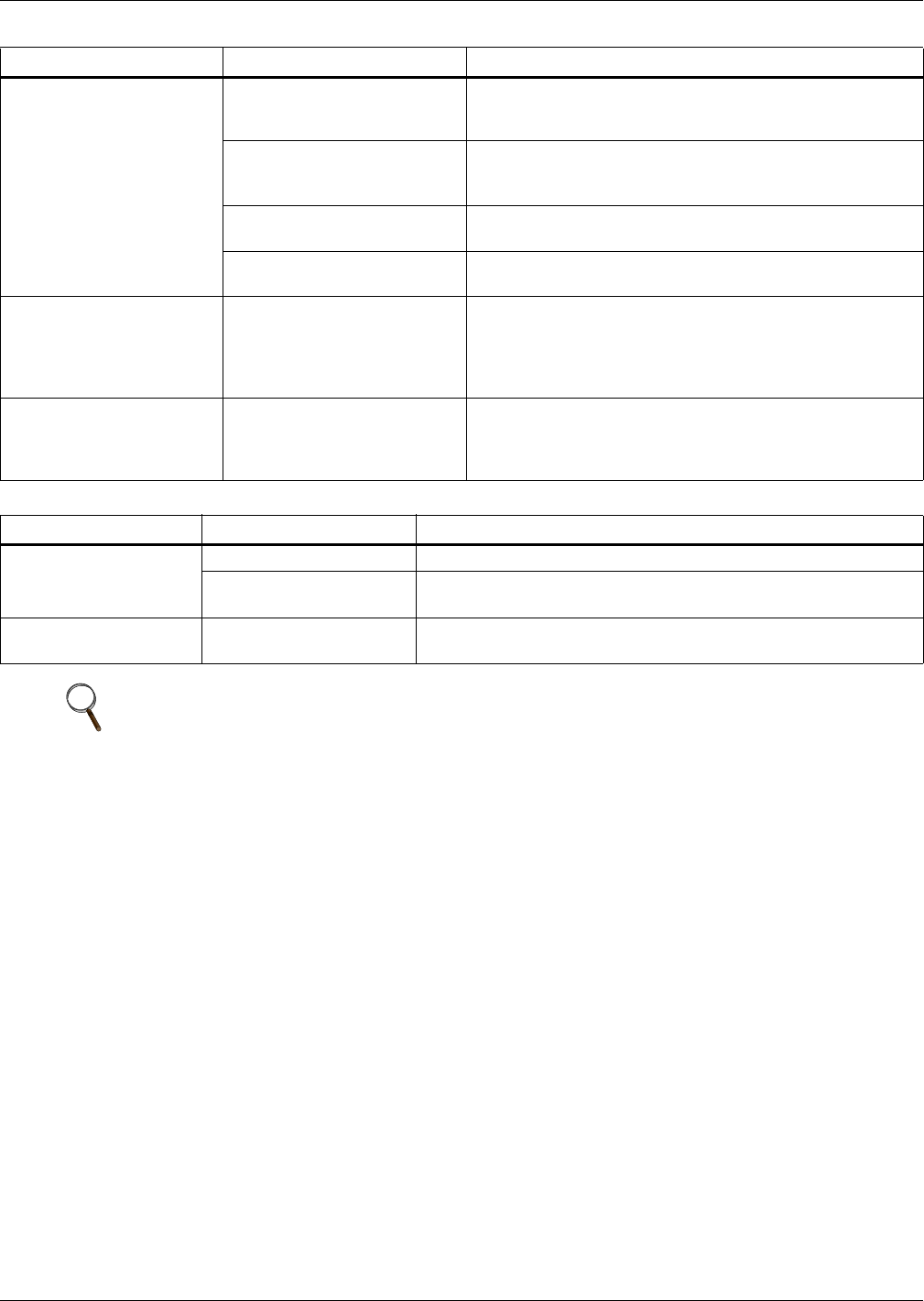
Troubleshooting
61
Excessive arcing in the
canister
Drain valve clogged or
defective
Verify that drain valve operates freely when activated. Clean
valve and replace coil or valve if defective. Flush canister
several times and replace if arcing persists.
Improper water supply
If water is commercially softened, reconnect humidifier to
raw water supply, drain canister, and restart If connected to
hot supply, reconnect to cold water.
Insufficient drain rate
Increase drain rate by adjusting % pot on circuit board
above the preset 70% to roughly 80%.
Excessive iron content in
water
Analyze iron content of water. If it exceeds 0.1 mg./l, install
a filter to remove iron from water supply.
On cold startup, canister
fills, high water alarm
activates and humidifier
fails to reach full amperage
Conductivity of water too low
Drain canister and add one Alka-Seltzer tablet to canister.
Refill. Turn the % pot to roughly 60%. Restart humidifier. If
amperage rises rapidly, it may be necessary to dilute the
water to prevent blown fuses. If it rises too slowly, add
another Alka-Seltzer tablet.
On cold startup, canister
fills, high water alarm
activates and humidifier
fails to reach full amperage
Fill solenoid not closing tightly
If humidifier returns to canister full condition, verity that the
fill solenoid closes tightly.
Table 19 Reheat troubleshooting
Symptom Possible Cause Check or Remedy
Reheat will not operate;
contactor not pulling in
Control not calling for heat Check monitor status.
Reheat safety stat open
Jumper between terminals P34-1 and P34-2. If reheat operates,
safety is open. Remove jumper. Replace safety.
Reheat not operating;
contactor pulling in
Heater burned out Turn Off power and check heater continuity with Ohm meter.
NOTE:
Reheat element sheaths and fins are manufactured with stainless steel. Regular inspections
are necessary to ensure proper cleanliness of the reheating element. Should inspection reveal
corrosion particles on the reheating element or adjoining surfaces (including ducts and
plenums), appropriate cleaning should be performed. Periodic reheating element replacement
may be required to meet specific application requirements.
Table 18 Steam generating humidifier troubleshooting (continued)
Symptom Possible Cause Check or Remedy










