User Manual
Table Of Contents
- Important Safety Instructions
- SAVE THESE INSTRUCTIONS
- 1.0 Introduction
- 2.0 Startup
- 3.0 Operation with iCOM Control
- 4.0 Liebert iCOM Display Components and Functions
- Figure 2 Liebert iCOM display components
- Table 1 Keyboard icons and functions
- Figure 3 Liebert iCOM default screen symbols
- 4.1 Navigating Through the Liebert iCOM Display
- 4.2 Changing Operational Settings
- 4.3 Changing Liebert iCOM’s Display Settings
- 4.4 Graphical Data Record
- 4.5 Liebert iCOM Service Menu Icons and Legend
- 4.6 Wiring for Unit-to-Unit Communications—U2U
- 4.7 Entering Network Setup Information
- 4.8 Viewing Multiple Units with a Networked Large Display
- 5.0 Operation
- 6.0 Alarm Descriptions
- 6.1 Standard Alarms
- 6.1.1 Change Filter
- 6.1.2 Compressor Overload
- 6.1.3 High Head Pressure
- 6.1.4 High Humidity
- 6.1.5 High Humidity and Low Humidity (Simultaneously)
- 6.1.6 High Temperature
- 6.1.7 High Temperature and Low Temperature (Simultaneously)
- 6.1.8 Humidifier Problem
- 6.1.9 Loss of Air Flow
- 6.1.10 Loss of Power
- 6.1.11 Low Humidity
- 6.1.12 Low Suction Pressure
- 6.1.13 Low Temperature
- 6.1.14 Main Fan Overload
- 6.1.15 Short Cycle
- 6.2 Optional Alarms
- 6.3 Set Alarms—User Menus
- 6.1 Standard Alarms
- 7.0 Component Operation and Maintenance
- 7.1 System Testing
- 7.2 Filters
- 7.3 Blower Package
- 7.4 Refrigeration System
- 7.4.1 Suction Pressure
- 7.4.2 Discharge Pressure
- 7.4.3 Superheat
- 7.4.4 Thermostatic Expansion Valve
- 7.4.5 Hot Gas Bypass Valve—Not Available on Digital Scroll Units
- 7.4.6 Air Cooled Condenser
- 7.4.7 Water/Glycol Cooled Condensers
- 7.4.8 Motorized Ball Valve—Digital Scroll Compressor
- 7.4.9 Regulating Valve—Scroll Compressor
- 7.4.10 Drycooler Settings
- 7.4.11 Compressor Oil
- 7.5 Compressor Replacement
- 7.6 Facility Fluid and Piping Maintenance for Water and Glycol Systems
- 7.7 Humidifier
- 8.0 Troubleshooting
- Table 12 Blower troubleshooting
- Table 13 Chilled water troubleshooting
- Table 14 Compressor and refrigeration system troubleshooting
- Table 15 Dehumidification troubleshooting
- Table 16 Glycol pump troubleshooting
- Table 17 Infrared humidifier troubleshooting
- Table 18 Steam generating humidifier troubleshooting
- Table 19 Reheat troubleshooting
- 9.0 Monthly Maintenance Inspection Checklist
- 10.0 Semiannual Maintenance Inspection Checklist
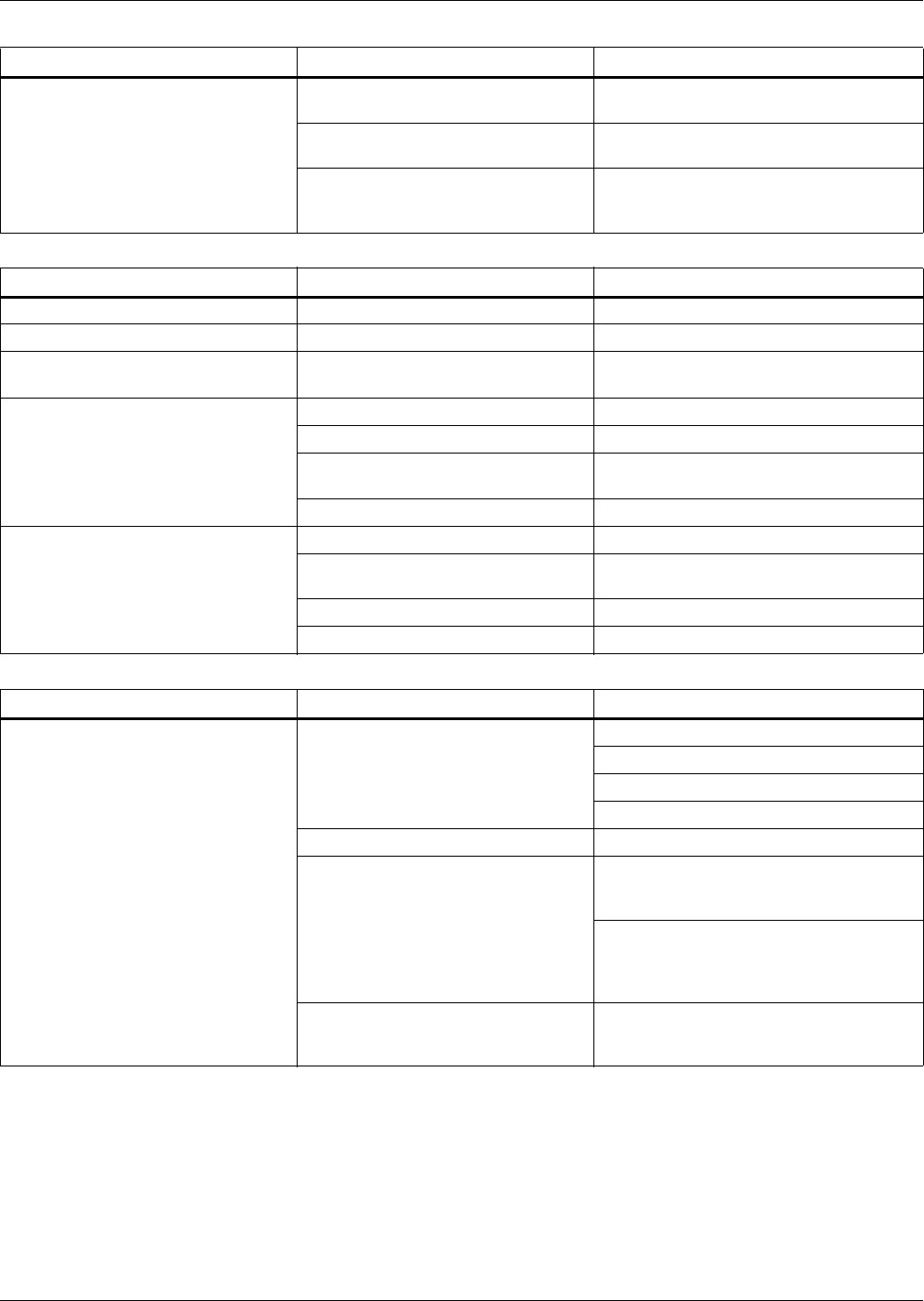
Troubleshooting
59
Table 15 Dehumidification troubleshooting
Symptom Possible Cause Check or Remedy
No dehumidification
Control not calling for
dehumidification
Check monitor status.
Compressor contactor not pulling in See 7.5.1 - Compressor Functional
Check and Table 14.
Compressor won't run; fuse blown or
CB tripped
See 7.5.1 - Compressor Functional
Check and Table 14. Check fuses or CBs
and contacts. Check line voltage
Table 16 Glycol pump troubleshooting
Symptom Possible Cause Check or Remedy
Suddenly stops pumping Clogged strainer or impeller Clean out debris.
Suddenly slow pumping Clogged impeller, diffuser, or line Clean out debris and use strainer.
Excessive leakage around the pump
shaft while operating
Worn seal or packing Replace seal or packing.
Performance poor
Worn impeller or seal Replace with new impeller or seal.
Suction lift too high Relocate pump closer to supply.
Motor not up to speed; low voltage
Larger lead wires may be required. Check
for proper line voltage (±10%).
Worn bearings Replace pump
Noisy operation
Worn motor bearings Replace pump
Low discharge head
Throttle discharge-improve suction
conditions.
Debris lodged in impeller Remove cover and clean out.
Cavitating pumps Adjust system pressures.
Table 17 Infrared humidifier troubleshooting
Symptom Possible Cause Check or Remedy
No humidification
Humidifier pan not filling
Check water supply.
Check fill valve operation
Check drain stand pipe adjustment
Check for clogged waterline
Control not calling for humidity Check monitor status
Humidity contact not pulling in
Check visually. If contact is made, check
line voltage after contactor and fuses or
CBs.
Check for open humidifier safety stat.
Jumper between terminals P35-6 and
P35-15. If contactor pulls in, replace
safety. Remove jumper.
Humidifier bulb burned out
Replace bulb. Loosen lead on old bulb.
Trim excess lead length on new bulb to
avoid shorts.










