User Manual
Table Of Contents
- Important Safety Instructions
- SAVE THESE INSTRUCTIONS
- 1.0 Introduction
- 2.0 Startup
- 3.0 Operation with iCOM Control
- 4.0 Liebert iCOM Display Components and Functions
- Figure 2 Liebert iCOM display components
- Table 1 Keyboard icons and functions
- Figure 3 Liebert iCOM default screen symbols
- 4.1 Navigating Through the Liebert iCOM Display
- 4.2 Changing Operational Settings
- 4.3 Changing Liebert iCOM’s Display Settings
- 4.4 Graphical Data Record
- 4.5 Liebert iCOM Service Menu Icons and Legend
- 4.6 Wiring for Unit-to-Unit Communications—U2U
- 4.7 Entering Network Setup Information
- 4.8 Viewing Multiple Units with a Networked Large Display
- 5.0 Operation
- 6.0 Alarm Descriptions
- 6.1 Standard Alarms
- 6.1.1 Change Filter
- 6.1.2 Compressor Overload
- 6.1.3 High Head Pressure
- 6.1.4 High Humidity
- 6.1.5 High Humidity and Low Humidity (Simultaneously)
- 6.1.6 High Temperature
- 6.1.7 High Temperature and Low Temperature (Simultaneously)
- 6.1.8 Humidifier Problem
- 6.1.9 Loss of Air Flow
- 6.1.10 Loss of Power
- 6.1.11 Low Humidity
- 6.1.12 Low Suction Pressure
- 6.1.13 Low Temperature
- 6.1.14 Main Fan Overload
- 6.1.15 Short Cycle
- 6.2 Optional Alarms
- 6.3 Set Alarms—User Menus
- 6.1 Standard Alarms
- 7.0 Component Operation and Maintenance
- 7.1 System Testing
- 7.2 Filters
- 7.3 Blower Package
- 7.4 Refrigeration System
- 7.4.1 Suction Pressure
- 7.4.2 Discharge Pressure
- 7.4.3 Superheat
- 7.4.4 Thermostatic Expansion Valve
- 7.4.5 Hot Gas Bypass Valve—Not Available on Digital Scroll Units
- 7.4.6 Air Cooled Condenser
- 7.4.7 Water/Glycol Cooled Condensers
- 7.4.8 Motorized Ball Valve—Digital Scroll Compressor
- 7.4.9 Regulating Valve—Scroll Compressor
- 7.4.10 Drycooler Settings
- 7.4.11 Compressor Oil
- 7.5 Compressor Replacement
- 7.6 Facility Fluid and Piping Maintenance for Water and Glycol Systems
- 7.7 Humidifier
- 8.0 Troubleshooting
- Table 12 Blower troubleshooting
- Table 13 Chilled water troubleshooting
- Table 14 Compressor and refrigeration system troubleshooting
- Table 15 Dehumidification troubleshooting
- Table 16 Glycol pump troubleshooting
- Table 17 Infrared humidifier troubleshooting
- Table 18 Steam generating humidifier troubleshooting
- Table 19 Reheat troubleshooting
- 9.0 Monthly Maintenance Inspection Checklist
- 10.0 Semiannual Maintenance Inspection Checklist
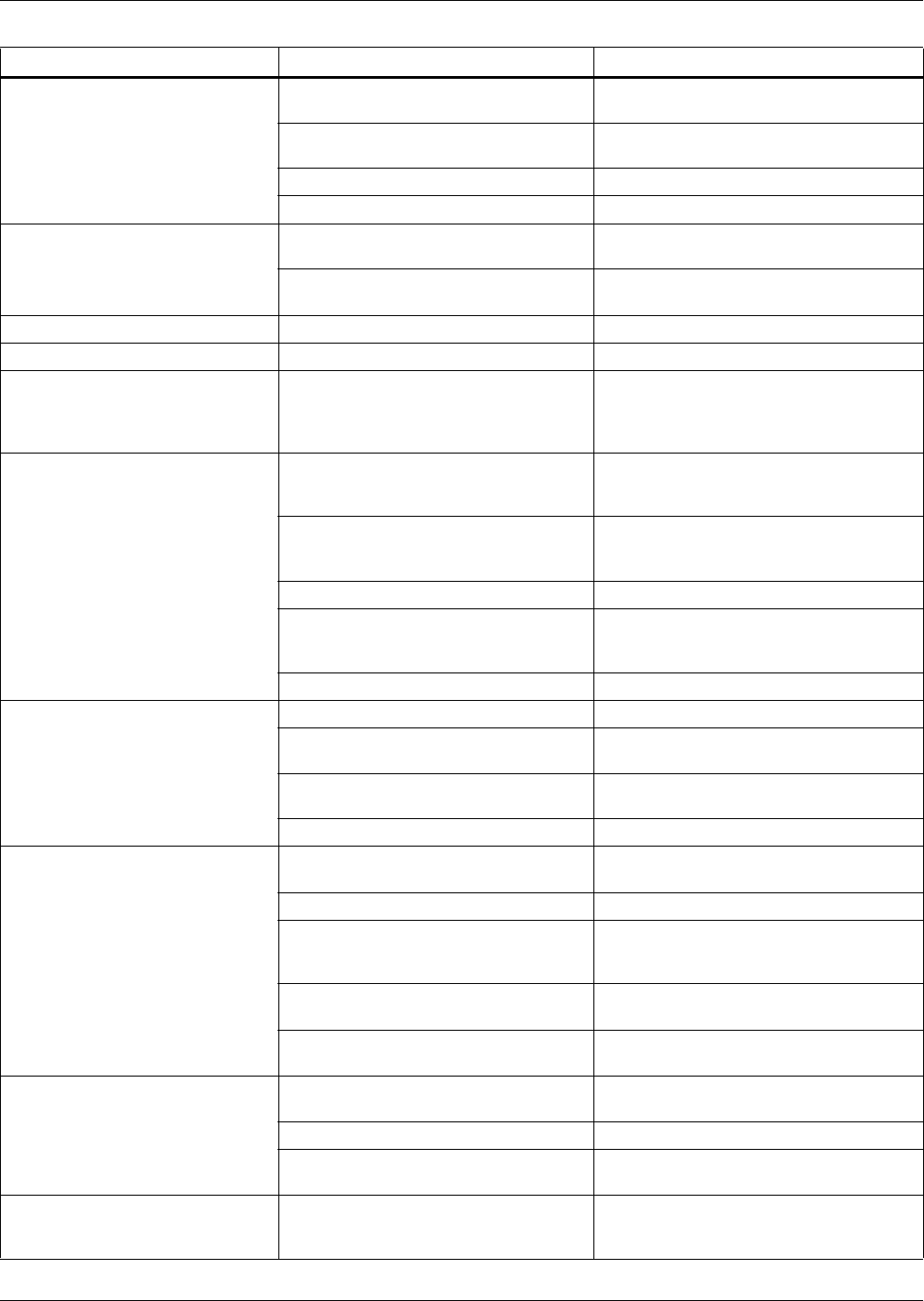
Troubleshooting
58
Flooding
Defective or improperly set expansion
valve
Increase superheat or replace valve
Evaporator fan motor or belt
Correct problem or replace fan motor and/
or belts.
Low condensing pressure Check head pressure control device
Slipping belts Inspect and adjust
Low compressor capacity or
inability to pull down system
Compressor rotation in reverse
direction.
Check for proper power phase wiring to
unit and to compressor motor.
Leaking liquid line solenoid valve or dirt
in valve
Replace valve if clean; clean out valve if
dirty.
Compressor noisy Loose compressor or piping support Tighten clamps.
Pipe rattle Loose pipe connections Check pipe connections
Compressor running hot Compression ratio too high
Check setting of high and low pressure
switches. Check condenser -- is it
plugged? Check that all evaporator and
condenser fans are operating properly.
Compressor cycles intermittently
Low-pressure switch erratic in operation
Check tubing to switch to see if clogged or
crimped. Check for proper switch
operation.
Insufficient refrigerant in system
Check for leaks, fix, and add refrigerant on
air cooled unit. Evacuate and recharge
water/glycol unit.
Suction service valve closed Open valve.
Insufficient fluid flowing through
condenser or clogged condenser, or
dirty air cooled condenser coils
Adjust fluid regulating valve to condenser.
Flush the condenser.
Discharge service valve not fully open Open valve
Compressor cycles continually
Faulty low pressure switch Repair or replace.
Dirt or restriction in tubing to pressure
stat
Check and clean tubing.
Defective liquid line solenoid valve
Check valve and solenoid operator;
replace if necessary.
Plugged filter-drier Replace filter.
Compressor motor protectors
tripping or cycling
High discharge pressure
Check for loss of condenser water or
blocked condenser fan or coil.
Defective overload relay Replace.
High suction temperature
Reduce suction temperature by expansion
valve adjustment or provide
desuperheating.
Loose power or control circuit wiring
connection
Check all power and control circuit
connections.
Defective motor
Check for motor ground or short. Replace
compressor, if either condition is found.
Compressor cycles on locked rotor
Low line voltage
Check line voltage and determine location
of voltage drop.
Compressor motor defective Check for motor winding short or ground.
Single phasing
Check voltage across all 3 legs at
contactor. Correct source problem.
Motor burnout
Check control panel for welded
contactor contacts or welded overload
contacts
Replace defective components
Table 14 Compressor and refrigeration system troubleshooting (continued)
Symptom Possible Cause Check or Remedy










