User Manual
Table Of Contents
- Important Safety Instructions
- SAVE THESE INSTRUCTIONS
- 1.0 Introduction
- 2.0 Startup
- 3.0 Operation with iCOM Control
- 4.0 Liebert iCOM Display Components and Functions
- Figure 2 Liebert iCOM display components
- Table 1 Keyboard icons and functions
- Figure 3 Liebert iCOM default screen symbols
- 4.1 Navigating Through the Liebert iCOM Display
- 4.2 Changing Operational Settings
- 4.3 Changing Liebert iCOM’s Display Settings
- 4.4 Graphical Data Record
- 4.5 Liebert iCOM Service Menu Icons and Legend
- 4.6 Wiring for Unit-to-Unit Communications—U2U
- 4.7 Entering Network Setup Information
- 4.8 Viewing Multiple Units with a Networked Large Display
- 5.0 Operation
- 6.0 Alarm Descriptions
- 6.1 Standard Alarms
- 6.1.1 Change Filter
- 6.1.2 Compressor Overload
- 6.1.3 High Head Pressure
- 6.1.4 High Humidity
- 6.1.5 High Humidity and Low Humidity (Simultaneously)
- 6.1.6 High Temperature
- 6.1.7 High Temperature and Low Temperature (Simultaneously)
- 6.1.8 Humidifier Problem
- 6.1.9 Loss of Air Flow
- 6.1.10 Loss of Power
- 6.1.11 Low Humidity
- 6.1.12 Low Suction Pressure
- 6.1.13 Low Temperature
- 6.1.14 Main Fan Overload
- 6.1.15 Short Cycle
- 6.2 Optional Alarms
- 6.3 Set Alarms—User Menus
- 6.1 Standard Alarms
- 7.0 Component Operation and Maintenance
- 7.1 System Testing
- 7.2 Filters
- 7.3 Blower Package
- 7.4 Refrigeration System
- 7.4.1 Suction Pressure
- 7.4.2 Discharge Pressure
- 7.4.3 Superheat
- 7.4.4 Thermostatic Expansion Valve
- 7.4.5 Hot Gas Bypass Valve—Not Available on Digital Scroll Units
- 7.4.6 Air Cooled Condenser
- 7.4.7 Water/Glycol Cooled Condensers
- 7.4.8 Motorized Ball Valve—Digital Scroll Compressor
- 7.4.9 Regulating Valve—Scroll Compressor
- 7.4.10 Drycooler Settings
- 7.4.11 Compressor Oil
- 7.5 Compressor Replacement
- 7.6 Facility Fluid and Piping Maintenance for Water and Glycol Systems
- 7.7 Humidifier
- 8.0 Troubleshooting
- Table 12 Blower troubleshooting
- Table 13 Chilled water troubleshooting
- Table 14 Compressor and refrigeration system troubleshooting
- Table 15 Dehumidification troubleshooting
- Table 16 Glycol pump troubleshooting
- Table 17 Infrared humidifier troubleshooting
- Table 18 Steam generating humidifier troubleshooting
- Table 19 Reheat troubleshooting
- 9.0 Monthly Maintenance Inspection Checklist
- 10.0 Semiannual Maintenance Inspection Checklist
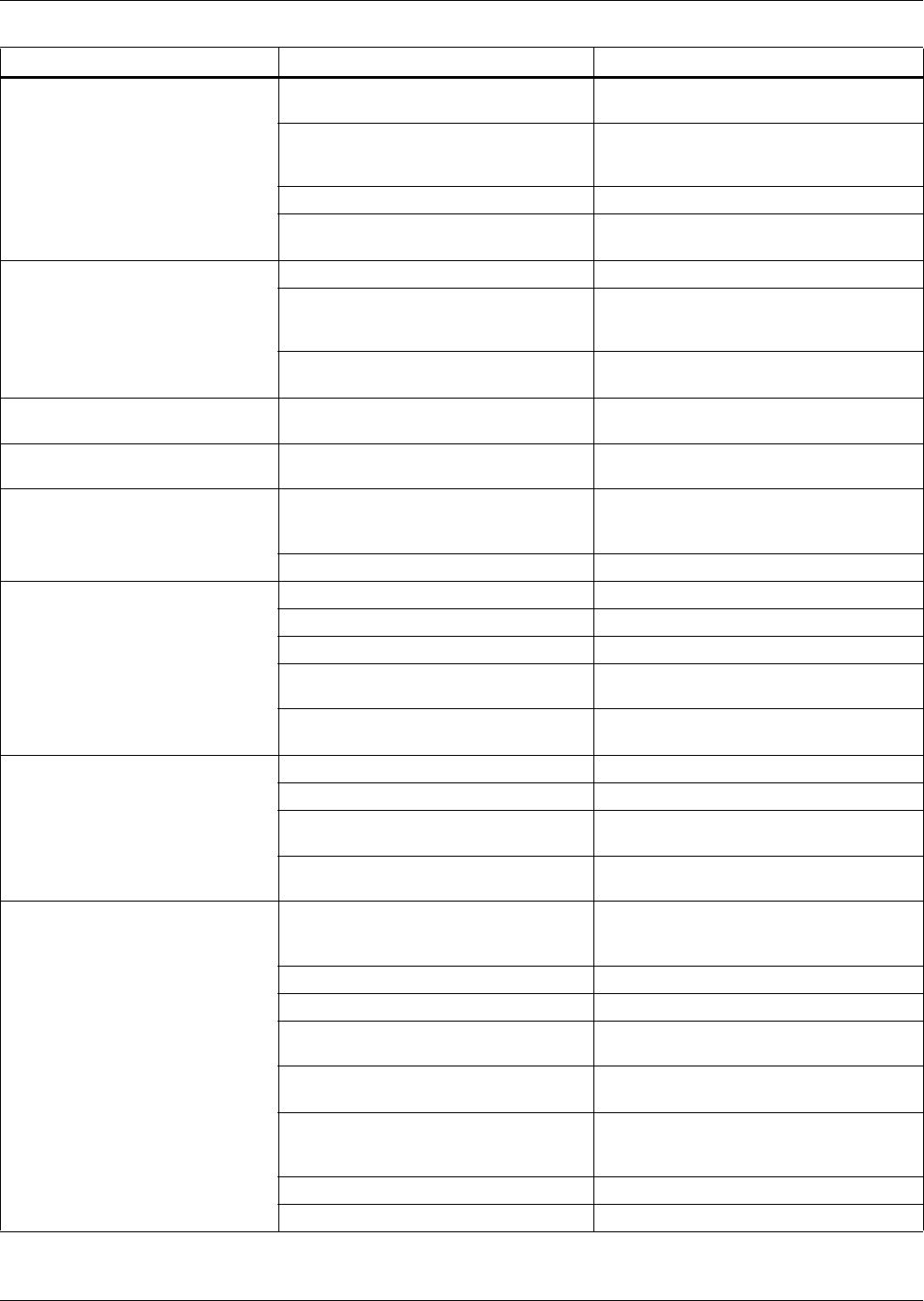
Troubleshooting
57
Table 14 Compressor and refrigeration system troubleshooting
Symptom Possible Cause Check or Remedy
Compressor will not start
Power Off
Check main switch, fuses or CBs and
wiring
Current overload open
Re-set units with overload option
manually. Allow compressor to cool for
internal overloads to reset.
Loose electrical connections Tighten connections
Compressor motor burned out
Check and replace compressor if
defective.
Compressor will not operate,
contactor not pulling in
No call for cooling Check monitor status.
Solenoid valve not energizing
Hold screwdriver over solenoid and check
for magnetic field. This indicates solenoid
is energized.
Low pressure switch not making contact
Check gas pressure - manually energize
low pressure switch.
Compressor will not operate,
contact not pulling in
High pressure switch open
Reset switch. Refer to other refrigeration
troubleshooting suggestions.
Compressor contactor pulled in but
compressor will not operate
Blown fuse or tripped CB
Check for line voltage after fuses or CBs,
and after contactors.
Compressor runs for three minutes
then stops; contactor drops out.
Low pressure switch not closing
Check for low gas pressure. Compressor
is running on Positive Start Kit (air cooled
systems only)
Liquid line solenoid valve not opening Check magnetic field to see if energized.
High discharge pressure
Dirty condenser or drycooler fins Clean coil.
Condenser equipment not operating Check operation.
High refrigerant charge Check refrigerant charge.
Hot gas bypass valve adjusted
improperly
Adjust properly.
Water regulating valve adjusted
improperly
Adjust properly.
Low discharge pressure
Excessive fluid flow through condenser Adjust fluid regulating valve
Suction service valve partially closed Open the valve.
Faulty head pressure control valve or
condenser fan speed control
Replace if defective.
Compressor rotation in reverse direction
Check for proper power phase wiring to
unit and to compressor motor.
Low suction pressure
Insufficient refrigerant in system
Check for leaks, repair, and add
refrigerant for air cooled. Evacuate and
recharge for water/glycol unit.
Dirty air filters Change filters.
Plugged filter-drier Replace filter.
Improper superheat adjustment
Reset expansion valve for 10-15
°F
(6-8°C)
Defective expansion valve sensing
element
Replace element
Poor air distribution
Check duct work for closed dampers.
Check for under-floor restrictions at or
near the unit.
Low condensing pressure Check head pressure control device.
Slipping belts Inspect and adjust










