User Manual
Table Of Contents
- Important Safety Instructions
- SAVE THESE INSTRUCTIONS
- 1.0 Introduction
- 2.0 Startup
- 3.0 Operation with iCOM Control
- 4.0 Liebert iCOM Display Components and Functions
- Figure 2 Liebert iCOM display components
- Table 1 Keyboard icons and functions
- Figure 3 Liebert iCOM default screen symbols
- 4.1 Navigating Through the Liebert iCOM Display
- 4.2 Changing Operational Settings
- 4.3 Changing Liebert iCOM’s Display Settings
- 4.4 Graphical Data Record
- 4.5 Liebert iCOM Service Menu Icons and Legend
- 4.6 Wiring for Unit-to-Unit Communications—U2U
- 4.7 Entering Network Setup Information
- 4.8 Viewing Multiple Units with a Networked Large Display
- 5.0 Operation
- 6.0 Alarm Descriptions
- 6.1 Standard Alarms
- 6.1.1 Change Filter
- 6.1.2 Compressor Overload
- 6.1.3 High Head Pressure
- 6.1.4 High Humidity
- 6.1.5 High Humidity and Low Humidity (Simultaneously)
- 6.1.6 High Temperature
- 6.1.7 High Temperature and Low Temperature (Simultaneously)
- 6.1.8 Humidifier Problem
- 6.1.9 Loss of Air Flow
- 6.1.10 Loss of Power
- 6.1.11 Low Humidity
- 6.1.12 Low Suction Pressure
- 6.1.13 Low Temperature
- 6.1.14 Main Fan Overload
- 6.1.15 Short Cycle
- 6.2 Optional Alarms
- 6.3 Set Alarms—User Menus
- 6.1 Standard Alarms
- 7.0 Component Operation and Maintenance
- 7.1 System Testing
- 7.2 Filters
- 7.3 Blower Package
- 7.4 Refrigeration System
- 7.4.1 Suction Pressure
- 7.4.2 Discharge Pressure
- 7.4.3 Superheat
- 7.4.4 Thermostatic Expansion Valve
- 7.4.5 Hot Gas Bypass Valve—Not Available on Digital Scroll Units
- 7.4.6 Air Cooled Condenser
- 7.4.7 Water/Glycol Cooled Condensers
- 7.4.8 Motorized Ball Valve—Digital Scroll Compressor
- 7.4.9 Regulating Valve—Scroll Compressor
- 7.4.10 Drycooler Settings
- 7.4.11 Compressor Oil
- 7.5 Compressor Replacement
- 7.6 Facility Fluid and Piping Maintenance for Water and Glycol Systems
- 7.7 Humidifier
- 8.0 Troubleshooting
- Table 12 Blower troubleshooting
- Table 13 Chilled water troubleshooting
- Table 14 Compressor and refrigeration system troubleshooting
- Table 15 Dehumidification troubleshooting
- Table 16 Glycol pump troubleshooting
- Table 17 Infrared humidifier troubleshooting
- Table 18 Steam generating humidifier troubleshooting
- Table 19 Reheat troubleshooting
- 9.0 Monthly Maintenance Inspection Checklist
- 10.0 Semiannual Maintenance Inspection Checklist
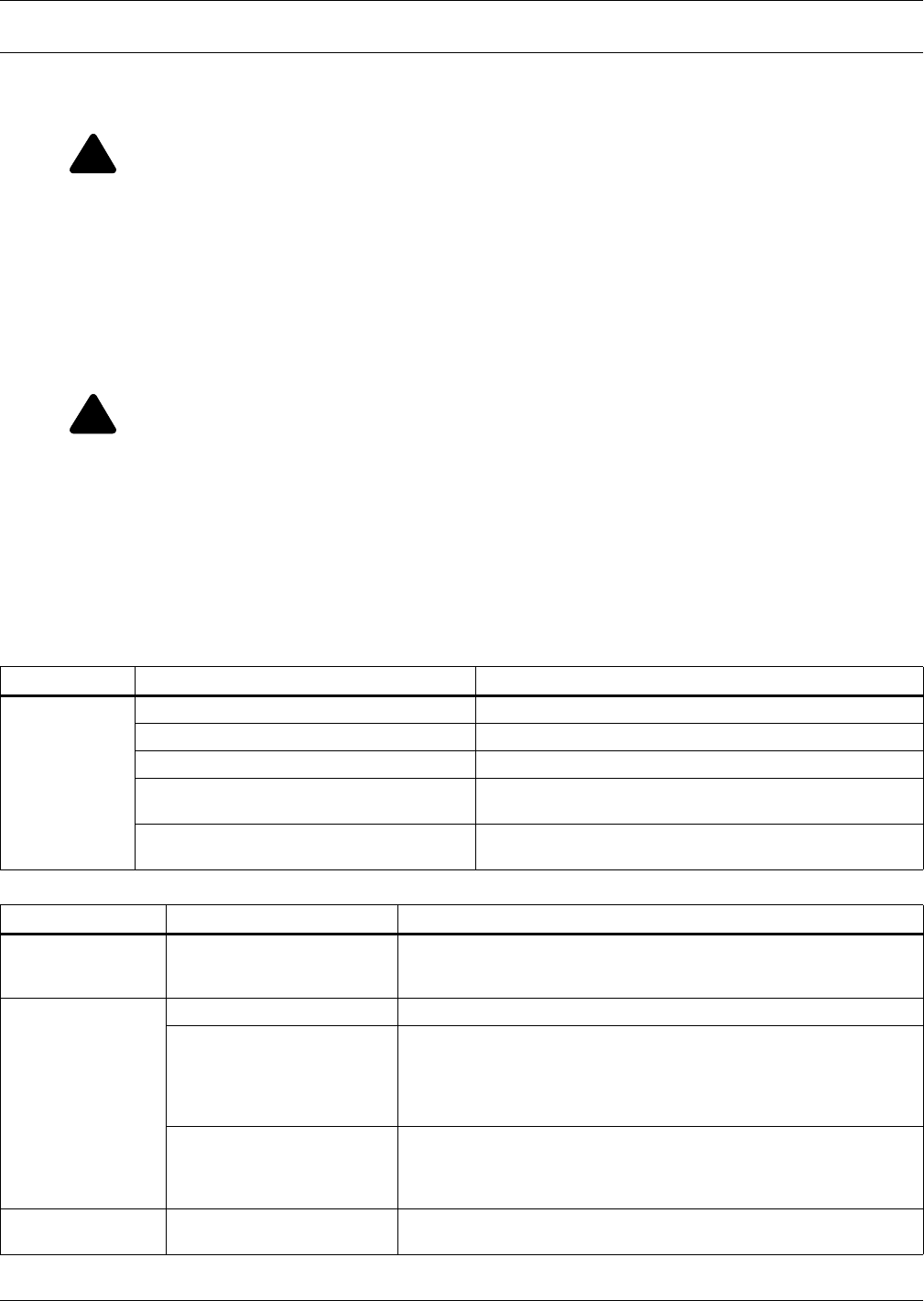
Troubleshooting
56
8.0 TROUBLESHOOTING
Use this section to assist in troubleshooting your unit. Also refer to 6.0 - Alarm Descriptions. Sug-
gestions are grouped by product function for convenience.
NOTICE
Risk of improper control connection. Can cause equipment damage.
When using jumpers for troubleshooting, always remove jumpers when maintenance is
complete. Jumpers left connected could override controls and cause equipment damage.
!
WARNING
Risk of electric shock. Can cause injury or death.
The Liebert iCOM microprocessor does not isolate power from the unit, even in the “Unit Off”
mode. Some internal components require and receive power even during the “Unit Off” mode
of Liebert iCOM control.
The only way to ensure that there is NO voltage inside the unit is to install and open a remote
disconnect switch. Refer to unit electrical schematic.
Only properly trained and qualified personnel should service these units. Lethal voltage is
present in some circuits. Use caution when troubleshooting with power On. Disconnect and
lock out power before replacing components.
!
WARNING
Risk of explosive discharge from high-pressure refrigerant. Can cause injury or death.
This unit contains fluids and gases under high pressure. Relieve pressure before working with
piping.
Table 12 Blower troubleshooting
Symptom Possible Cause Check or Remedy
Blower will not
start
No main power Check L1, L2 and L3 for rated voltage.
Blown fuse or tripped circuit breaker (CB) Check fuses or CBs to main fan.
Overloads tripped Push reset button on main fan overload. Check amp draw.
No output voltage from transformer
Check for 24 VAC between P24-2 and P24-1. If no
voltage, check primary voltage.
Control fuse blown or circuit breaker tripped
Check for 24 VAC between P4-4 and E1. If no voltage,
check for short. Replace fuse or reset circuit breaker.
Table 13 Chilled water troubleshooting
Symptom Possible Cause Check or Remedy
Chilled water or hot
water/steam valve
not opening
Motor operates but valve
won’t open
Check linkage for adjustment and be sure that it is tight on the valve.
Modulating Motors
No 24 VAC power to motor Check linkage for adjustment and be sure that it is tight on the valve.
No signal from control
Check DC voltage on printed circuit board in motor. Terminal No. 1 is
grounded and No. 3 is positive. DC voltage should vary from 0.8 to
2.0 VDC or above as temperature control is varied below room
temperature on cooling valve or above room temperature on heating
valve.
Motor not working
Remove wires on Terminal No. 1 and No. 3 from the motor (do not
short). With 24 VAC power from TR to TR jumper terminal 1 and 2 on
motor to drive open. Remove jumper to drive closed, if motor fails to
work, replace it.
Actuator Motors No 24 VAC power to motor
Check for 24 VAC between P22-3 and P22-5 (open), or P22-1 and
P22-5 (closed).










