User Manual
Table Of Contents
- Important Safety Instructions
- SAVE THESE INSTRUCTIONS
- 1.0 Introduction
- 2.0 Startup
- 3.0 Operation with iCOM Control
- 4.0 Liebert iCOM Display Components and Functions
- Figure 2 Liebert iCOM display components
- Table 1 Keyboard icons and functions
- Figure 3 Liebert iCOM default screen symbols
- 4.1 Navigating Through the Liebert iCOM Display
- 4.2 Changing Operational Settings
- 4.3 Changing Liebert iCOM’s Display Settings
- 4.4 Graphical Data Record
- 4.5 Liebert iCOM Service Menu Icons and Legend
- 4.6 Wiring for Unit-to-Unit Communications—U2U
- 4.7 Entering Network Setup Information
- 4.8 Viewing Multiple Units with a Networked Large Display
- 5.0 Operation
- 6.0 Alarm Descriptions
- 6.1 Standard Alarms
- 6.1.1 Change Filter
- 6.1.2 Compressor Overload
- 6.1.3 High Head Pressure
- 6.1.4 High Humidity
- 6.1.5 High Humidity and Low Humidity (Simultaneously)
- 6.1.6 High Temperature
- 6.1.7 High Temperature and Low Temperature (Simultaneously)
- 6.1.8 Humidifier Problem
- 6.1.9 Loss of Air Flow
- 6.1.10 Loss of Power
- 6.1.11 Low Humidity
- 6.1.12 Low Suction Pressure
- 6.1.13 Low Temperature
- 6.1.14 Main Fan Overload
- 6.1.15 Short Cycle
- 6.2 Optional Alarms
- 6.3 Set Alarms—User Menus
- 6.1 Standard Alarms
- 7.0 Component Operation and Maintenance
- 7.1 System Testing
- 7.2 Filters
- 7.3 Blower Package
- 7.4 Refrigeration System
- 7.4.1 Suction Pressure
- 7.4.2 Discharge Pressure
- 7.4.3 Superheat
- 7.4.4 Thermostatic Expansion Valve
- 7.4.5 Hot Gas Bypass Valve—Not Available on Digital Scroll Units
- 7.4.6 Air Cooled Condenser
- 7.4.7 Water/Glycol Cooled Condensers
- 7.4.8 Motorized Ball Valve—Digital Scroll Compressor
- 7.4.9 Regulating Valve—Scroll Compressor
- 7.4.10 Drycooler Settings
- 7.4.11 Compressor Oil
- 7.5 Compressor Replacement
- 7.6 Facility Fluid and Piping Maintenance for Water and Glycol Systems
- 7.7 Humidifier
- 8.0 Troubleshooting
- Table 12 Blower troubleshooting
- Table 13 Chilled water troubleshooting
- Table 14 Compressor and refrigeration system troubleshooting
- Table 15 Dehumidification troubleshooting
- Table 16 Glycol pump troubleshooting
- Table 17 Infrared humidifier troubleshooting
- Table 18 Steam generating humidifier troubleshooting
- Table 19 Reheat troubleshooting
- 9.0 Monthly Maintenance Inspection Checklist
- 10.0 Semiannual Maintenance Inspection Checklist
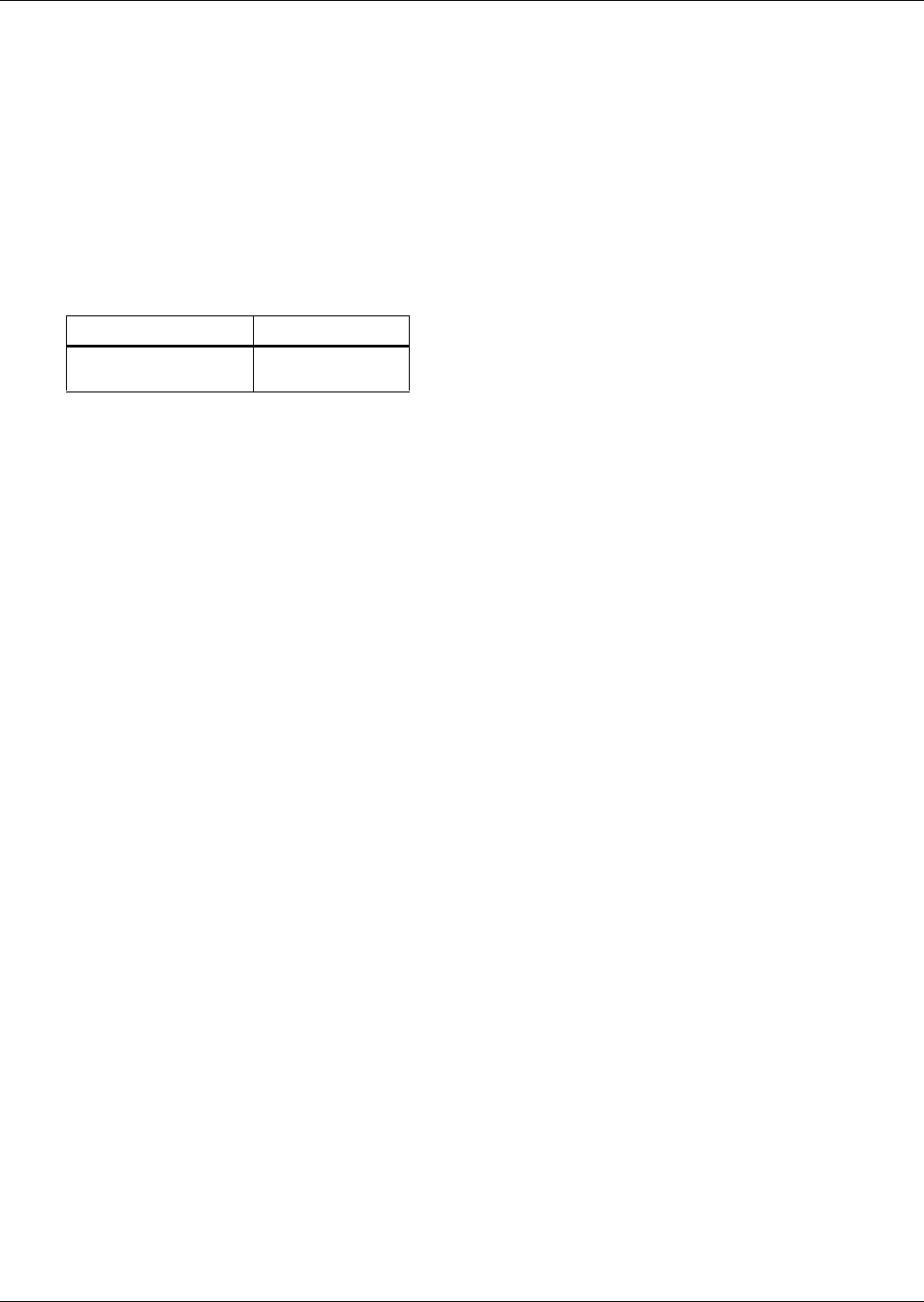
Component Operation and Maintenance
47
7.4.11 Compressor Oil
NOTICE
Risk of improper compressor lubrication. Can cause compressor and refrigerant system
damage.
Failure to use oil types, viscosities and quantities recommended by the compressor
manufacturer may reduce compressor life and void the compressor warranty. See oil types
specified in Table 10.
• Do NOT mix polyol ester (POE) and mineral-based oils.
• Do NOT mix oils of different viscosities.
Consult Emerson or the compressor manufacturer if you have questions.
1. Use Copeland POE Oil ULTRA 22CC, Mobil EAL Arctic 22CC or other Copeland-approved oils.
7.5 Compressor Replacement
Replacement compressors are available through your local Emerson office. Compressors are shipped
in reusable packaging. If unit is under warranty, complete and include Liebert Service Credit Appli-
cation (LSCA) with the compressor that is being returned. The original compressor should be
returned in the same packaging.
Before Replacing or Returning a Compressor
Be certain that the compressor is actually defective. At a minimum, recheck a compressor returned
from the field in the shop or depot for Hipot, winding resistance and ability to start before returning
it. More than one-third of compressors returned for warranty analysis are determined to have nothing
wrong. They were misdiagnosed in the field as being defective. Replacing working compressors unnec-
essarily costs everyone.
7.5.1 Compressor Functional Check
The following diagnostic procedure should be used to evaluate whether the compressor is working
properly.
1. Proper voltage to the unit should be verified.
2. The normal checks of motor winding continuity and short to ground should be made to determine
if the inherent overload motor protector has opened or if an internal motor short or ground fault
has developed. If the protector has opened, the compressor must be allowed to cool sufficiently to
allow it to reset.
3. Proper indoor and outdoor blower/fan operation should be verified. Condenser glycol flow should
be verified.
4. With service gauges connected to suction and discharge pressure fittings, turn On the compressor.
If suction pressure falls below normal levels, either the system charge is low on or there is a flow
blockage in the system.
5. If suction pressure does not drop and discharge pressure does not rise to normal levels, reverse
any two of the compressor power leads and reapply power to make sure compressor was not wired
to run in reverse direction. If pressures still do not move to normal values, system is properly
charged and solenoid valves function, the compressor is faulty. Reconnect the compressor leads as
originally configured and use normal diagnostic procedures to check operation of the reversing
valve.
6. To test if the compressor is pumping properly, the compressor current draw must be compared to
published compressor performance curves using the operating pressures and voltage of the
system. If the measured average current deviates more than ±15% from published values, a faulty
compressor may be indicated. A current imbalance exceeding 15% of the average on the three
phases should be investigated further.
Table 10 Compressor oil types
Compressor Type R-407c
Copeland Scroll
and Digital Scroll
POE Oil - ISO 22
Viscosity
1










