User Manual
Table Of Contents
- Important Safety Instructions
- SAVE THESE INSTRUCTIONS
- 1.0 Introduction
- 2.0 Startup
- 3.0 Operation with iCOM Control
- 4.0 Liebert iCOM Display Components and Functions
- Figure 2 Liebert iCOM display components
- Table 1 Keyboard icons and functions
- Figure 3 Liebert iCOM default screen symbols
- 4.1 Navigating Through the Liebert iCOM Display
- 4.2 Changing Operational Settings
- 4.3 Changing Liebert iCOM’s Display Settings
- 4.4 Graphical Data Record
- 4.5 Liebert iCOM Service Menu Icons and Legend
- 4.6 Wiring for Unit-to-Unit Communications—U2U
- 4.7 Entering Network Setup Information
- 4.8 Viewing Multiple Units with a Networked Large Display
- 5.0 Operation
- 6.0 Alarm Descriptions
- 6.1 Standard Alarms
- 6.1.1 Change Filter
- 6.1.2 Compressor Overload
- 6.1.3 High Head Pressure
- 6.1.4 High Humidity
- 6.1.5 High Humidity and Low Humidity (Simultaneously)
- 6.1.6 High Temperature
- 6.1.7 High Temperature and Low Temperature (Simultaneously)
- 6.1.8 Humidifier Problem
- 6.1.9 Loss of Air Flow
- 6.1.10 Loss of Power
- 6.1.11 Low Humidity
- 6.1.12 Low Suction Pressure
- 6.1.13 Low Temperature
- 6.1.14 Main Fan Overload
- 6.1.15 Short Cycle
- 6.2 Optional Alarms
- 6.3 Set Alarms—User Menus
- 6.1 Standard Alarms
- 7.0 Component Operation and Maintenance
- 7.1 System Testing
- 7.2 Filters
- 7.3 Blower Package
- 7.4 Refrigeration System
- 7.4.1 Suction Pressure
- 7.4.2 Discharge Pressure
- 7.4.3 Superheat
- 7.4.4 Thermostatic Expansion Valve
- 7.4.5 Hot Gas Bypass Valve—Not Available on Digital Scroll Units
- 7.4.6 Air Cooled Condenser
- 7.4.7 Water/Glycol Cooled Condensers
- 7.4.8 Motorized Ball Valve—Digital Scroll Compressor
- 7.4.9 Regulating Valve—Scroll Compressor
- 7.4.10 Drycooler Settings
- 7.4.11 Compressor Oil
- 7.5 Compressor Replacement
- 7.6 Facility Fluid and Piping Maintenance for Water and Glycol Systems
- 7.7 Humidifier
- 8.0 Troubleshooting
- Table 12 Blower troubleshooting
- Table 13 Chilled water troubleshooting
- Table 14 Compressor and refrigeration system troubleshooting
- Table 15 Dehumidification troubleshooting
- Table 16 Glycol pump troubleshooting
- Table 17 Infrared humidifier troubleshooting
- Table 18 Steam generating humidifier troubleshooting
- Table 19 Reheat troubleshooting
- 9.0 Monthly Maintenance Inspection Checklist
- 10.0 Semiannual Maintenance Inspection Checklist
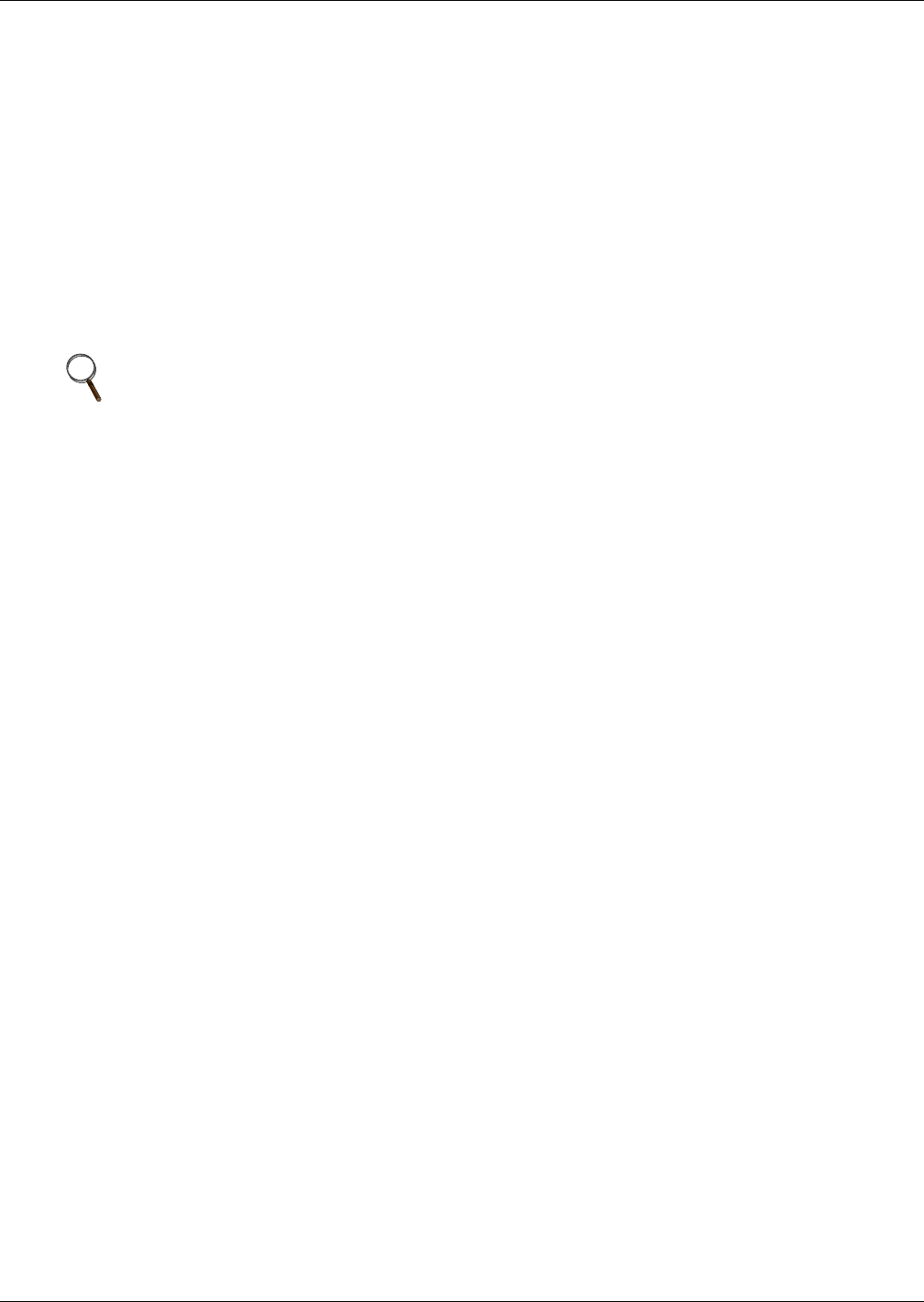
Component Operation and Maintenance
42
7.4.5 Hot Gas Bypass Valve—Not Available on Digital Scroll Units
Operation—Self-Contained Units
The hot gas bypass is inserted between the compressor discharge line and the leaving side of the
expansion valve through the side outlet distributor. The system, with normal operation when the
evaporator is under full load, will maintain enough pressure on the leaving side of the hot gas valve to
keep the valve port closed.
If the load on the evaporator decreases, the evaporator will get colder. When the coil is too cold, the
internal pressure in the evaporator drops and allows the hot gas bypass valve to open. Hot gas then
mixes with the liquid coolant on the discharge side of the expansion valve raising the temperature
and pressure in the evaporator. The net result is a reduction in the cooling capacity of the unit to
match the load.
To aid in lubricating the compressor, the hot gas bypass solenoid is delayed for 30 seconds on the ini-
tial call for cooling and de-energized for 30 seconds during every 60 minutes of continuous operation.
Adjustment
Upon deciding what evaporator temperature is desired, the following procedure should be used to
adjust the hot gas bypass valve:
1. Install the suction and discharge pressure gauge.
2. Adjust the temperature setpoint to call for cooling so that the refrigeration compressor will run.
3. Remove the TOP adjusting nut from the valve.
4. Insert an Allen wrench in the brass hole at top of the valve in adjusting port, and turn
CLOCKWISE if a higher evaporator temperature is required.
5. After obtaining the suction pressure required, reinstall the cap tightly making sure there are no
leaks.
6. Let the evaporator operate for approximately 10 to 15 minutes to make sure the suction pressure
is within the desired range.
7. There will be a fluctuation of approximately 3 to 6 PSIG (21 to 41 kPa) on the evaporator due to
the differential on the hot gas bypass.
8. Return the temperature setpoint to desired number.
7.4.6 Air Cooled Condenser
Restricted airflow through the condenser coil will reduce the operating efficiency of the unit and can
result in high compressor head pressure and loss of cooling.
Clean the condenser coil of all debris that will inhibit air flow. This can be done with compressed air
or commercial coil cleaner. Check for bent or damaged coil fins and repair as necessary. In winter, do
not permit snow to accumulate around the sides or underneath the condenser.
Check all refrigerant lines and capillaries for vibration isolation. Support as necessary. Visually
inspect all refrigerant lines for signs of oil leaks.
NOTE
These procedures are not applicable to condensing units. For condensing unit information,
refer to Liebert’s condensing unit manual, SL-10059, available at the Liebert Web site,
www.liebert.com










