User Manual
Table Of Contents
- Important Safety Instructions
- SAVE THESE INSTRUCTIONS
- 1.0 Introduction
- 2.0 Startup
- 3.0 Operation with iCOM Control
- 4.0 Liebert iCOM Display Components and Functions
- Figure 2 Liebert iCOM display components
- Table 1 Keyboard icons and functions
- Figure 3 Liebert iCOM default screen symbols
- 4.1 Navigating Through the Liebert iCOM Display
- 4.2 Changing Operational Settings
- 4.3 Changing Liebert iCOM’s Display Settings
- 4.4 Graphical Data Record
- 4.5 Liebert iCOM Service Menu Icons and Legend
- 4.6 Wiring for Unit-to-Unit Communications—U2U
- 4.7 Entering Network Setup Information
- 4.8 Viewing Multiple Units with a Networked Large Display
- 5.0 Operation
- 6.0 Alarm Descriptions
- 6.1 Standard Alarms
- 6.1.1 Change Filter
- 6.1.2 Compressor Overload
- 6.1.3 High Head Pressure
- 6.1.4 High Humidity
- 6.1.5 High Humidity and Low Humidity (Simultaneously)
- 6.1.6 High Temperature
- 6.1.7 High Temperature and Low Temperature (Simultaneously)
- 6.1.8 Humidifier Problem
- 6.1.9 Loss of Air Flow
- 6.1.10 Loss of Power
- 6.1.11 Low Humidity
- 6.1.12 Low Suction Pressure
- 6.1.13 Low Temperature
- 6.1.14 Main Fan Overload
- 6.1.15 Short Cycle
- 6.2 Optional Alarms
- 6.3 Set Alarms—User Menus
- 6.1 Standard Alarms
- 7.0 Component Operation and Maintenance
- 7.1 System Testing
- 7.2 Filters
- 7.3 Blower Package
- 7.4 Refrigeration System
- 7.4.1 Suction Pressure
- 7.4.2 Discharge Pressure
- 7.4.3 Superheat
- 7.4.4 Thermostatic Expansion Valve
- 7.4.5 Hot Gas Bypass Valve—Not Available on Digital Scroll Units
- 7.4.6 Air Cooled Condenser
- 7.4.7 Water/Glycol Cooled Condensers
- 7.4.8 Motorized Ball Valve—Digital Scroll Compressor
- 7.4.9 Regulating Valve—Scroll Compressor
- 7.4.10 Drycooler Settings
- 7.4.11 Compressor Oil
- 7.5 Compressor Replacement
- 7.6 Facility Fluid and Piping Maintenance for Water and Glycol Systems
- 7.7 Humidifier
- 8.0 Troubleshooting
- Table 12 Blower troubleshooting
- Table 13 Chilled water troubleshooting
- Table 14 Compressor and refrigeration system troubleshooting
- Table 15 Dehumidification troubleshooting
- Table 16 Glycol pump troubleshooting
- Table 17 Infrared humidifier troubleshooting
- Table 18 Steam generating humidifier troubleshooting
- Table 19 Reheat troubleshooting
- 9.0 Monthly Maintenance Inspection Checklist
- 10.0 Semiannual Maintenance Inspection Checklist
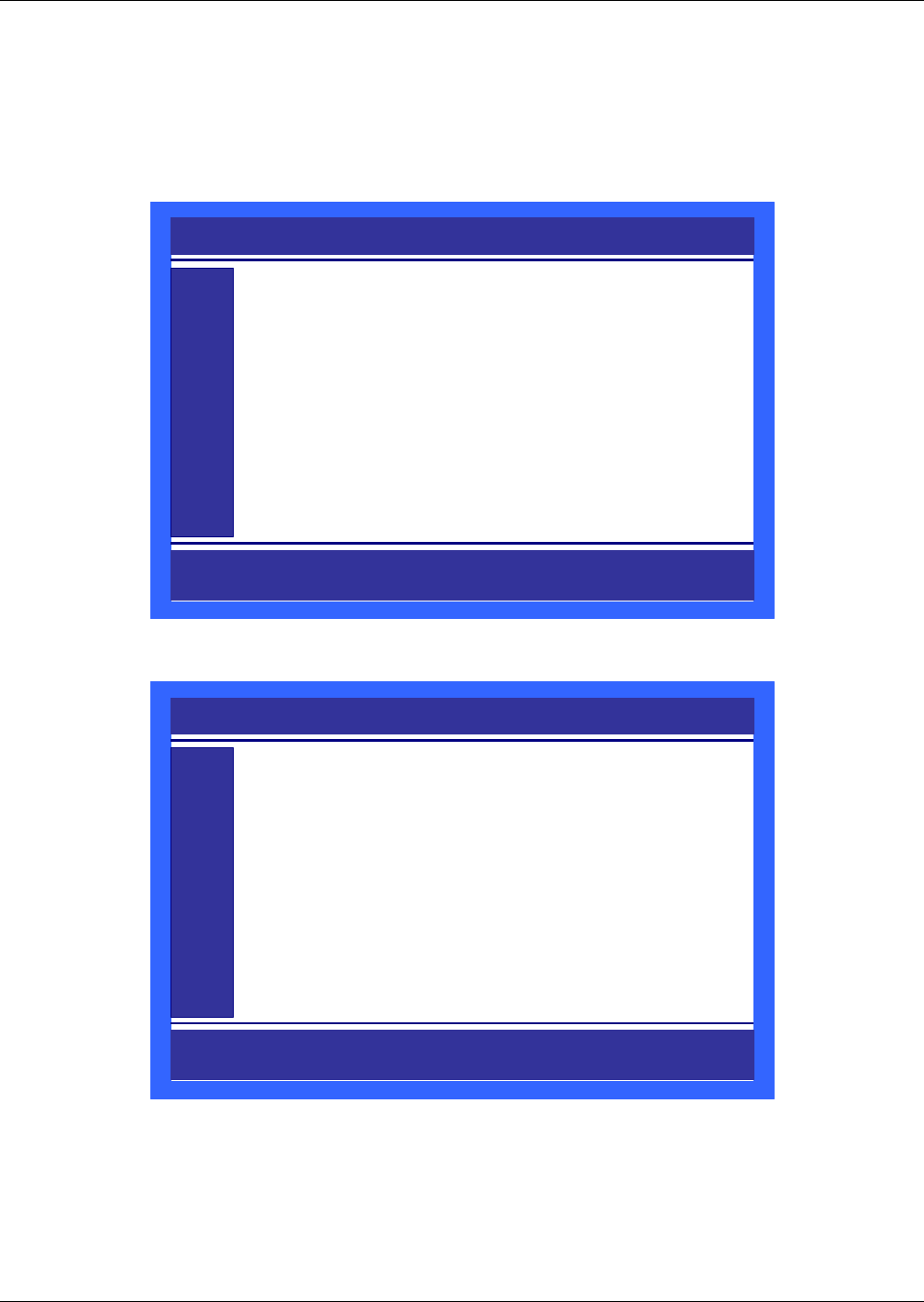
Liebert iCOM Display Components and Functions
25
4.7 Entering Network Setup Information
Setting up a U2U network requires setting a unique IP addresses for each unit, choosing a U2U
address and designating the U2U group. Refer to Figure 17 for the setup screen for the control board
(installed inside the Liebert Challenger 3000/Liebert Challenger ITR) and Figure 18 for the setup
screen for the Liebert iCOM on the front of the Liebert Challenger 3000/Liebert Challenger ITR.
Figure 17 Control board U2U network setup screen
Figure 18 Liebert iCOM display U2U network setup screen
SYSTEM/NETWORK SETUP (page 2 of 2)
Attention: any changes done on these parameters
must be followed by a 'Save+Reboot ' command
SYSTEM
PASSWORD (Actual Level 3)
Monitoring Protocol
IP Address
Netmask
Gateway
MAC
U2U Protocol
U2U Address
U2U Group
Bootloader Variables
Static RAM
S834
S835
S836
S837
S838
S839
S840
S841
S842
S843
S844
????
Velocity
126.001.060.212
255.255.255.192
126.001.060.213
00:00:68:19:02:03
GBP
1
15
OK No
OK No
SYSTEM/NETWORK SETUP (page 2 of 2)
Attention: any changes done on these parameters
must be followed by a 'Save+Reboot ' command
SYSTEM
PASSWORD (Actual Level 3)
IP Address
Netmask
Gateway
MAC
U2U Protocol
U2U Address
U2U Group
Bootloader Variables
S812
S813
S814
S815
S816
S817
S818
S819
S820
S821
S822
????
126.001.060.212
255.255.255.192
126.001.060.212
00:00:68:19:21:23
GBP
33
15
OK No










