Instruction manual
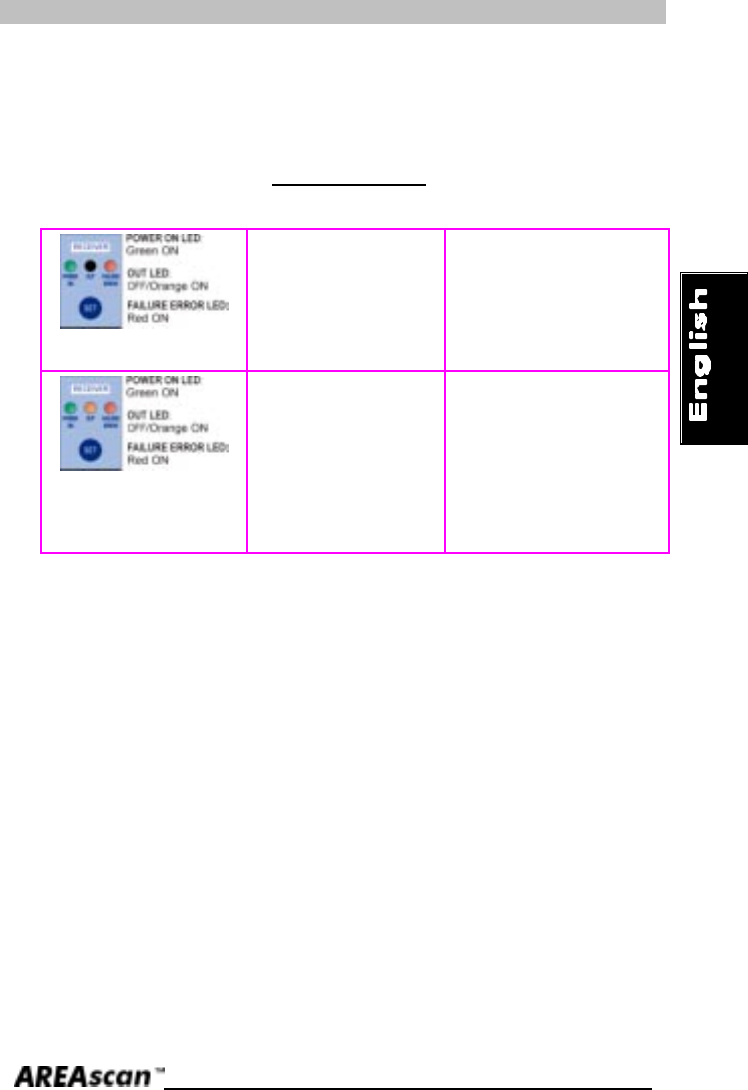
DS series Instructions manual
26
8.2.2. Error mode
RECEIVER UNIT
Signal Cause Check and Repai r
- PNP output does not switch.
- Device failure.
- Device not aligned or
outside the maximum
operating distance.
- Align the device again and
inside the maximum operating
distance.
- Repeat the calibration
procedure.
- Turn off and on the device; if the
anomaly persists replace the
unit.
- PNP output switches.
- Device not aligned or
outside the maximum
operating distance.
- Wrong calibration.
- Align the device again and
inside the maximum operating
distance.
- Control the presence of an
external object inside the
caliobration area and remove it
and repeating the calibration.
The
AREAscan
TM
will operate
according to the modes of
section 6 “Calibration
Procedure”.










