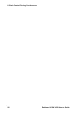User`s guide
10 SSH Commands
Emblaze-VCON Guide 59
10 SSH COMMANDS
This chapter defines the commands available when you access the VCB unit through
a Secure Shell (SSH), Hyperterminal, or similar application connected to the
Console port.
A Secure Shell application, PuTTY, is included on the CD-ROM supplied in your
VCB package.
³ To ru n th e PuTT Y prog ram
1 Insert the VCB compact disc to your computer’s CD drive.
2 Browse to the Utilities folder’s putty.exe program.
3 Copy the putty.exe file to your desktop or another location.
4 Double-click the file’s icon to run the program.
³ To connect to the VCB
1 In the
Host Name
box, type the VCB host computer’s IP address.
2 Click
Open
.
3 Log in using the following parameters:
10.1 Descriptions of SSH Commands
User Name VCBAdmin
Password evc123$
Command
appupgrade
Syntax appupgrade <path>
Description Upgrade to a new version of the VCB.
Path
- location of the install file.
For example:
appupgrade vcb/install.exe