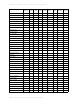Wireless Office Headset User Manual
WEB CLIENT ADMINISTRATION AND SECURITY > START OR STOP THE WEB CLIENT SERVER
EMBARCADERO TECHNOLOGIES > DSAUDITOR 4.5 USER GUIDE 26
• User: a valid user ID for the repository database (by default, admin)
• Password: the password corresponding to the user ID
4 Click Test Connection.
5 If a “Connection Successful” message appears, click Save.
NOTE: If the repository settings appear to be correct, but refreshing a chart does not include data you
know exists within the selected date range, contact the DSAuditor server administrator.
Start or Stop the Web Client Server
If the server was installed as a service:
• To start the server, in the Windows start menu, select Embarcadero DSAuditor 4.1 Web Client > Start Web
Client’s server.
• To stop the server, in the Windows start menu, select Embarcadero DSAuditor 4.1 Web Client > Stop Web
Client’s server.
If the server was not installed as a service:
• To start the server, in the Windows start menu, select Embarcadero DSAuditor 4.1 Web Client > Start
DSAuditor Web Client’s server. A command window will open and display a series of startup messages.
If the server starts successfully, after several minutes you will see a message similar to the following:
10:21:22,401 INFO [Server] JBoss (MX MicroKernel) [4.0.4.GA (build:
CVSTag=JBoss_4_0_4_GA date=200605151000)] Started in 3m:50s:808ms
As users log in and perform tasks on the server the command window will display additional status messages.
• To stop the server, close the command window. When prompted to End Now or Cancel, click Cancel to allow
proper shutdown to continue.