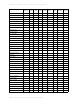Wireless Office Headset User Manual
MISCELLANEOUS TASKS > CUSTOMIZE THE WEB CLIENT
EMBARCADERO TECHNOLOGIES > DSAUDITOR 4.5 USER GUIDE 21
Miscellaneous Tasks
Customize the Web Client
CAUTION: If you use the tools discussed in this section to modify the default client configuration, the
instructions in the online help and DSAuditor User Guide may no longer be accurate.
Consequently, we do recommend you not use this feature.
The DSAuditor Web client is based on Liferay Portal, a highly customizable open-source framework based on the
JSR-168 portlet specification. For information on using the Remove and Add Portlet to Column tools to change what
appears on each page, or using the Content and Layout to modify the menu structure, see LIferay’s documentation
:
NOTE: Customization applies only to the current user.
DSAuditor includes the following portlets:
Portlet Notes
Chart Displays one of the charts included with the Web client. In the default client configuration, all of these
reports are already present in the Security, Privacy, and Performance pages. For more information,
see Dashboard Charts
.
Filters Defines a filter (SQL query) for use in a report template. For more information, see Create or Edit a
Shared Filter.
My Profile Allows you to edit your contact information and change your password; see Change Your Password
.
Report Calendar Displays the reports that were or are scheduled to run in the current week. You may click the name of
a completed report to view it. In the default configuration, this appears on the Home page. For more
information, see Schedule a Report
.
Report Schedules Allows you to schedule reports to run at specified times, once-only or recurring, and to modify or
delete previously created schedule entries. For more information, see Schedule a Report
.
Report Templates Lists the templates that define reports, and allows you to create new templates, modify existing
templates, or create new reports from templates. For more information, see Create or Edit a Report
Template.
Reports Lists published reports. Click a report name to view it. For more information, see View or Export a
Published Report or Create and Publish a New Report.
Repository Allows users with the Administrator role to specify the connection parameters for the DSAuditor
repository database from which reports get their data. For other users, provides a static display of the
connection information. For more information, see Set or Change the DSAuditor Repository
.
Roles Allows users with the Administrator role to create and modify additional roles. For more information,
see Add a User
. By default, this portlet is visible only to users with the Administrator role.
Summarization Displays date and time the DBSummarizer process completed and its current status. For more
information, see the DSAuditor Installation Guide and Technical Reference.
Users Allows users with the Administrator role to add and delete users, change their passwords, and modify
contact information. For more information, see Add a User
. By default, this portlet is visible only to
users with the Administrator role.