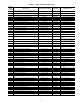Specifications
85
Alarm Code 406 (Pressurization Emergency Mode)
— Unit
has been placed in the fire pressurization mode by means of the
External command for pressurization (F.PRS).
Alarm Code 407 (Purge Emergency Mode)
— Unit has been
placed in the fire pressurization mode by means of the External
command for pressurization (F.PRS).
Alert Code 408 (Dirty Air Filter)
— This alert occurs when
the Filter Status switch senses a plugged filter for 120 continu-
ous seconds after the indoor fan has been running for 10 sec-
onds. Because the Dirty Air Filter switch can be configured
normally opened or closed, the switch might be open or closed.
The configuration for this switch input can be found at variable
FL.SW. Verify that the configuration is set correctly. Verify the
wiring and filter status switch. The hose should be connected to
the low side of the switch. This alert resets automatically.
Alert Code 409 (Fan Status Switch On, Fan Contactor Off)
— When the unit is equipped with a fan status switch and the
fan status switch has sensed that the indoor fan has been on for
10 seconds and the indoor fan feedback has determined that the
indoor fan should be off an alert will occur. Because the Fan
Status switch can be configured normally opened or closed, the
switch might be open or closed. The configuration for
this switch input can be found in CONFIGURATION-UNIT
submenu — Fan Status Monitoring Type (IF.M). Verify that the
configuration is set correctly. Verify the wiring and fan status
switch. The hose should be connected to the high side of the
switch. If the IDF is configured to shut down the unit when this
alarm occurs (Scrolling Marquee: CONFIGURATION-UNIT
submenu, IS.FS = YES), then this alarm can only be reset
manually and the unit will be shut down. If the IS.FS is not
configured to shut the unit down when this alarm occurs, then
this alarm resets automatically and no specific control action is
taken.
Alert Code 409 (Fan Status Switch Off, Fan Contactor On)
— This alert occurs can occur in two ways. The first is when
the unit is configured with a fan status switch and the fan
status switch has sensed that the indoor fan has been off for
10 seconds and the indoor fan feedback has determined that the
indoor fan should be on. Because the Fan Status switch can be
configured normally opened or closed, the switch might be
open or closed. The configuration for this switch input can be
found in CONFIGURATION-UNIT submenu — Fan Status
Monitoring Type (IF.M). Verify that the configuration is set
correctly. Verify the wiring and fan status switch. The hose
should be connected to the high side of the switch. If the IDF is
configured to shut down the unit when this alarm occurs
(Scrolling Marquee: CONFIGURATION-UNIT submenu,
IS.FS = YES), then the alert resets automatically and no specif-
ic control action is taken.
A second method can occur on VAV systems with a supply
duct pressure sensor. If Fan Status Monitoring Type (IF.M) is
set for Delta Press monitoring then the controls will monitor
the pressure and trip the alarm below a pressure of 0.2 in. wg.
Alert Code 409 (Fan Feedback On When Not Expected)
—
This alert occurs when the Fan Feedback signal has been On
for more than 5 seconds yet the Fan Power relay is Off. Verify
wiring.
Alert Code 409 (Fan Feedback Off When Not Expected)
—
This alert occurs when the IDF has been on for more
than 15 seconds yet the Fan Feedback is Off. Verify wiring.
Compressors will not be allowed to run until this alert clears.
Alert Code 414 (Loss of Communication with Belimo Actu-
ator)—The Belimo economizer motor is a digital controlled
motor. The ComfortLink™ control can monitor the status of
the motor. If there is a problem, this alert will occur. The
control will attempt to close the economizer dampers.
Alert Code 414 (Belimo Actuator Direction Error)
—This
alert occurs when the economizer damper direction switch is in
the wrong position. The direction switch should be in the
clockwise position and the actuator should be mounted so that
the CW face of the actuator is accessible. Correct if necessary.
This alert clears automatically.
Alert Code 414 (Belimo Actuator Failure)
— This alert oc-
curs when the commanded damper position is changing too
rapidly. This alert resets automatically.
Alert Code 414 (Belimo Actuator Hunting Alert)
— This
alert occurs when there is excess movement of the economizer
motor. Check the mechanical actuation of the dampers.
.Alert Code 414 (Belimo Actuator Jammed)
—Thisalarm
occurs when the actuator senses it can no longer move. Investi-
gate what is stopping the rotation of the actuator and fix. This
alert resets automatically.
Alert Code 414 (Belimo Actuator Range Error)
—Thisalert
occurs when the economizer range of motion is less than
90 degrees. Initiate economizer calibration (E.CAL) using the
Service Test menu.
Alert Code 414 (Belimo Actuator Torque error)
— This alert
occurs when the actuator load is too high. Investigate to
determine what is increasing damper load. This alert resets
automatically.
Alert Code 420 (R-W1 Jumper Not Installed in Space Temp
Mode) — This alert occurs when the control mode is Space
Temperature Mode via Auto Select or Space Temp Select yet
there is no power to W1. Verify that space temperature mode is
the desired mode or add jumper between R and W1. This alert
resets automatically.
Alert Code 420 (R-W1 Jumper Must be Installed to Run
Heat in Service Test) — This alert occurs when a request for a
heat output has occurred yet the W1 input is not high. A jumper
must be installed between R and W1 when trying to test heat in
Service Test. The alert will clear when Service Test is exited or
if another Service Test mode is selected. Remove jumper when
done using Service Test if the unit is operating with a thermo-
stat. The jumper should only be left in place if the unit is
operating with a Space Temperature sensor.
Alert Code 421 (Y2 without Y1)
— This alert occurs in
Thermostat Mode when Y2 is energized and Y1 is not. Verify
thermostat and thermostat wiring. When Y2 turns on, the soft-
ware will behave as if Y1 and Y2 are both on. When Y2 turns
off, the software will behave as if Y1 and Y2 are both Off. This
alert resets automatically when Y1 is turned on.
Alert Code 422 (W2 without W1)
— This alert occurs in Ther-
mostat Mode when W2 is energized and W1 is not. Verify ther-
mostat and thermostat wiring. When W2 turns on, the software
will behave as if W1 and W2 are both on. When W2 turns off,
the software will behave as if W1 and W2 are both off. This
alert resets automatically when W1 is turned on.
Alert Code 423 (Y and W Simultaneously)
— This alert oc-
curs in Thermostat Mode when Y1 or Y2 is energized simulta-
neously with W1 or W2. Verify thermostat and thermostat
wiring. The software will enter either the cooling or heating
mode depending upon which input turned on first. This alert
resets automatically when Y1 and Y2 are not on simultaneous-
ly with W1 and W2.
Alert Codes 500, 501, 502, 503 (Current Sensor Failure)
—
Alert codes 500, 501, 502, and 503 are for compressors A1,
A2, B1, and B2 respectively. These alerts occur when the out-
put of the current sensor (CS) is a constant high value. These
alerts reset automatically. The cause of the alert is a wiring
error or a loose connection. If the problem cannot be resolved
and the CS board must be replaced, the CS board can be
temporarily disabled while securing a replaced board. A CS
board is disabled by setting the corresponding configuration to
DISABLE (CS.A1, CS.A2, CS.B1 or CS.B2).
Alert Code 700 (Supply Air Temperature Sensor Failure)
—
If the EDT sensor has been relocated after the heating section
then this alert will indicate a failure of this sensor. This alarm