Rhein Tech Laboratories 360 Herndon Parkway Suite 1400 Herndon, VA 20170 http://www.rheintech.com AMCO Automated Systems TRACE Short Range Programmer FCC ID: G8JSRP03 FCC Part 15.231 RTL WO# 2003077 APPENDIX H: MANUAL Please see the following pages.
USER GUIDE f TRACE® Short Range Programmer VRT
This page intentionally left blank.
Copyright Acknowledgements The contents of this document are the property of AMCO Automated Systems and are copyrighted. All rights reserved. Any reproduction, in whole or in part, is strictly prohibited. For additional copies of this document, please contact: AMCO Automated Systems 107 Erskine Lane Scott Depot, WV 25560 Phone 304-757-3300 Fax 304-757-3388 The information contained herein has been carefully checked and is believed to be accurate; however, no responsibility is assumed for inaccuracies.
This page intentionally left blank.
TABLE OF CONTENTS Short Range Programmer-VRT USER GUIDE Table of Contents Chapter One—Introduction................................................................................. 2 About this Document ....................................................................................... 2 Audience ................................................................................................... 2 Conventions ..............................................................................................
INTRODUCTION CHAPTER 1 Chapter One Introduction ® The TRACE Short Range Programmer (SRP) is an important part of AMCO Automated Systems’ portfolio of products for automated meter reading (AMR) enabling quick and easy initial programming of TRACE transponders in the field. About this Document This Short Range Programmer User Guide provides instructions for operating the SRP. Audience This document is designed for utility industry installers and supervisory staff.
CHAPTER 2 SRP-VRT OVERVIEW Chapter Two Short Range Programmer-VRT Overview The TRACE Short Range Programmer-VRT (SRP-VRT) is a low power, short range programmer/interrogator activated by a single button for ease of use in the field. Designed for initial transponder programming, the SRP’s maximum range is limited so that it can only communicate with the nearest transponder. SRP and Components The SRP is a one-piece handheld unit containing rechargeable batteries.
SRP-VRT OVERVIEW CHAPTER 2 Range. The SRP’s range extends outward to approximately twelve (12) inches from the top of the handheld unit. Actual communication range may vary dependent upon environmental conditions. Battery Life. The internal battery allows approximately 24 hours of normal operation on a single charge. Recharging takes about 2 hours. How the SRP Works The SRP is both an interrogator (can talk to and receive information from transponders) and a programmer (can program transponders).
CHAPTER 3 SRP OPERATION Chapter Three SRP Operation The SRP makes programming transponders quick, easy and reliable. Its limited range (about 12 inches)—along with its ability to locate individual transponders by serial number—ensure the SRP programs only the intended transponder. Verification of the new data is a snap with one touch of a button.
SRP OPERATION CHAPTER 3 BACK SPACE. Moves the cursor (dark flashing box) back one position to allow the user to change the character displayed in the cursor’s position. LIGHT. Alternately turns the display backlight on and off. Backlight uses battery power and should be turned off when not needed. MODE. Cycles through all SRP functional modes, advancing one mode per press of the button. LAST SN/WC. Toggles between the last successfully interrogated serial number (LAST SN) and wild card (WC). ENTER.
CHAPTER 3 SRP OPERATION 3. READ METER INDEX Mode. Reads the transponder’s electronic index (e-index). • From this mode, you can also press “INT” (interrogate) to read the transponder’s serial number and any tamper flags set during or since installation. 4. READ PRE-DIVIDER and CF Mode. Reads the sub-count, predivider and compensation factor (V9 and VRT) recorded in the transponder. 5. Read History / TOU Mode (VRT). Reserved for factory use only.
SRP OPERATION CHAPTER 3 Turning the SRP OFF Manual Power-off. Pressing the ON/OFF button at any time during operation will power off the SRP. The last transponder serial number successfully interrogated will be saved. Automatic Power-off. After 2 minutes of non-use, the SRP will automatically power off to conserve the battery. Setting Time and Date and Broadcast Mode The user can set the current time and date in the SRP and also in the VRT Transponders by using the optional “Broadcast Time” feature.
CHAPTER 3 SRP OPERATION To Turn Broadcast Time ON and OFF 1. To Turn Broadcast Time ON: Press ENTER while in the Clock-24 Hour Format screen. • If the time and date settings are already correct, you can simply press ENTER to turn Broadcast Time ON. • If you wish to change time or date settings, do so, then press ENTER to record the changes and switch Broadcast Time to ON. • The SRP will now transmit its current time at each transponder interrogation.
SRP OPERATION CHAPTER 3 Press the LAST SN/WC button to display the serial number of the last transponder successfully “found.” If a serial number is currently displayed and you want to find all transponders within range: 3. Press the LAST SN/WC button to change the display to ‘Wild Card’ (all question marks). • This will list all transponders within range of the SRP. To Interrogate a Transponder 1. Hold the SRP close to the transponder and press either of the two INT (interrogate) buttons.
CHAPTER 3 SRP OPERATION Using Read Meter Index Mode This mode reads the meter index (meter count). It will display whole units only. (For pre-divider/sub-count values use Read Pre-divider mode.) 1. Press the MODE button repeatedly until the display shows the “Enter Read Meter Index” screen. READ METER INDEX Serial No.. ??????? 2. Acquire the transponder serial number. • 3. Acquire serial number either: (a) by using the Find mode first or (b) by manually entering the serial number in this mode.
SRP OPERATION CHAPTER 3 Using Read Pre-divider (and CF) Mode This mode reads the current sub-counts and pre-divider along with the current compensation factor (V9 and VRT). NOTE: The CF displays with the pre-divider only if the transponder firmware supports CF and this can only be determined if the transponder is interrogated first in the Find mode. 1.
CHAPTER 3 SRP OPERATION • For V9 and VRT transponders which were interrogated in Find mode, the compensation factor also displays on the lower line: READ PRE-DIV and CF Serial No.. 03571641 PRE-DIV... 001/100 COMP FACT.= 200/250 • If the interrogation is NOT successful, the screen will display the “CARRIER NOT DETECTED” message (indicating no signal from transponder) or “RECEIVE DATA ERROR” (indicating radio signal interference).
SRP OPERATION CHAPTER 3 • For V9 and VRT transponders which were interrogated in Find mode the compensation factor ratio also displays on the lower line: PROGRAM METER INDEX Serial No.. 03571641 Index No... 00001348 CF Ratio... 001/001 2. If the serial number represents the target transponder, go to step 4. 3. If Find mode was not used or the serial number displayed is not the serial number of the target transponder, enter the desired serial number.
CHAPTER 3 SRP OPERATION 8. If the interrogation is NOT successful, move the SRP to a slightly different position relative to the transponder (closer, farther away, or to one side) and interrogate again. • Radio waves can bounce off of, or be absorbed or deflected by, various materials (especially metals) which can create slight differences in signal strength from one spot to another. Using Read History and TOU Mode (VRT) Reserved for factory use only.
SRP OPERATION CHAPTER 3 Charging Batteries The SRP batteries typically deliver between 2.0 volts and (when fully charged) 2.6 volts If the voltage drops near 2.0 (as shown on the poweron screen), you should recharge the batteries. Battery charger. A 6 volt external power supply allows you to recharge the internal batteries by connecting the SRP to the charger and plugging the charger into a standard 120 VAC outlet.
CHAPTER 4 TROUBLESHOOTING Chapter Four Troubleshooting The following table offers troubleshooting tips for some common SRP conditions. For all other matters, contact AMCO Automated Systems. Symptom Possible Cause Solution Upon start-up, SRP displays “RECHARGE BATTERY” message. Battery voltage too low. Recharge batteries. Upon interrogation, SRP displays the “CARRIER NOT DETECTED” message and does not display transponder data. The SRP is out of range of the transponder.
TROUBLESHOOTING CHAPTER 4 Symptom Page 18 Possible Cause Solution Upon attempting to read or program index or pre-divider, SRP displays “Wild Card Not Valid” message. These operations do not allow the Wild Card option. Enter serial number manually or obtain serial number via Find mode. Upon interrogation, SRP displays “CS/LOAD ERR” and “TAMPER” messages. This occurs normally at first interrogation after a transponder has been powered up (either new or reset). Interrogate again to clear messages.