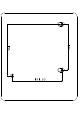User Manual
59
LED on remote control not illuminating, or is
dim when unit is operated
1. Ensure battery is connected with correct polarity
2. Ensure battery connections are good
3. Replace battery
PIR Detector false alarming
1. Ensure that the detector is not pointing at a
source of heat or a moving object
2. Ensure that the detector is not mounted above a
radiator or heater
3. Ensure that the detector is not facing a window
or in direct sunlight
4. Ensure that the detector is not in a draughty
area
5. Sensitivity detection set too high –reset to low
sensitivity detection
PIR Detector not detecting a person’ s movement
1. Check battery connections are good.
2. Sensitivity detection set too low– reset to high
sensitivity detection.
3. Check that the detector is correctly set up.
4. Ensure DIP switches 1-2 of SW2 are correctly
set.
5. Ensure that detector is mounted the correct way
up.
(i.e. with detection window at the bottom)
6. Ensure that the detector is mounted at the
correct height, (i.e. 2-2.5m).
7. Allow up to three minutes for detector to
stabilize.
PIR Detector LED flashes on detectio n of
movement, (device in normal operation mode)
1. Low battery – replace battery.
Event & Schedule not working under disarm,
fully arm and partial arm
Set ‘Event & Schedule’ to on
Magnetic Contact De tector not working
1. Ensure batteries are connected with correct
polarity.
2. Ensure battery connection s are good.
3. Ensure ‘Code Learning’ emitted to Control Unit
is correctly proceeded.
4. If no external contacts are connected ensure
correct setting is made on the DIP switch
5. If external contacts are connected
a. Check that all contacts are closed.
b. Check all co ntacts are wired in series.
Magnetic Contact De tector false alarming
1. Ensure that gap between magnet and detector
is less than 10mm.
2. Tamper switch below battery cover not
depressed – check battery cover is fitted
correctly and that fixing lugs are not broken.
LED on Magnetic Contact Detector illuminating
when door or window is opened.
1. Low battery – replace batteries.
DIGITA L DIALER TRANSMISSION
PROTOCOL
Contact ID Event Codes
Definition Code
Fire/Smoke Alarm 1 10
Panic Alarm 120
Intruder Alarm 130
24hr Intruder 133
System Tamper 137
AC Failure 301
System Low Battery 302
Sensor Tamper 383
Sensor Low Battery 384
Cancel/Abort Alarm 406
System Test 601
Disarm(Open)/Arm(Close) by User 401
Periodic Test Report 602
Flood Alarm 1 13
Gas Alarm 151
A501111603R01