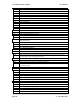User's Manual
455U Radio Modem Module User Manual
Page 60 © November 2004
&L1
Leased Line mode. For Acknowledged mode, The modem automatically dials
the number stored in Z0, ATA answers an incoming call. For Unacknowledged
modes, the modem automatically goes online, and sends messages to the modem
configured in Z0.
&L2
Leased Line Answer mode. The modem continuously attempts to answer any
incoming call. Use DTR with the AT&D command to control the connection.
This mode is only allowed when operating in Acknowledged mode.
AT&M Operating Mode. This allows selection between unacknowledged mode,
acknowledged mode and the different protocol specific modes.
&M0•
Unacknowledged Mode. All serial data is sent to the configured destination
address (In Z0 or specified in a dial command). No Acknowledgement is
required, and broadcast messages are allowed by using the wildcard address “0”.
In this mode, Messages on the RS-485 port are sent the the address configured in
register &Z1. Messages on the RS-232 port are sent to the address dialled from
the command line, or configured in the auto-dial register &Z0.
&M1 Acknowledged mode. This mode simulates telephone modems, with a single
connection being made to a remote modem in the system, and each message is
acknowledged before more data is sent. If no Acknowledgement is received, the
message is re-transmitted.
&M2 Host protocol specific modes.
&M3
etc
AT&N “Abort Connection” Control. Controls whether the modem will abort a connection
attempt if a character is entered. This item is only meaningful with the
acknowledged mode of operation.
&N0 Ignore characters entered while attempting to make a connection.
&N1•
If a key is hit while attempting to connect, abort the connection attempt and return
to command mode.
AT&P
Protocol Routing Paths – Up to 100 paths can be stored. Routing paths are used
in conjunction with host protocol specific routing, so that device addresses may
be extracted from the data frame and used to direct the message. Each path
consists of a destination address extracted from the protocol frame, a radio
destination address and up to 6 store and forward addresses.
Format:
1 “AT&Pxx= a[-a]:{n,}f”.
“xx” = 0 to 99. “a” = 0 to 65535 (depending on protocol). “n” = 0 to 127,
“f” = 0 to 255. This indicates the path to send the message. “a” is the
protocol address to match. (“a-a” indicates a range of addresses) “n”
indicates a repeater address in the radio network, and “f” indicates the
final address (0-127 indicates RS232 port, 128-255 indicates RS485 port)
2 “AT&Px=” “x” = 0 to 99. Clear path number “x”
3 “AT&Px?”. “x” = 0 to 99. Display setting for Path “x”
4 “AT&P?” or “AT&P” – Display all configured paths
5 “AT&P=” Clear all paths
These paths may apply to either the RS-232 port or the RS-485 port depending