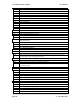User's Manual
455U Radio Modem Module User Manual
Page 52 © November 2004
AT&Axx RS-485 Serial port Character Type (Data bits, Stop bits, Parity)
0•
8 data, No parity, 1 Stop Bit
1 8 data, No parity, 2 Stop Bits
2 7 Data Bits, Even Parity, 1 Stop bit
3 7 Data Bits, Odd Parity, 1 Stop bit
4 8 Data Bits, Even Parity, 1 Stop bit
5 8 Data Bits, Odd Parity, 1 Stop bit
AT&Bxx RS-232 Serial port Character Type
0•
8 data, No parity, 1 Stop Bit
1 8 data, No parity, 2 Stop Bits
2 7 Data Bits, Even Parity, 1 Stop bit
3 7 Data Bits, Odd Parity, 1 Stop bit
4 8 Data Bits, Even Parity, 1 Stop bit
5 8 Data Bits, Odd Parity, 1 Stop bit
AT&C Data Carrier Detect (DCD) Control.
&C0 DCD Always on.
&C1•
DCD High when connected (Acknowledged Mode) or when online
(Unacknowledged mode). Low otherwise.
&C2 DCD Always on, Pulses low on Disconnect (Acknowledged Mode) or on
Hangup (Unacknowledged mode).
AT&D Data Terminal Ready (DTR) Behaviour. The host controls DTR. This command
controls how the modem reacts to the state of DTR.
&D0•
Modem ignores DTR, and acts as if it is asserted.
&D1 If the host lowers DTR, the modem returns to command mode, but does not
disconnect.
&D2 If the host lowers DTR, the modem disconnects and returns to command mode.
&D3 If the host lowers DTR, the modem disconnects and goes to low power mode.
Raising DTR will cause the modem to dial if the leased line settings are correct
(&L1).
AT&E CRC Error Checking
&E0•
Disable CRC Error Checking
&E1 Enable CRC Error Checking for RS-232 port
&E2 Enable CRC Error Checking for RS-485 port
&E3 Enable CRC Error Checking for both RS-232 and RS-485 port
AT&F Restore Factory Defaults. This function is also available from the external DIP