User guide
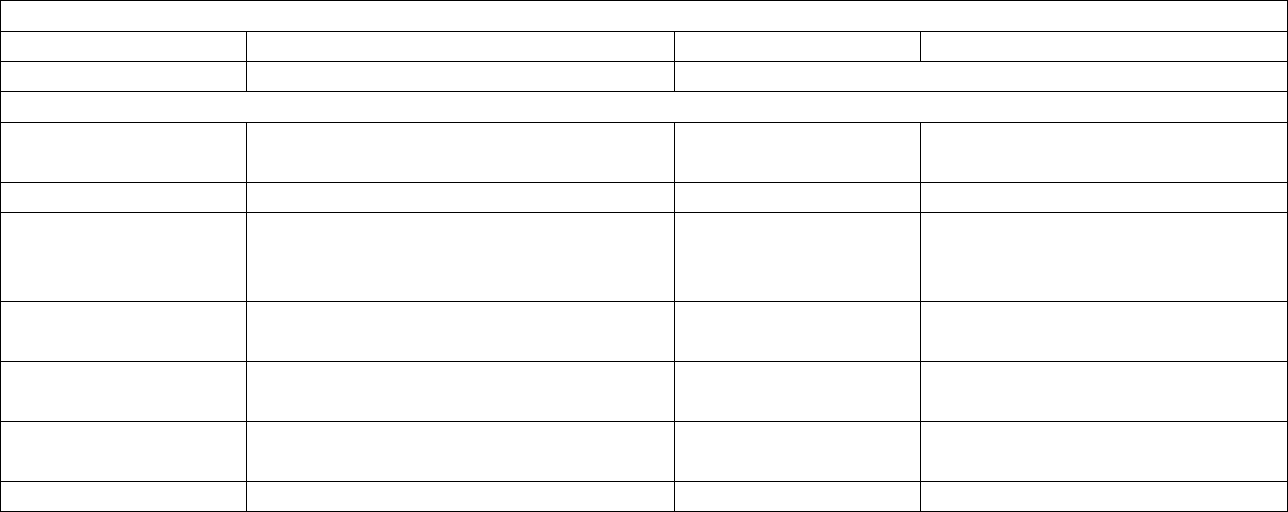
User Manual – PayPoint Android Rev B
UM600184 Rev A, page 7 of 26
Register Display Head
The Elo PayPoint Register display head can be flipped to allow customers to complete purchase transactions by self-swiping
payment cards, and to authorize transactions by signing directly onto the touchscreen.
A. Register Display Head
1
MSR
2
Main Display
3
Barcode Scanner
B. Register Base
4
Customer Facing
Display
5
USB 2.0 Port
6
Receipt Printer
7
Cash Drawer
8
Cash Drawer Lock
9
Printer door
release
button
10
Check/Media Slot
11
Receipt
Printer
12
Speaker
13
Cash Drawer
Release
14
Ethernet Port
15
Mini USB 2.0
Port
16
Power Port
-
-










