User guide
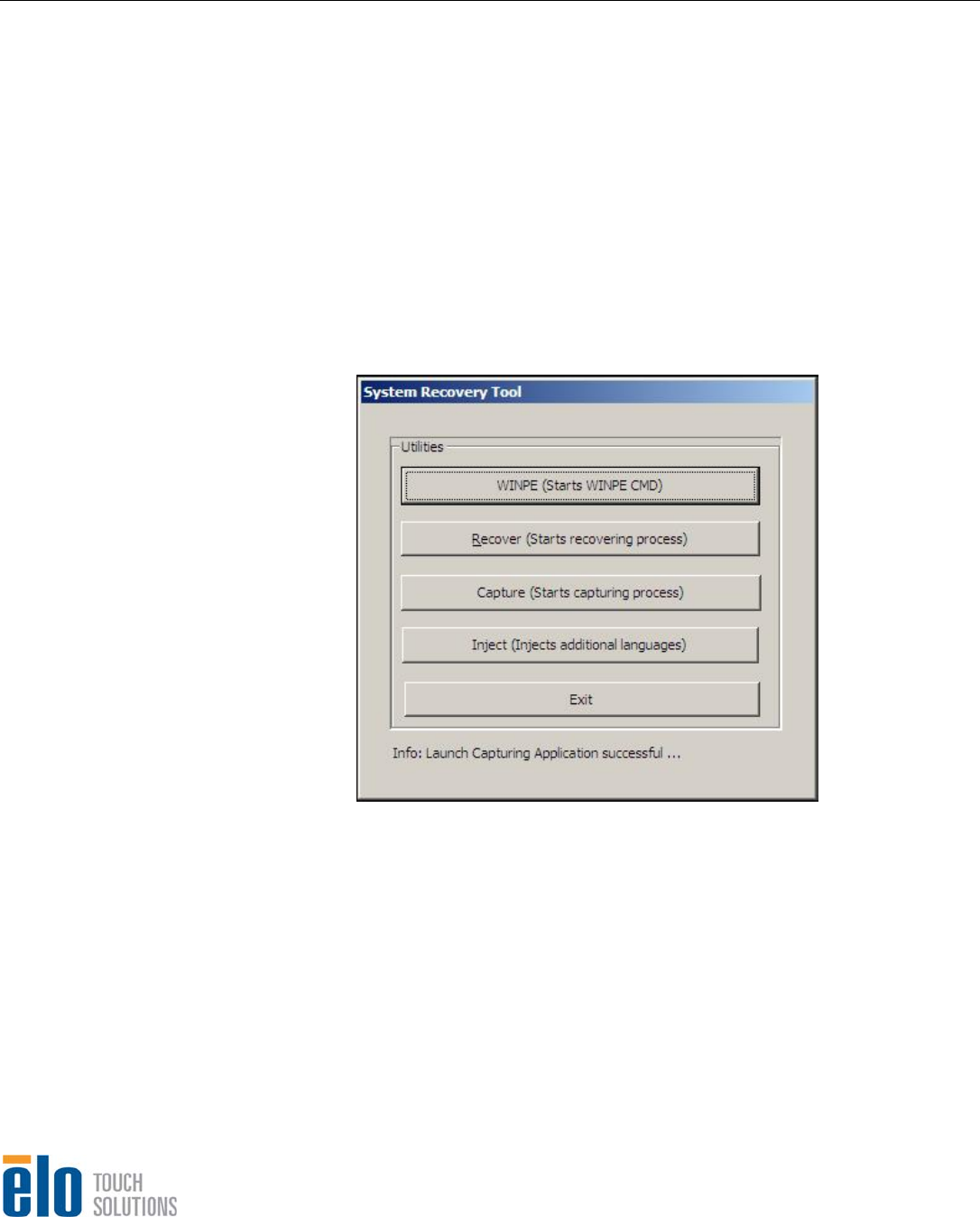
User Guidel–Computer Module
SW602000 Rev A, Page 13 of 20
Operating System Recovery - Windows 7
If for any reason the computer module operating system and software need to be recovered TO
FACTORY SETTINGS, using Elo recovery utility you can recover your system:
1. When you turn on the computer module after the Elo logo shows up, press F8
repeatedly to enter Advanced Boot Options.
2. Select Repair your computer
3. Click Next Æ OK (Default is no password but once you create the new account or
password, please use new account or password to log in recovery environment) Æ
Elo Touch System Tool
4. The following User Interface will be presented:
5. Click Recover Æ Start Recovery Process
US052332DMSADM - 2013-03-04T23:11:16Z










