Instruction Manual
Table Of Contents
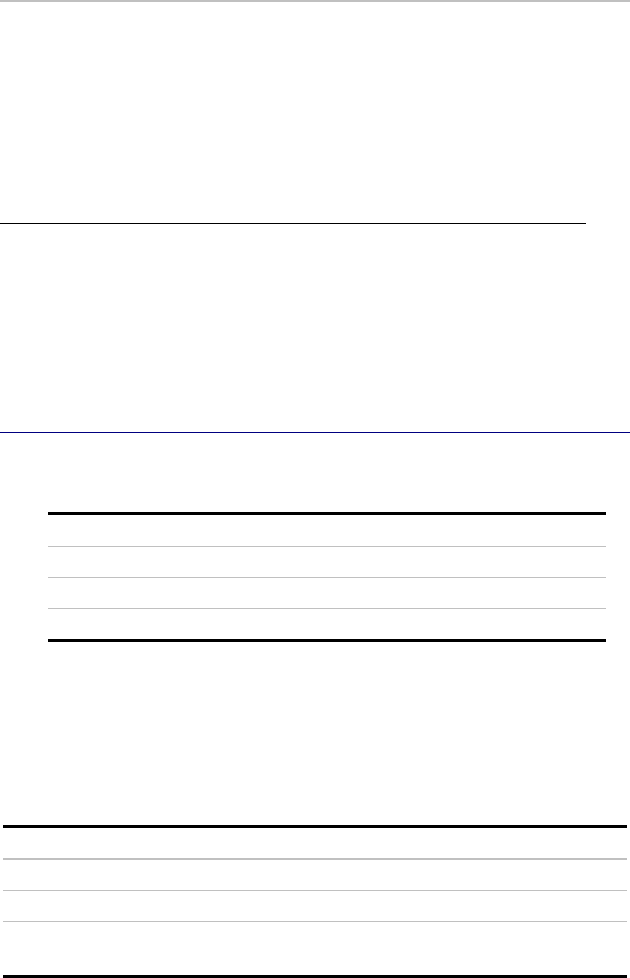
C
C
h
h
a
a
p
p
t
t
e
e
r
r
3
3
Using the DeskNote
Computer
The LCD Display
The DeskNote computer comes with a Color LCD display panel that
supports the following display options:
Display Resolution Color Depth
15.0" SXGA TFT 1280 x 1024 32 bit
15.0" XGA TFT 1024 x 768 32 bit
14.1" XGA TFT 1024 x 768 32 bit
All displays support up to 1024 x 768 x 64K color mode on an external
CRT. The LCD screen display results can be adjusted by changing the
LCD panel angle, and the display brightness.
Adjusting the LCD Screen Display
The following key combinations can adjust the LCD screen display.
Key Combinations Definitions
[Fn] + [F7] Decreases the brightness level.
[Fn] + [F8] Increases the brightness level.
[Fn] + [F10] Use this key combination to expand your video
screen or reset to its original size.
15










