User Manual
Table Of Contents
- INTRODUCTION
- THE BACKGROUND OF THE ANALOG FOUR
- PANEL LAYOUT AND CONNECTORS
- ANALOG FOUR SIGNAL PATH
- OVERVIEW OF THE ANALOG FOUR STRUCTURE
- THE USER INTERFACE
- QUICK START
- PROJECTS
- KITS AND SOUNDS
- THE SEQUENCER
- CHAINS AND SONGS
- GLOBAL MENU
- EARLY STARTUP MENU
- MORE ON OSCILLATORS, FILTERS AND ENVELOPES
- SETUP EXAMPLES
- TECHNICAL INFORMATION
- CREDITS AND CONTACT INFORMATION
- Appendix A: SYNTH TRACK PARAMETERS
- Appendix B: FX TRACK PARAMETERS
- Appendix C: CV TRACK PARAMETERS
- Appendix D: MIDI
- Appendix E: ANALOG FOUR ARCHITECTURE
- INDEX
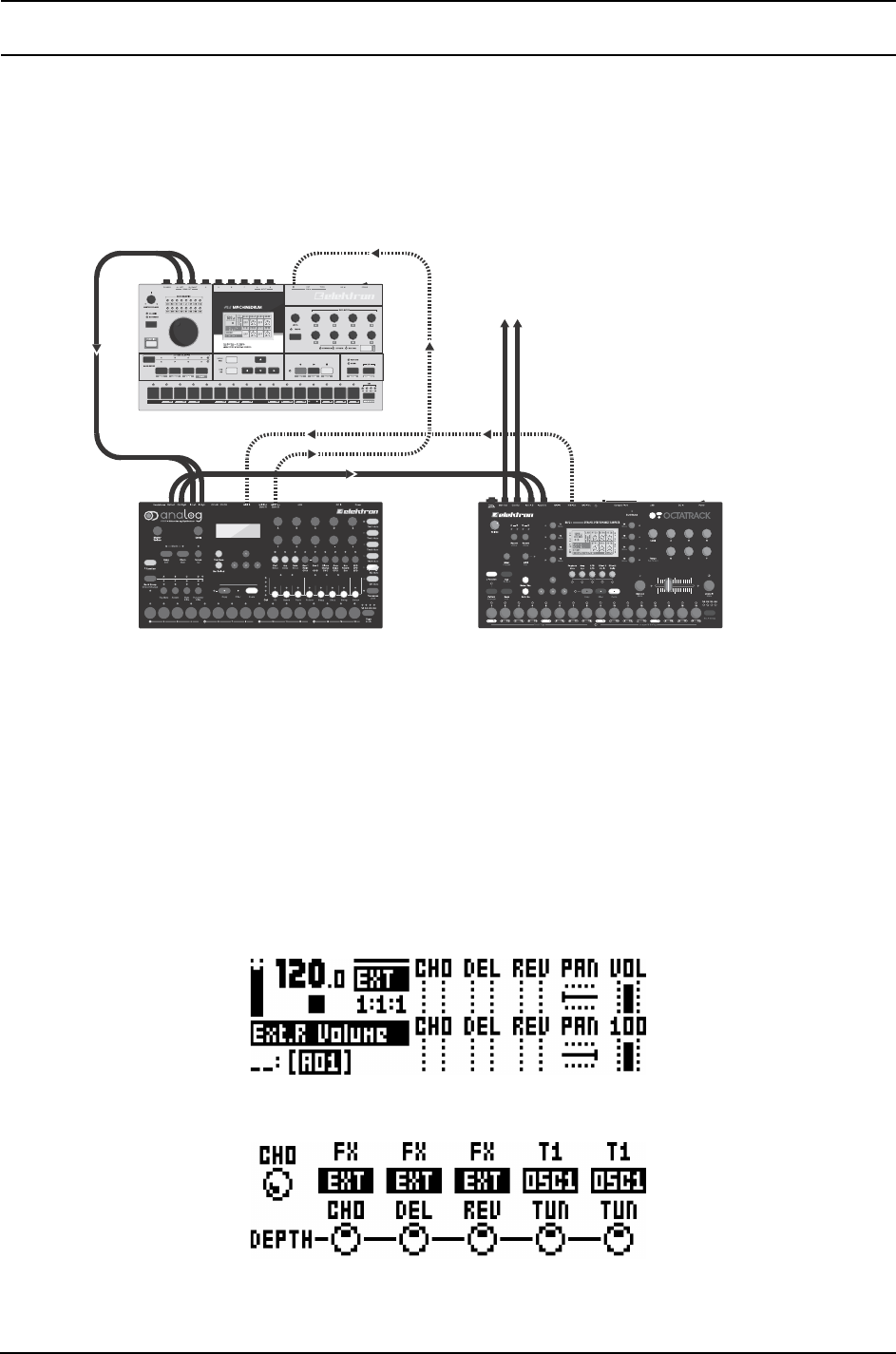
SETUP EXAMPLES
65
ANALOG FOUR WITH OTHER ELEKTRON GEAR
The Analog Four really thrives with other Elektron gear. In this example it is used with an Octatrack and a
Machinedrum. The Machinedrum main output is connected to the Analog Four inputs. The Analog Four main
output is connected to one of the input pairs of the Octatrack. The main outputs of the Octatrack goes to the PA.
The Machinedrum and Analog Four are MIDI slaved to the Octatrack.
The Machinedrum creates the beats. The Analog Four is responsible for basses and synth sounds. The Octa-
track plays back loops and can also be used to sample the audio from the Analog Four plus Machinedrum.
Because the Machinedrum is connected to the Analog Four inputs, the internal effects of the Analog Four can be
used to affect the incoming signal. This can be used to add sudden washes of reverb or delay to the beat.
1. Press the fifth [TRACK] key, the FX track, on the Analog Four. Select the EXT IN page.
2. Turn up the volume on both channels to 100.
3. Make a performance macro controlling the CHO, DEL and REV parameters, located on the EXT IN page of
the FX track, for both the left and right channel. See page 16 on how to make a performance macro.
MAIN OUT TO P.A.










