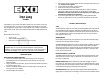User Manual
3
the vocal is output on the RING of the OUTPUT jack. In effect mode, the effect will be
present on both the Tip and Ring of the insert cable.
NB: in order to use Split Bypass, the
insert cable must be plugged into the Iron Lung’s Output jack before applying
power to the Iron Lung.
MIC GAIN TOGGLE SWITCH
Use this switch to change the sensitivity of the mic pre-amp in the Iron Lung. Experiment
with your setup to see whether LO, MID, or HI gain mode works best.
MIC INPUT XLR Jack
The MIC INPUT XLR jack is a fully balanced microphone input. Connect your microphone
directly to this input jack. The input impedance at the MIC INPUT XLR jack is 10 k
Ω
.
INST INPUT ¼” Jack
Plug the output of your instrument into the INST INPUT jack. The input impedance presented
at the INST INPUT jack is 520 k
Ω
.
INST OUTPUT ¼” Jack
The Iron Lung’s effect is output on this jack. In BYPASS mode, this jack outputs your dry
guitar signal. In SPLIT BYPASS mode the jack outputs dry guitar signal to the TIP and MIC
vocal to the RING of an Insert Cable (enabled when the Iron Lung is powered up with an
Insert Cable plugged into the OUTPUT). While in effect mode, the effect signal is present on
both the Tip and Ring contacts of the OUTPUT jack. Connect this output to your amp, effect
pedals or other devices. The output impedance is 550
Ω
.
9V Power Jack
Plug the output of the Iron Lung’s supplied AC Adapter into the 9V power jack located at the
top of the Iron Lung. The Iron Lung requires 9 to 9.6VDC at 200mA with a center negative
plug. The Iron Lung accepts Boss style AC Adapters.
TECHNICAL SPECIFICATIONS
A/D and D/A Conversion Sample Rate = 71.5 kHz
A/D and D/A Conversion Bit Resolution = 24 bits
Current Draw = 150 mA @ 9VDC