Multimedia Projector Owner's Manual
Table Of Contents
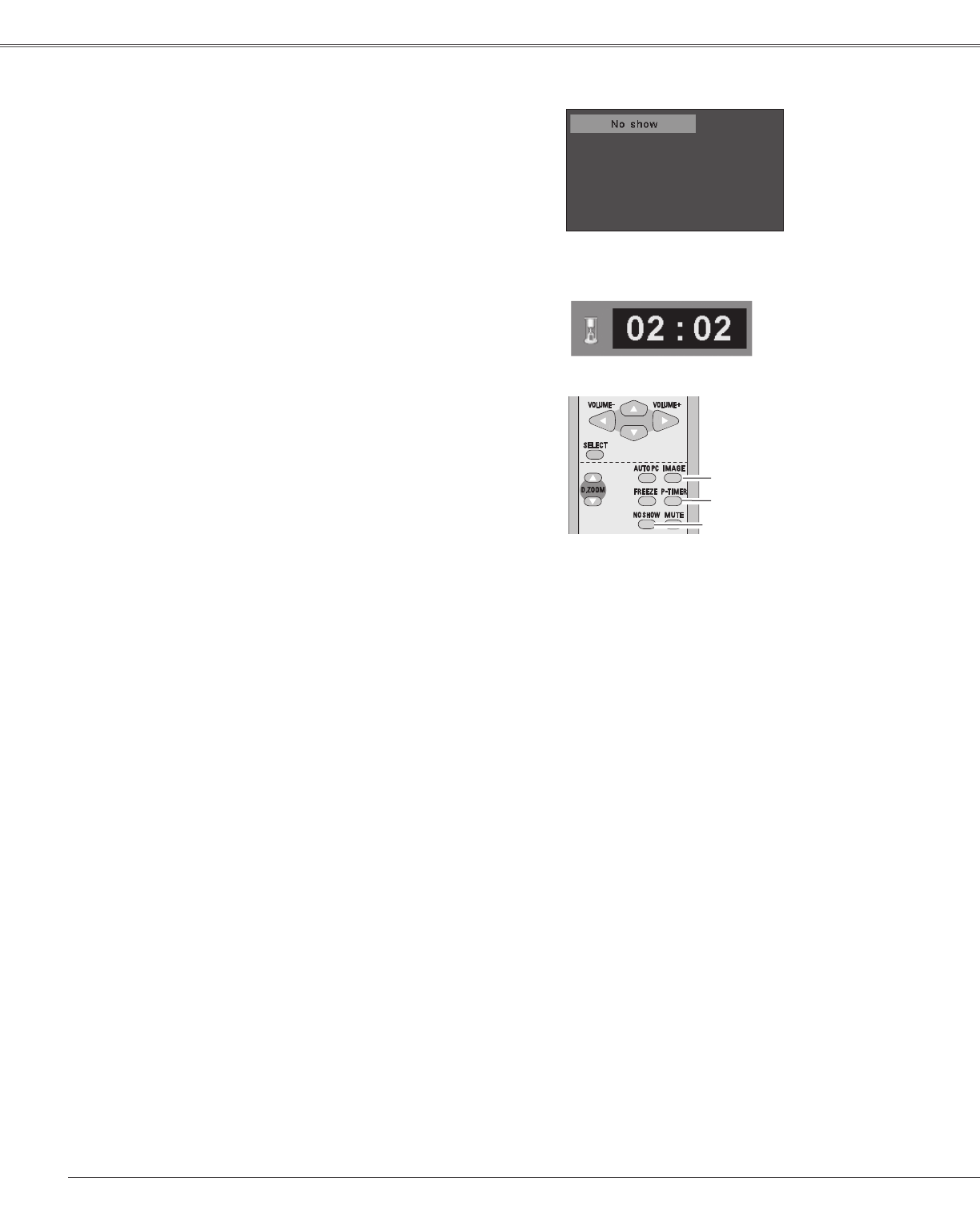
26
Basic Operation
black out the captured image normal
• • • • •
Press the NO SHOW button on the remote control to black out
the image. To restore to normal, press the NO SHOW button
again or press any other button. When a projected image is
captured and set as “User” in the Logo selection (p.45), the
screen changes each time you press the NO SHOW button as
follows.
NO SHOW button
Press the P-TIMER button on the remote control. The P-Timer
display “00:00” appears on the screen and the countdown
starts (00:00–59:59).
To stop the countdown, press the P-TIMER button. To cancel
the P-Timer function, press the P-TIMER button again.
P-TIMER button
Press the IMAGE button on the remote control to select a
desired image mode of the screen. See pages 32, 39 for
details.
IMAGE button
“No show” disappears after 4 seconds.
P-Timer display
Note:
• See the previous page for the description of
other buttons.
P-TIMER button
IMAGE button
NO SHOW button










