Owner's manual
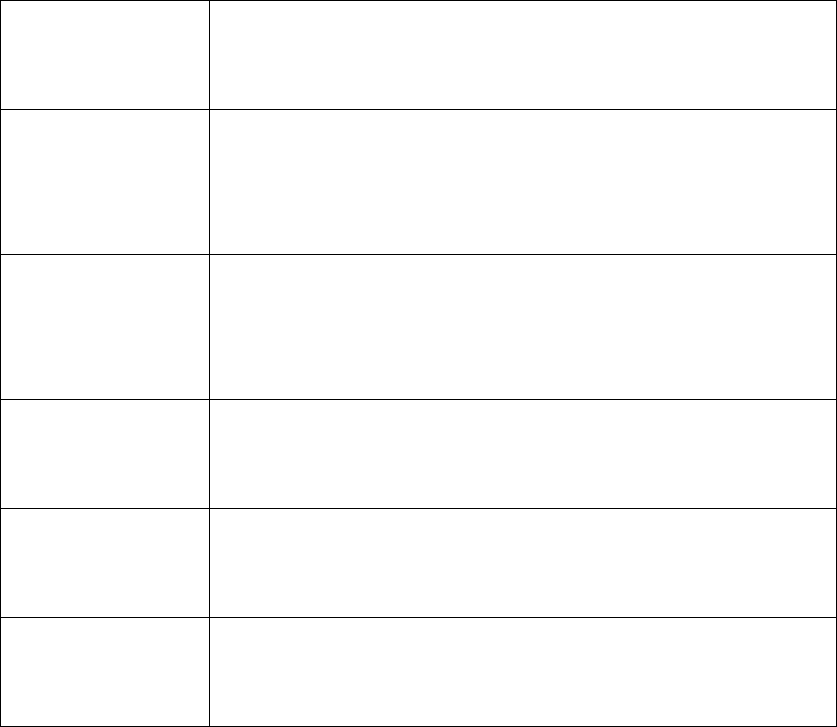
50
interval is too short, you may receive too much
unnecessary images, and consumes too much disk
storage spaces on Email and / or FTP server.
Pre Recording
Time
This option allows the IP cam to capture additional image
frames prior to the event. The duration of pre recording is
based on the settings of Resolution and estimated by the
IP cam automatically.
Recording Time
Select the duration you wish this camera to record image
when a motion is detected from dropdown menu. The
available option of the duration is based on the settings of
Resolution.
Send snapshot
file to Email
Select „Yes‟ to send a picture to the Email address you
specified in „E-Mail & FTP‟ menu when a motion is
detection, and select „No‟ to disable this function.
E-Mail Subject
Set the subject of Email being sent here. This will help
you to distinguish the Email sent by this IP camera from
others.
Send snapshot
file to FTP
Select „Yes‟ to send a picture to the FTP server you
specified in „E-Mail & FTP‟ menu when a motion is
detection, and select „No‟ to disable this function.
Click „Apply‟ to save settings and make the new settings take effect.










