User's Manual
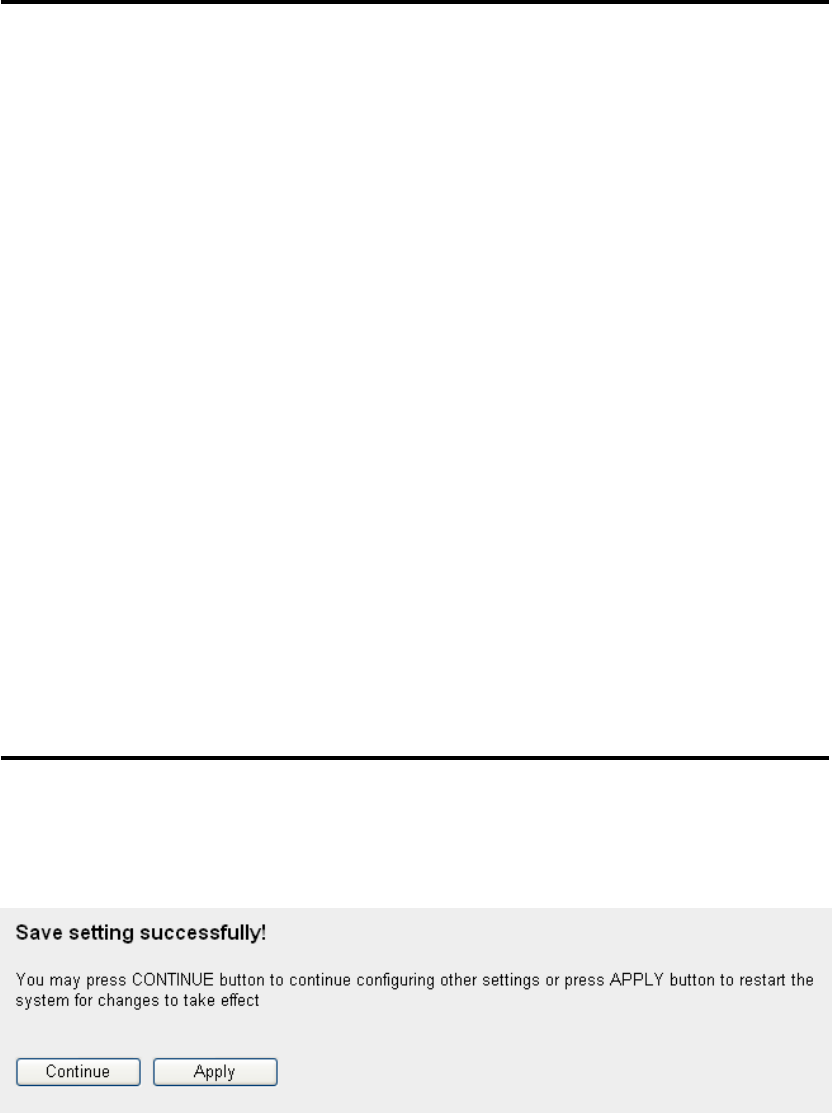
49
Here are descriptions of every setup items:
User ID (1): Please input user ID (user name) assigned by your
Internet service provider here.
Password (2): Please input the password assigned by your Internet
service provider here.
L2TP Please input the IP address of L2TP gateway
Gateway (3): assigned by your Internet service provider here.
MTU (4): Please input the MTU value of your network
connection here. If you don‟t know, you can use default
value.
Connection Please select the connection type of Internet
connection
type (5): you wish to use, please refer to section 2-5-3 for
detailed descriptions.
Idle Time Please input the idle time out of Internet connection
Out (6): you wish to use, and refer to section 2-5-3 for detailed
descriptions.
When you finish with all settings, please click „Apply‟ (7) button and
the following message will be displayed on your web browser:
Please click „Continue‟ to back to previous setup menu; to continue on
other setup procedures, or click „Apply‟ to reboot the router so the
settings will take effect (Please wait for about 30 seconds while router is
rebooting).










