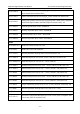Product Manual
M3A Vital Signs Monitor User Manual TEMP Monitoring (Optional)
- 79 -
The infrared ear thermometer will also give error messages on its screen. For details about the
error messages, refer to the accompanying operating instructions of the thermometer.
NOTE:
If the infrared ear thermometer frequently signals ERR alarms, the insulated board inside
the thermometer housing is malfunctioning or the ambient temperature changes, the
monitor will delete the measurement values onscreen to avoid misoperation.
11.2.5 Replacing the Battery
The device is supplied with one lithium cell CR2032x1.
To replacing the battery, follow the procedure:
1. Open the battery cover by inserting a pointed object into the battery cover pin hole;
meanwhile, use thumb to push battery cover out.
2. Hold the thermometer and flip the battery out with a small screwdriver.
3. Insert the new battery under the metal hook on the left side ① and press the right side ②
of the battery down until the it clicks in place.
WARNING
1 Keep the battery away from children.
2 Ensure the positive (+) side is up and the negative (-) side down.