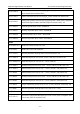Product Manual
M3A Vital Signs Monitor User Manual TEMP Monitoring (Optional)
- 78 -
11.2.3 TEMP Setup Menu
Click on the TEMP Setup in the Main Menu to display the following figure:
Figure11-2 TEMP Setup
TEMP Unit: Set temperature unit to ℃ or ℉.
For information about alarm setup, refer to section 11.1.3.2 TEMP Alarm Setup.
11.2.4 Alarm Message
The alarm limits are as follows:
Patient Type Measure
position
ALM HI ALM LO Step
ADU/PED Ear +42 ℃ (+107.6 )℉ +35.5 ℃ (+95.9 )℉ +0.1 ℃
Physiological alarms:
Message Cause Alarm Level
TEMP HIGH Measuring value of TEMP is above upper alarm limit. Medium
TEMP LOW Measuring value of TEMP is below lower alarm limit. Medium
Technical alarms:
Message Cause Alarm Level What to do
TEMP EXCEED
LIMIT
The TEMP value is
beyond the range of
+34 ~ +4℃ 2.2 . ℃
Medium
Check the integrity of the
probe cover, make sure it is
clean, and take a new
measurement.