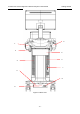User's Manual
Acclarix LX3 Series Diagnostic Ultrasound System User Manual Getting Started
- 21 -
19.
PW
Press to get the sample line. Use the trackball to adjust
the position of the sample line. Press <Update> key to
display the Doppler strip. Rotate this knob to adjust the
gain in PW Mode.
In 3D/4D mode, rotating it can rotate the image by the
X-axis of the activated window.
20.
CW
Press to get the sample line. Use the trackball to adjust
the position of the sample line. Press <Update> key to
display the Doppler strip.
This knob is only available when the current active
transducer is a phased transducer .
In 3D/4D mode, rotating it can rotate the image by the
Y-axis of the activated window.
21.
M
Press to enter or exit M Mode and rotate to adjust the
gain in M Mode. Use the trackball to adjust the M
sample line.
In 3D/4D mode, rotating it can rotate the image by the
Z-axis of the activated window.
22.
3D
Press to enter or exit 3D Mode. It is only available
when the current active transducer is a wobble
transducer.
23.
4D
Press to enter or exit 4D Mode. It is only available
when the current active transducer is a wobble
transducer.
24.
Quad
Enters quad split screen. Each single press on it
toggles between four image windows.
25.
Dual
Enters dual split screen. Each single press on it toggles
between two image windows.
26.
Single
Press to display the currently active side of Dual image
as a single image.
27.
Update
In measurement, pressing <Update> switches the
active side of calipers. See section 8 for details.
In Pre-Doppler mode, pressing <Update> invokes
Spectral Doppler mode. When Spectral Doppler strip is
displayed, pressing <Update> allows switching
between live acquisition of the Doppler strip or the
reference image.