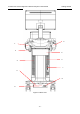User's Manual
Acclarix LX3 Series Diagnostic Ultrasound System User Manual Getting Started
- 19 -
3.2.2. Control Panel
Figure 3-5 Control Panel
No. Key Name Description
1.
Power Switch Press to power on/off the system.
2.
AC power
supply
indicator
It illuminates in green when the system is connected to
AC power supply.
It is off when the system is disconnected from the AC
power supply.
3.
Battery
indicator
It illuminates in green when the batteries are charging.
It is off when the batteries are not installed, the
batteries are fully charged or the system is powered on
by the batteries.
4.
Patient
Invokes the Patient Information Screen typically used
to start/end exams or to modify patient information
during an exam.
5.
Transducer Press to switch transducer or exam presets.
6.
Review
Press to enter exam database or image review mode.
See section 9.2 for details.